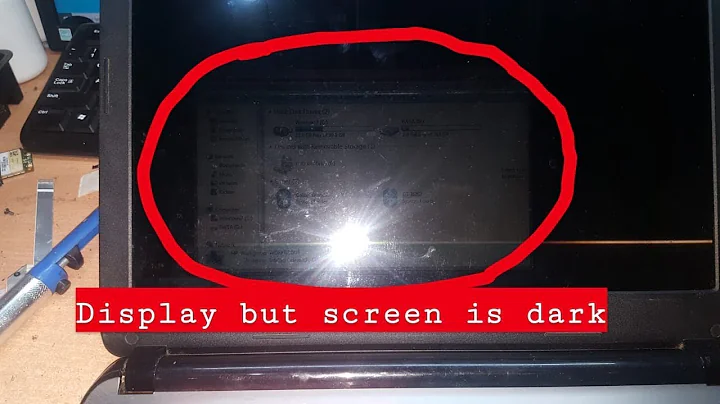Lenovo T61p Windows 7 LCD Change Brightness Does Not Work
Solution 1
Just got this issue fixed with a bunch updates from Windows Update.
I ASSUME it was the NVidia Quadro FX 570M drivers.
Solution 2
I had the same issue on an X61 with Win 7 RC - Lenovo has not released an updated support package that enables the Fn keys on Win 7 yet (though I'm sure it'll be out by Oct 22nd).
Good (possibly better workaround) - Win+X to bring up Mobility Center, and then adjust the brightness slider.
Related videos on Youtube
Mikeon
I'm a results oriented, effective and often unorthodox software developer and leader. I take ownership, I lead and I deliver. I have a proven track record of completing projects and delivering working software from start to finish as a team member, a leader and a stakeholder.
Updated on September 17, 2022Comments
-
 Mikeon over 1 year
Mikeon over 1 yearJust installed Windows 7 on my T61p laptop.
Besides the fact that i only missed 2 drivers (turbo memory, wusb) there are plenty of things not working on windows drivers alone.
Main issue at the moment is that I can't change LCD brightness. When I use function keys I see slider moving in windows but no change on LCD.
Anyone had similar issues?
I would rather not install every 30mb lenovo bloatware they have on their site - for me driver is a 500B .inf file and not 30MB app with fancy graphics.
-
 Mikeon over 14 yearsmy issue is that fn key works - it slides the slider, it just does nothing to my lcd's brightness
Mikeon over 14 yearsmy issue is that fn key works - it slides the slider, it just does nothing to my lcd's brightness -
caliban over 14 yearsHmm that's weird - have you tried updated drivers yet? Also, due to the nature of graphics card driver, a simple .inf will not be suffice. No doubt I agree with you on cutting out the fluff, but you should try to install the Lenovo drivers and just disable the overheads of the driver software later.