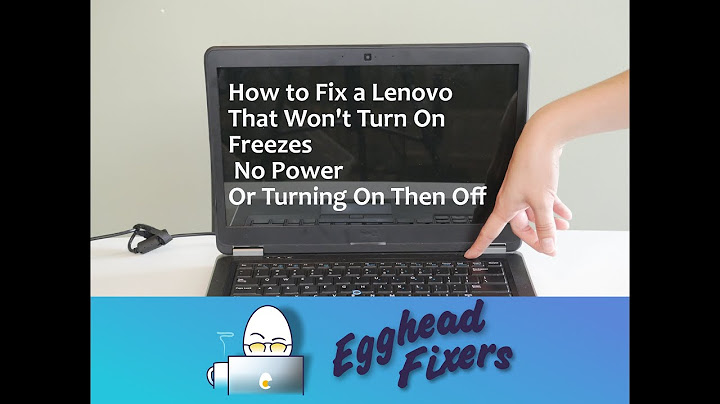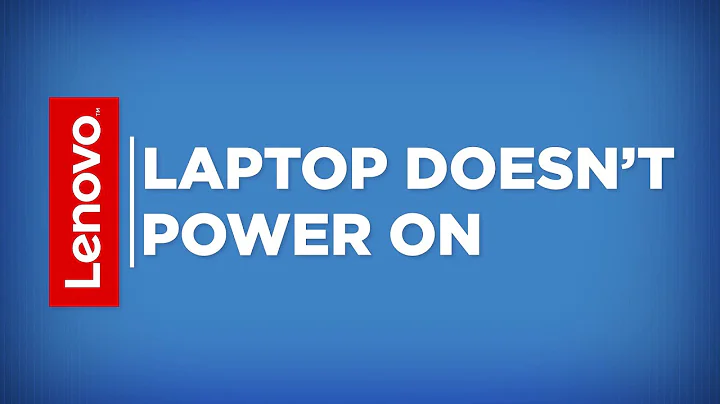Lenovo x280 Won't Turn On
If this is for an X280, as the heading indicates, the battery is internal and cannot be removed by anyone but a qualified tech. If an X280 will not even acknowledge AC power when connected (red dot over I in Thinkpad" blinks three times), disconnect from AC and take a paperclip and press into the pinhole at the back right of the bottom and hold for a few seconds. That accesses the "reset" button. After releasing, reconnect AC and see if you get the three blinks. If you do, let the computer sit for a half hour or so to build up a charge in the battery, then try booting. If this fails, time to call service.
Related videos on Youtube
Elbow.Wizard
Updated on September 18, 2022Comments
-
Elbow.Wizard over 1 year
I have a user that is having issues with there laptop not turning on, and I think its either the battery or the power I/C chip.
When the laptop has the battery in and is connected to the mains, the laptop will not turn on at all, however if I remove the battery and connect purely to the mains then the laptop boots fine.
I have tried removing the battery and pressing the power button for 30seconds, but this has had no results.
The laptop is only a few months old, so I just wanted a second opinion on the issue.
Thanks in advance.
-
 Admin almost 5 yearsContact customer service if still under warranty.
Admin almost 5 yearsContact customer service if still under warranty.
-
-
Diego over 4 yearsworked here for a colleague of mine.. thanks! the reset button you suggested was pressed and when reconnecting the AC adapter the red led blinked as expected and the computer could turn on again and boot