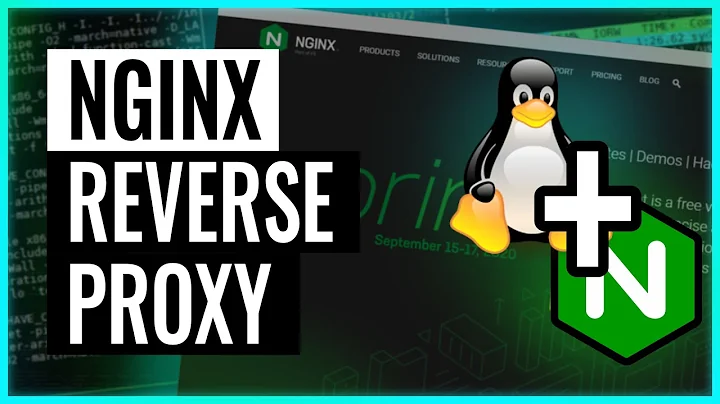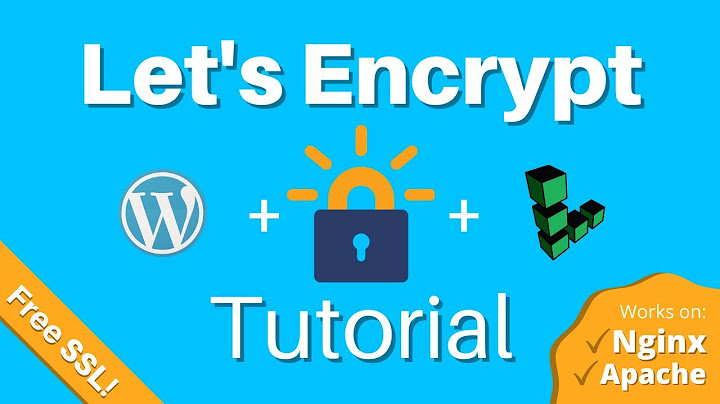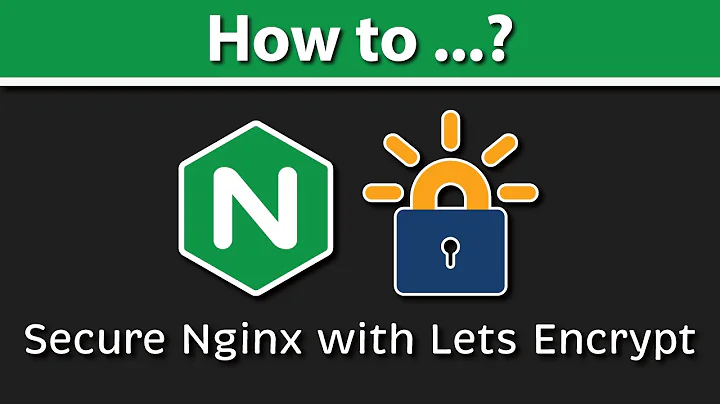Let's Encrypt Nginx-plugin installation and usage
Solution 1
Time passes and it seems that now
letsencrypt-auto certonly --standalone
now works as expected
The README.rst supplied as part of the git repo you reference in your question has this to say
- nginx/0.8.48+ (highly experimental, not included in letsencrypt-auto)
Erm ... that's it.
Iain's reading manuals as a service (RMAAS) at your erm ... service
Solution 2
This is how I installed the nginx plugin on a CentOS 6 machine after installing python 2.7.
# ~/.local/share/letsencrypt/bin/pip install -U letsencrypt-nginx
# ./letsencrypt-auto plugins | grep '^*'
* apache
* nginx
* standalone
* webroot
#
Solution 3
I was trying to create let'sencrypt certificate using certbot for my sub-domain and had following issue. Command :
ubuntu@localhost:~$ certbot --nginx -d my_subdomain.website.com
Issue :
The requested nginx plugin does not appear to be installed
Solution:
ubuntu@localhost:~$ sudo apt-get install python-certbot-nginx
Related videos on Youtube
Shamppi
Freelance website dev mostly working with WordPress and front end stuff in which I'm constantly trying to learn new stuff. Also very interested in a bit more challenging coding tasks - effective jQuery scripts are the best part of my average day but from time to time I'll get an idea for something more complex.
Updated on September 18, 2022Comments
-
 Shamppi over 1 year
Shamppi over 1 yearLet's Encrypt just released their open beta, which is great.
I'm using Nginx as a webserver and I know that Let's Encrypt so far only supports Nginx via plugin.
Now the problem is this: I'm not quite sure how I should install and use that plugin.
I've been trying to run it with this command, referred from their documentation :
./letsencrypt-auto certonly --standalone -d example.com -d www.example.comAnd changed --standalone to nginx ofc
No matter how I've tried, the result answer is always the same:
$ The requested nginx plugin does not appear to be installedAny ideas how to make nginx and Let's Encrypt work together?
Cheers!
-
 Michael Hampton over 8 yearsAs the README told you, the plugin doesn't work and is disabled.
Michael Hampton over 8 yearsAs the README told you, the plugin doesn't work and is disabled. -
simon over 8 yearsSee these instructions for nginx: wjd.io/lets-encrypt-beta (I would have added this as answer, but as everything gets downvoted here, I refrain from doing so)
-
user9517 over 8 years@simon Answeres rarely get downvoted as they cost people UIPs. The link you provide is currently 503.
-
 womble over 8 years"The link you provide is currently 503" -- nicely demonstrating why we don't like link-only answers...
womble over 8 years"The link you provide is currently 503" -- nicely demonstrating why we don't like link-only answers... -
Zoredache over 8 yearsCan't you just use 'webroot' or 'manual' for nginx? Or one of the other ACME clients?
-
 Reid over 8 years"the plugin doesn't work and is disabled" — It doesn't say that. It says that it's "very experimental", which is completely different.
Reid over 8 years"the plugin doesn't work and is disabled" — It doesn't say that. It says that it's "very experimental", which is completely different. -
 Shamppi over 8 yearsHere's the solution that gave my homeserver that green lock aka SSL connection. digitalocean.com/community/tutorials/… Cheers!
Shamppi over 8 yearsHere's the solution that gave my homeserver that green lock aka SSL connection. digitalocean.com/community/tutorials/… Cheers!
-
-
 Shamppi over 8 yearsYeah...erm...to me it seems to say that nginx is not supported for lets encrypt auto. Also, "highly experimental" != not working. Thanks anyway.
Shamppi over 8 yearsYeah...erm...to me it seems to say that nginx is not supported for lets encrypt auto. Also, "highly experimental" != not working. Thanks anyway. -
user9517 over 8 yearsWe're not mind readers, this is the answer to the question you asked.
-
 Reid over 8 years@Shamppi is right. "Highly experimental" is not the same as "doesn't work". No need to be obnoxious.
Reid over 8 years@Shamppi is right. "Highly experimental" is not the same as "doesn't work". No need to be obnoxious. -
 Y_a_M_e almost 8 yearsThanks @vikas027, the exact same command works on Ubuntu 14.04 x64
Y_a_M_e almost 8 yearsThanks @vikas027, the exact same command works on Ubuntu 14.04 x64 -
Soman Dubey over 3 yearsThis worked for me. For the records, I have downloaded certbot after following this - docs.aws.amazon.com/AWSEC2/latest/UserGuide/…