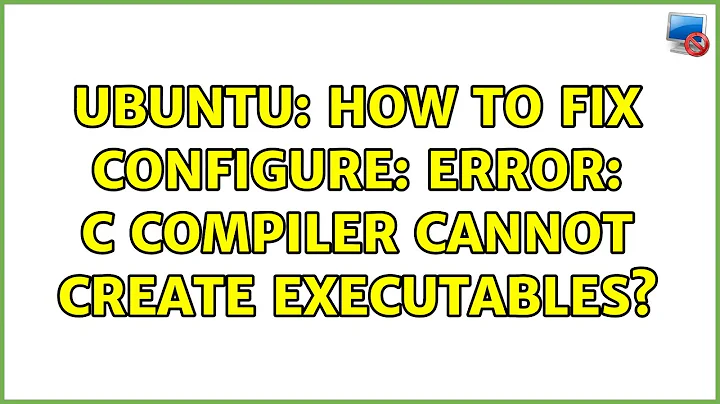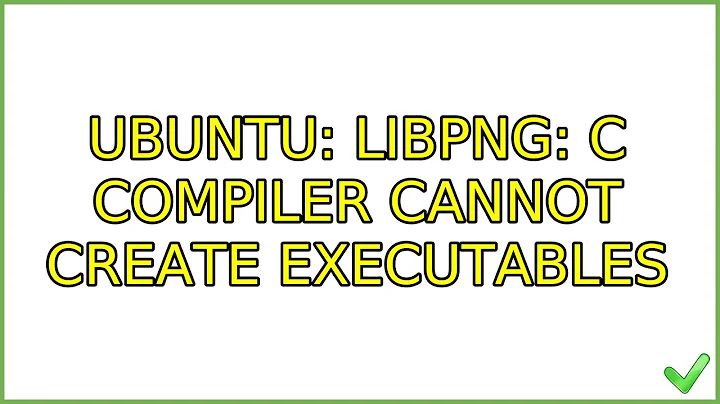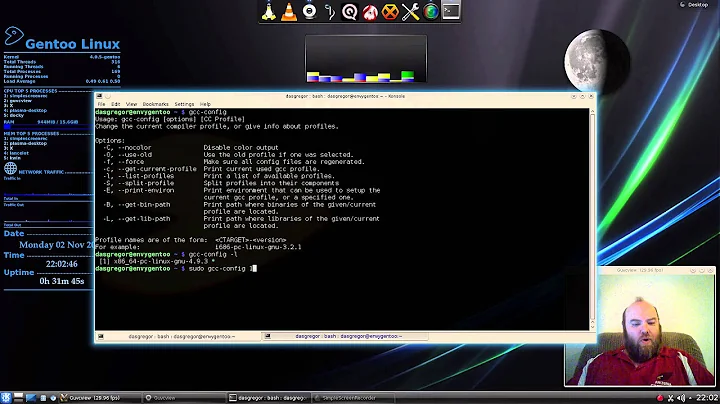libpng: C compiler cannot create executables
As we can see from the config.log, gcc is being invoked with an additional argument /media/Data/Libs which it is interpreting as a library file that it should attempt to link:
configure:3333: gcc conftest.c /media/Data/Libs >&5
/usr/bin/ld: cannot find /media/Data/Libs: File format not recognized
Looking further, we can see that this is being picked up from your environment via autoconf's ac_cv_env_LIBS_value :
ac_cv_env_LDFLAGS_set=
ac_cv_env_LDFLAGS_value=
ac_cv_env_LIBS_set=set
ac_cv_env_LIBS_value=/media/Data/Libs
ac_cv_env_LT_SYS_LIBRARY_PATH_set=
ac_cv_env_LT_SYS_LIBRARY_PATH_value=
This suggests you have defined an environment variable LIBS=/media/Data/Libs, and since /media/Data/Libs is presumably a directory, its format is unrecognized as a library file by ld
Likely LIBS=/media/Data/Libs is unrelated to building this software and LIBS is simply a name you have used for a variable in some other context - this is a good reminder to avoid all-caps names for such variables.
For now, you can just execute unset LIBS in the shell and then re-run ./configure
Related videos on Youtube
anne
Updated on September 18, 2022Comments
-
anne over 1 year
I am trying to call
./configurecommand. But, it shows this error:C compiler cannot create executables.Here the output:
checking for a BSD-compatible install... /home/linuxbrew/.linuxbrew/bin/ginstall -c checking whether build environment is sane... yes checking for a thread-safe mkdir -p... /home/linuxbrew/.linuxbrew/bin/mkdir -p checking for gawk... gawk checking whether make sets $(MAKE)... yes checking whether make supports nested variables... yes checking whether to enable maintainer-specific portions of Makefiles... no checking for gcc... gcc checking whether the C compiler works... no configure: error: C compiler cannot create executables See `config.log' for more detailsI checked the
config.log, it can detectgccinstalled but it can't findconftest.cfile. I already tried:sudo apt-get update sudo apt-get install build-essentialBut it still shows the error. I also checked that my
libc6is already installed in the newest version.How to solve it?
This is the
config.log:This file contains any messages produced by compilers while running configure, to aid debugging if configure makes a mistake. It was created by libpng configure 1.6.32, which was generated by GNU Autoconf 2.69. Invocation command line was $ ./configure ## --------- ## ## Platform. ## ## --------- ## hostname = MP3C-ISIT-048 uname -m = x86_64 uname -r = 4.4.0-116-generic uname -s = Linux uname -v = #140-Ubuntu SMP Mon Feb 12 21:23:04 UTC 2018 /usr/bin/uname -p = unknown /bin/uname -X = unknown /bin/arch = unknown /usr/bin/arch -k = unknown /usr/convex/getsysinfo = unknown /usr/bin/hostinfo = unknown /bin/machine = unknown /usr/bin/oslevel = unknown /bin/universe = unknown PATH: /home/shrinivasan/anaconda2/bin PATH: /usr/local/MATLAB/R2016b/bin/matlab PATH: /usr/local/cuda/bin PATH: /home/linuxbrew/.linuxbrew/bin PATH: /home/linuxbrew/.linuxbrew/sbin PATH: /home/shrinivasan/bin PATH: /home/shrinivasan/.local/bin PATH: /usr/local/sbin PATH: /usr/local/bin PATH: /usr/sbin PATH: /usr/bin PATH: /sbin PATH: /bin PATH: /usr/games PATH: /usr/local/games PATH: /snap/bin PATH: /usr/lib PATH: /usr/local/cuda/bin ## ----------- ## ## Core tests. ## ## ----------- ## configure:2358: checking for a BSD-compatible install configure:2426: result: /home/linuxbrew/.linuxbrew/bin/ginstall -c configure:2437: checking whether build environment is sane configure:2492: result: yes configure:2643: checking for a thread-safe mkdir -p configure:2682: result: /home/linuxbrew/.linuxbrew/bin/mkdir -p configure:2689: checking for gawk configure:2705: found /usr/bin/gawk configure:2716: result: gawk configure:2727: checking whether make sets $(MAKE) configure:2749: result: yes configure:2778: checking whether make supports nested variables configure:2795: result: yes configure:2925: checking whether to enable maintainer-specific portions of Makefiles configure:2934: result: no configure:3014: checking for gcc configure:3030: found /usr/bin/gcc configure:3041: result: gcc configure:3270: checking for C compiler version configure:3280: gcc --version >&5 gcc (Ubuntu 5.4.0-6ubuntu1~16.04.9) 5.4.0 20160609 Copyright (C) 2015 Free Software Foundation, Inc. This is free software; see the source for copying conditions. There is NO warranty; not even for MERCHANTABILITY or FITNESS FOR A PARTICULAR PURPOSE. configure:3291: $? = 0 configure:3280: gcc -v >&5 Using built-in specs. COLLECT_GCC=gcc COLLECT_LTO_WRAPPER=/usr/lib/gcc/x86_64-linux-gnu/5/lto-wrapper Target: x86_64-linux-gnu Configured with: ../src/configure -v --with-pkgversion='Ubuntu 5.4.0-6ubuntu1~16.04.9' --with-bugurl=file:///usr/share/doc/gcc-5/README.Bugs --enable-languages=c,ada,c++,java,go,d,fortran,objc,obj-c++ --prefix=/usr --program-suffix=-5 --enable-shared --enable-linker-build-id --libexecdir=/usr/lib --without-included-gettext --enable-threads=posix --libdir=/usr/lib --enable-nls --with-sysroot=/ --enable-clocale=gnu --enable-libstdcxx-debug --enable-libstdcxx-time=yes --with-default-libstdcxx-abi=new --enable-gnu-unique-object --disable-vtable-verify --enable-libmpx --enable-plugin --with-system-zlib --disable-browser-plugin --enable-java-awt=gtk --enable-gtk-cairo --with-java-home=/usr/lib/jvm/java-1.5.0-gcj-5-amd64/jre --enable-java-home --with-jvm-root-dir=/usr/lib/jvm/java-1.5.0-gcj-5-amd64 --with-jvm-jar-dir=/usr/lib/jvm-exports/java-1.5.0-gcj-5-amd64 --with-arch-directory=amd64 --with-ecj-jar=/usr/share/java/eclipse-ecj.jar --enable-objc-gc --enable-multiarch --disable-werror --with-arch-32=i686 --with-abi=m64 --with-multilib-list=m32,m64,mx32 --enable-multilib --with-tune=generic --enable-checking=release --build=x86_64-linux-gnu --host=x86_64-linux-gnu --target=x86_64-linux-gnu Thread model: posix gcc version 5.4.0 20160609 (Ubuntu 5.4.0-6ubuntu1~16.04.9) configure:3291: $? = 0 configure:3311: checking whether the C compiler works configure:3333: gcc conftest.c /media/Data/Libs >&5 /usr/bin/ld: cannot find /media/Data/Libs: File format not recognized collect2: error: ld returned 1 exit status configure:3337: $? = 1 configure:3375: result: no configure: failed program was: | /* confdefs.h */ | #define PACKAGE_NAME "libpng" | #define PACKAGE_TARNAME "libpng" | #define PACKAGE_VERSION "1.6.32" | #define PACKAGE_STRING "libpng 1.6.32" | #define PACKAGE_BUGREPORT "[email protected]" | #define PACKAGE_URL "" | #define PACKAGE "libpng" | #define VERSION "1.6.32" | /* end confdefs.h. */ | | int | main () | { | | ; | return 0; | } configure:3380: error: in `/home/shrinivasan/Documents/anneke/software/libpng-1.6.32': configure:3382: error: C compiler cannot create executables See `config.log' for more details ## ---------------- ## ## Cache variables. ## ## ---------------- ## ac_cv_env_CCASFLAGS_set= ac_cv_env_CCASFLAGS_value= ac_cv_env_CCAS_set= ac_cv_env_CCAS_value= ac_cv_env_CC_set= ac_cv_env_CC_value= ac_cv_env_CFLAGS_set= ac_cv_env_CFLAGS_value= ac_cv_env_CPPFLAGS_set= ac_cv_env_CPPFLAGS_value= ac_cv_env_CPP_set= ac_cv_env_CPP_value= ac_cv_env_LDFLAGS_set= ac_cv_env_LDFLAGS_value= ac_cv_env_LIBS_set=set ac_cv_env_LIBS_value=/media/Data/Libs ac_cv_env_LT_SYS_LIBRARY_PATH_set= ac_cv_env_LT_SYS_LIBRARY_PATH_value= ac_cv_env_PNG_COPTS_set= ac_cv_env_PNG_COPTS_value= ac_cv_env_build_alias_set= ac_cv_env_build_alias_value= ac_cv_env_host_alias_set= ac_cv_env_host_alias_value= ac_cv_env_target_alias_set= ac_cv_env_target_alias_value= ac_cv_path_install='/home/linuxbrew/.linuxbrew/bin/ginstall -c' ac_cv_path_mkdir=/home/linuxbrew/.linuxbrew/bin/mkdir ac_cv_prog_AWK=gawk ac_cv_prog_ac_ct_CC=gcc ac_cv_prog_make_make_set=yes am_cv_make_support_nested_variables=yes ## ----------------- ## ## Output variables. ## ## ----------------- ## ACLOCAL='${SHELL} /home/shrinivasan/Documents/anneke/software/libpng-1.6.32/missing aclocal-1.15' AMDEPBACKSLASH='' AMDEP_FALSE='' AMDEP_TRUE='' AMTAR='$${TAR-tar}' AM_BACKSLASH='\' AM_DEFAULT_V='$(AM_DEFAULT_VERBOSITY)' AM_DEFAULT_VERBOSITY='1' AM_V='$(V)' AR='' AS='' AUTOCONF='${SHELL} /home/shrinivasan/Documents/anneke/software/libpng-1.6.32/missing autoconf' AUTOHEADER='${SHELL} /home/shrinivasan/Documents/anneke/software/libpng-1.6.32/missing autoheader' AUTOMAKE='${SHELL} /home/shrinivasan/Documents/anneke/software/libpng-1.6.32/missing automake-1.15' AWK='gawk' CC='gcc' CCAS='' CCASDEPMODE='' CCASFLAGS='' CCDEPMODE='' CFLAGS='' CPP='' CPPFLAGS='' CYGPATH_W='echo' DEFS='' DEPDIR='' DFNCPP='' DLLTOOL='' DO_INSTALL_LIBPNG_CONFIG_FALSE='' DO_INSTALL_LIBPNG_CONFIG_TRUE='' DO_INSTALL_LIBPNG_PC_FALSE='' DO_INSTALL_LIBPNG_PC_TRUE='' DO_INSTALL_LINKS_FALSE='' DO_INSTALL_LINKS_TRUE='' DO_PNG_PREFIX_FALSE='' DO_PNG_PREFIX_TRUE='' DSYMUTIL='' DUMPBIN='' ECHO_C='' ECHO_N='-n' ECHO_T='' EGREP='' EXEEXT='' FGREP='' GREP='' HAVE_CLOCK_GETTIME_FALSE='' HAVE_CLOCK_GETTIME_TRUE='' HAVE_LD_VERSION_SCRIPT_FALSE='' HAVE_LD_VERSION_SCRIPT_TRUE='' HAVE_SOLARIS_LD_FALSE='' HAVE_SOLARIS_LD_TRUE='' INSTALL_DATA='${INSTALL} -m 644' INSTALL_PROGRAM='${INSTALL}' INSTALL_SCRIPT='${INSTALL}' INSTALL_STRIP_PROGRAM='$(install_sh) -c -s' LD='' LDFLAGS='' LIBOBJS='' LIBS='/media/Data/Libs' LIBTOOL='' LIPO='' LN_S='' LTLIBOBJS='' LT_SYS_LIBRARY_PATH='' MAINT='#' MAINTAINER_MODE_FALSE='' MAINTAINER_MODE_TRUE='#' MAKEINFO='${SHELL} /home/shrinivasan/Documents/anneke/software/libpng-1.6.32/missing makeinfo' MANIFEST_TOOL='' MKDIR_P='/home/linuxbrew/.linuxbrew/bin/mkdir -p' NM='' NMEDIT='' OBJDUMP='' OBJEXT='' OTOOL64='' OTOOL='' PACKAGE='libpng' PACKAGE_BUGREPORT='[email protected]' PACKAGE_NAME='libpng' PACKAGE_STRING='libpng 1.6.32' PACKAGE_TARNAME='libpng' PACKAGE_URL='' PACKAGE_VERSION='1.6.32' PATH_SEPARATOR=':' PNGLIB_MAJOR='1' PNGLIB_MINOR='6' PNGLIB_RELEASE='32' PNGLIB_VERSION='1.6.32' PNG_ARM_NEON_FALSE='' PNG_ARM_NEON_TRUE='' PNG_COPTS='' PNG_INTEL_SSE_FALSE='' PNG_INTEL_SSE_TRUE='' PNG_MIPS_MSA_FALSE='' PNG_MIPS_MSA_TRUE='' PNG_POWERPC_VSX_FALSE='' PNG_POWERPC_VSX_TRUE='' PNG_PREFIX='' POW_LIB='' RANLIB='' SED='' SET_MAKE='' SHELL='/bin/bash' STRIP='' SYMBOL_PREFIX='' VERSION='1.6.32' ac_ct_AR='' ac_ct_CC='gcc' ac_ct_DUMPBIN='' am__EXEEXT_FALSE='' am__EXEEXT_TRUE='' am__fastdepCCAS_FALSE='' am__fastdepCCAS_TRUE='' am__fastdepCC_FALSE='' am__fastdepCC_TRUE='' am__include='' am__isrc='' am__leading_dot='.' am__nodep='' am__quote='' am__tar='$${TAR-tar} chof - "$$tardir"' am__untar='$${TAR-tar} xf -' binconfigs='' bindir='${exec_prefix}/bin' build='' build_alias='' build_cpu='' build_os='' build_vendor='' datadir='${datarootdir}' datarootdir='${prefix}/share' docdir='${datarootdir}/doc/${PACKAGE_TARNAME}' dvidir='${docdir}' exec_prefix='NONE' host='' host_alias='' host_cpu='' host_os='' host_vendor='' htmldir='${docdir}' includedir='${prefix}/include' infodir='${datarootdir}/info' install_sh='${SHELL} /home/shrinivasan/Documents/anneke/software/libpng-1.6.32/install-sh' libdir='${exec_prefix}/lib' libexecdir='${exec_prefix}/libexec' localedir='${datarootdir}/locale' localstatedir='${prefix}/var' mandir='${datarootdir}/man' mkdir_p='$(MKDIR_P)' oldincludedir='/usr/include' pdfdir='${docdir}' pkgconfigdir='' prefix='NONE' program_transform_name='s,x,x,' psdir='${docdir}' sbindir='${exec_prefix}/sbin' sharedstatedir='${prefix}/com' sysconfdir='${prefix}/etc' target_alias='' ## ----------- ## ## confdefs.h. ## ## ----------- ## /* confdefs.h */ #define PACKAGE_NAME "libpng" #define PACKAGE_TARNAME "libpng" #define PACKAGE_VERSION "1.6.32" #define PACKAGE_STRING "libpng 1.6.32" #define PACKAGE_BUGREPORT "[email protected]" #define PACKAGE_URL "" #define PACKAGE "libpng" #define VERSION "1.6.32" configure: exit 77-
steeldriver about 6 yearsAs you can see in the log, it tries to run
gccwith/media/Data/Libsas a file argument - which it seems to be getting from your environment (ac_cv_env_LIBS_value=/media/Data/Libs). You need to find out how and where that is getting set. What doesprintenv | grep LIBsay? -
Melebius about 6 yearsThe
configurescript is specific to a project, you should contact its maintainer. -
anne about 6 years@steeldriver the output of
printenv | grep LIBis/media/Data/Libs -
steeldriver about 6 yearsIs it
/media/Data/Libs- orLIBS=/media/Data/Libs? -
anne about 6 years@steeldriver It is LIBS=/media/Data/Libs
-
steeldriver about 6 yearsRight... and why do you have that variable set? If it's just a personal variable, then rename it (generally, it's best to avoid all-caps names for user-defined shell/environment variables - for exactly this reason). If you don't need
LIBSto be defined that way, then executeunset LIBSin the shell and then run./configureagain. -
anne about 6 years@steeldriver it's working now after I execute
unset LIBS. Thanks a lot! -
steeldriver about 6 yearsOK that's good - I will write up an answer for the record
-