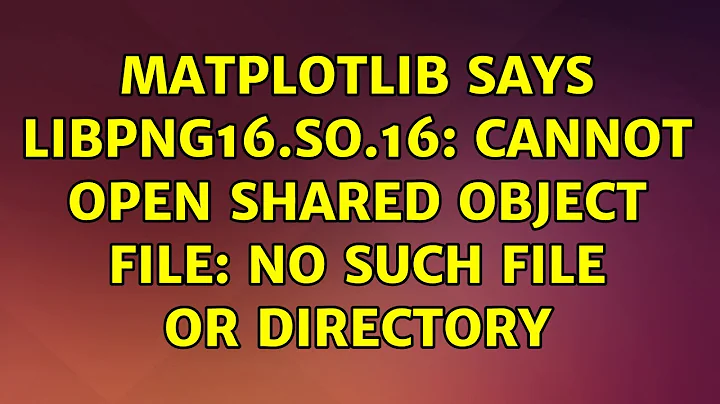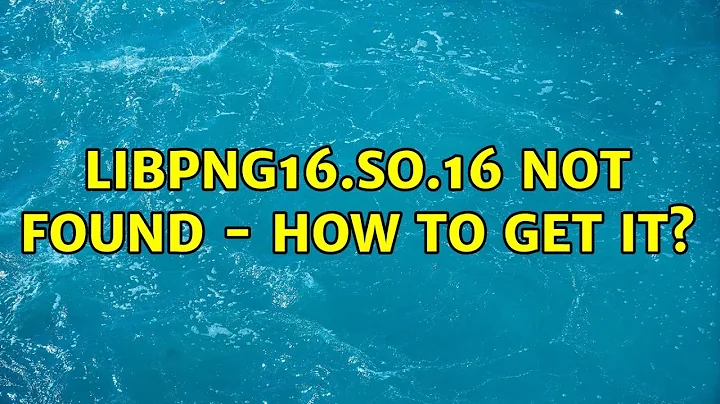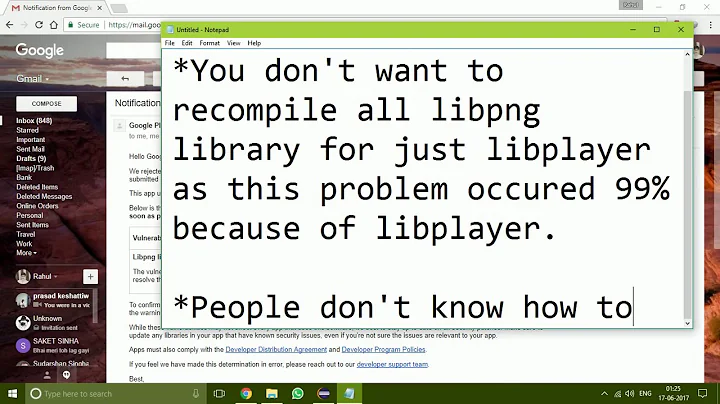libpng16.so.16 not found - how to get it?
Solution 1
I have found the answer to this issue, there is a source repo on Sourceforge: https://sourceforge.net/projects/libpng/?source=directory The trick when you install the shared object is when you have it installed, you have to run
ldconfig
before the system sees it.
Solution 2
Try installing the libpng-libary Version 16:
sudo apt-get install libpng16-16
Solution 3
You may download the library manually from the link https://sourceforge.net/projects/libpng/?source=directory
It will download a file something like "libpng-1.6.32.tar.xz"
Simply extract the file and find a INSTALL file for instructions to install the library.
./configure
make check
make install
Then you need to run
ldconfig
Hope this will work!
Related videos on Youtube
nkeck72
I am a young programmer who absolutely loves to re-purpose old hardware and create software. I have an ongoing OS project called NOS, which you can find on my github page at https://github.com/nkeck720/nos. If you have programming questions, I am more than willing to help where I can, but keep in mind that I am still learning myself. Cheers!
Updated on September 18, 2022Comments
-
nkeck72 over 1 year
I have recently attempted to install mupen64plus on my Lubuntu machine. After doing this command:
sudo apt-get install mupen64plusthe install proceeds without error and everything sets up ok. But after I run the program, I get an error message about libpng16.so.16 not being present on the system. After doing a complete search of the file system, I could not find the shared library anywhere. So, is there a package or source repo where I can install this MIA shared library file into /usr/share/lib? After doing several Google searches of my own, I could not find anything to the effect. As far as I can tell, nobody has had this issue, or so few have had it that Google can't find anything about it.
-
frlan over 8 yearsWhere have you the package from?
-
nkeck72 over 8 yearsI suppose you mean installed the package from? If so, I installed mupen64plus as described in the question. I did not download a third-party package, I let apt-get do the job itself.
-
frlan over 8 yearsThis sounds more like an bug and should be reported to launchpad as it appears that an Ubuntu package is having a dependency which cannot be solved.
-
nkeck72 over 8 yearsIf you will look at the answer below, this solves the issue. The package was not installed when I installed Lubuntu.
-
gertvdijk over 8 years@nkeck72 Looking from your answer, the ldconfig trigger is missing in the package, which appears to be required. So the point is still valid, report it as a bug. A user should not have to worry about ldconfig, really. :-)
-