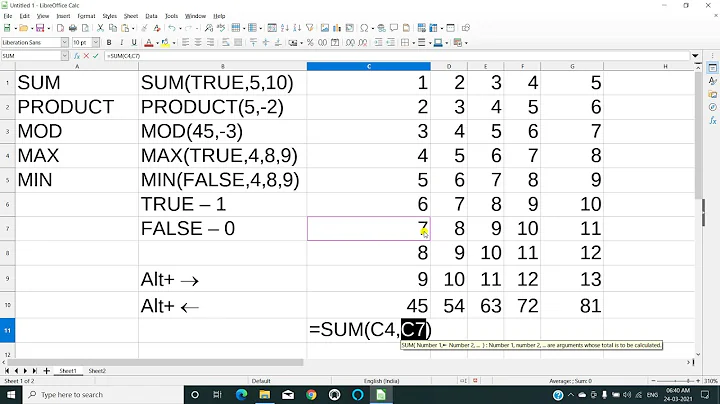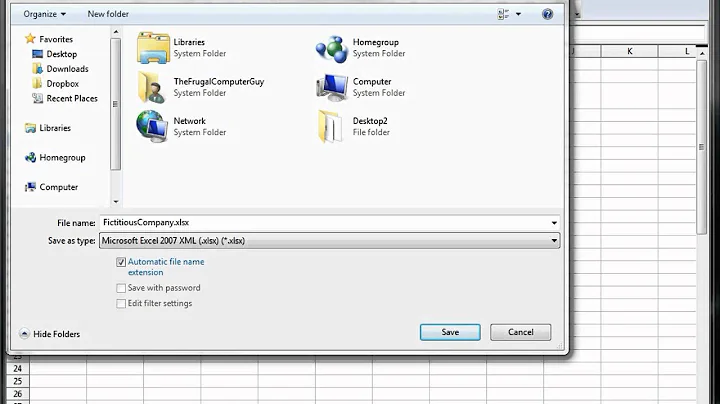LibreOffice 3.6.0.4 Calc saving as Tab delimited
Just tied this way, with one of the people that need to use this, and that way is the correct way, even when it show it as (.csv) that doesn't matter, when opening up in Ubuntu gedit - it is working like the Notepad and everything is correct.
So even if you have the latest version of LibreOffice, that is still working, and that link is for Open Office, and still both version is working the same.
Related videos on Youtube
Tim Botha
Updated on September 18, 2022Comments
-
Tim Botha over 1 year
I am using LibreOffice Calc, latest version. I like to save my document in "Tab delimited" - that "Tab delimited" is a feature in MS Excel and then one can open up the document in Windows 7 - Notepad.
That enables one to then upload the ".txt" into an online system that is currently used.
I read the following article, but this is also there, but mainly about Open Office:
http://www.oooforum.org/forum/viewtopic.phtml?t=71690
Save as > Select "Save AS Text CSV , give the file a name and then click okay . Keep going until Calc asks what delimiters you want and select 'Tab <<
Is this correct way by doing this, because the extenstion is still showing me .csv, and not sure if it did save it as .txt like windows and MS office would.