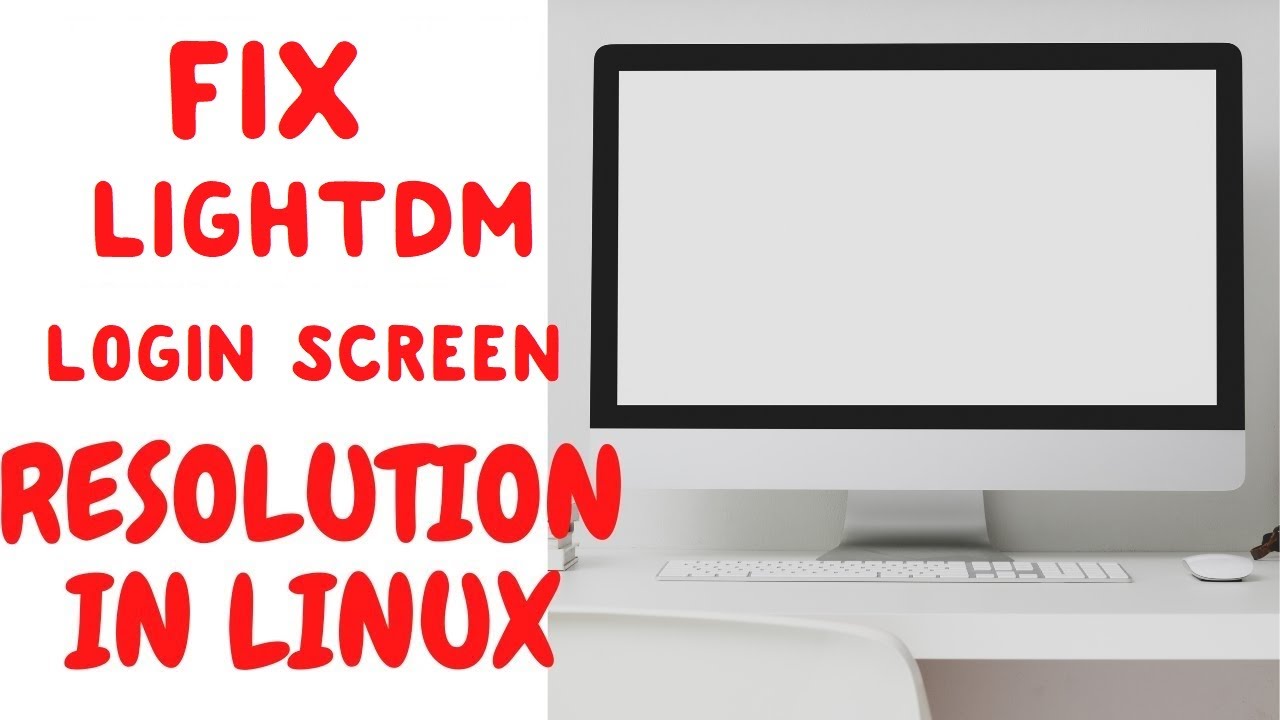LightDM login screen configuration
/usr/share/lightdm is where the debian config files are. Lightdmgreeter.conf is the file for the greeter.
there is also lightdm-gtk-greeter-settings available in the repo.
add/change to greeter-hide-users=false in the file /usr/share/lightdm/lightdm.conf.d/01_debian.conf to get a user list. LightDM automatically rememer last user to log in.
If you don't want to type your password every time, you have to enable autologin.
Related videos on Youtube
lukasl1991
Updated on September 18, 2022Comments
-
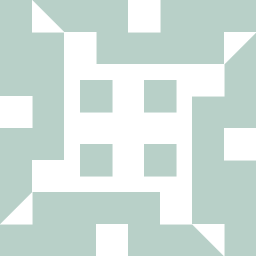 lukasl1991 3 months
lukasl1991 3 monthsI'm using Debian Stretch and my LoginScreen looks like this. I wonder if it is possible to make it look like the ubuntu version? Especially I'd like to have the graphical user selector instead of a login box where I still have to retype the username at every login...
I experimented with the greeter user option in
/etc/lightdm/lightdm.confbut without any success. Can someone give me a hint?-
 Boris Hamanov over 5 yearsI'm sorry, but we only support Ubuntu flavors here.
Boris Hamanov over 5 yearsI'm sorry, but we only support Ubuntu flavors here. -
 ravery over 5 years@heynnema -- Ubuntu Mate desktop has the same settings. or really any flavor using LightDM, so there is value to the post and answer.
ravery over 5 years@heynnema -- Ubuntu Mate desktop has the same settings. or really any flavor using LightDM, so there is value to the post and answer. -
 Boris Hamanov over 5 years@ravery Debian Stretch isn't supported here.
Boris Hamanov over 5 years@ravery Debian Stretch isn't supported here. -
 ravery over 5 yearsOk I'll fix his question to make it fit here
ravery over 5 yearsOk I'll fix his question to make it fit here -
 Boris Hamanov over 5 years@ravery that's overstepping what you should be doing. 4 users voted to close this question because it was off topic. You invalidated their reviews, and stepped on their toes (again). You should have just voted the same.
Boris Hamanov over 5 years@ravery that's overstepping what you should be doing. 4 users voted to close this question because it was off topic. You invalidated their reviews, and stepped on their toes (again). You should have just voted the same. -
 ravery over 5 years@this question is about LightDM and LightDM Greeter, ubuntu uses this DM and the answer given is the same regardless of distro
ravery over 5 years@this question is about LightDM and LightDM Greeter, ubuntu uses this DM and the answer given is the same regardless of distro -
 Eliah Kagan over 5 yearsThis is being discussed on meta. @heynnema You may want to post there. From the perspective of an outsider (to this specific discussion), what you are saying about stepping on the toes of reviewers doesn't make much sense. If a review or edit is wrong, it's wrong, but later reviewers have no obligation to agree with earlier reviewers.
Eliah Kagan over 5 yearsThis is being discussed on meta. @heynnema You may want to post there. From the perspective of an outsider (to this specific discussion), what you are saying about stepping on the toes of reviewers doesn't make much sense. If a review or edit is wrong, it's wrong, but later reviewers have no obligation to agree with earlier reviewers. -
 Boris Hamanov over 5 years@EliahKagan thanks for the heads up! I'll go and drop my 2 cents worth. The "stepping on toes" referred to the fact that 4 reviewers had VTC, and ravery went and edited the question, thereby (trying) to change the basis why the 4 VTC's were cast. ravery should have just VTC. Of course I agree that "later reviewers have no obligation to agree with earlier reviewers".
Boris Hamanov over 5 years@EliahKagan thanks for the heads up! I'll go and drop my 2 cents worth. The "stepping on toes" referred to the fact that 4 reviewers had VTC, and ravery went and edited the question, thereby (trying) to change the basis why the 4 VTC's were cast. ravery should have just VTC. Of course I agree that "later reviewers have no obligation to agree with earlier reviewers".
-
-
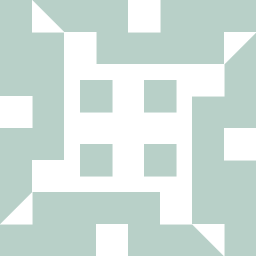 lukasl1991 over 5 yearsThanks for your reply! I installed the package which gives me some configuration possibilities. But what setting do I have to change to switch to the user selection menu? I would like to have a list of users displayed where I only have to select one name and enter the password. Currently, I don't have a user list and have to enter the name - That is my problem.
lukasl1991 over 5 yearsThanks for your reply! I installed the package which gives me some configuration possibilities. But what setting do I have to change to switch to the user selection menu? I would like to have a list of users displayed where I only have to select one name and enter the password. Currently, I don't have a user list and have to enter the name - That is my problem. -
 ravery over 5 yearsadd/change to
ravery over 5 yearsadd/change togreeter-hide-users=falsein the file /usr/share/lightdm/lightdm.conf.d/01_debian.conf -
 ravery over 5 yearshe is using LightDM
ravery over 5 yearshe is using LightDM -
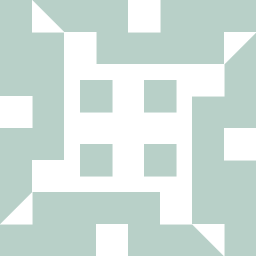 lukasl1991 over 5 yearsYes, I am. But the name of the package is not lightdm3. It is only lightdm. I have still the same style of the login screen, but now the loginname is displayed in a selection box. I think that there is now possibility to switch to the fancy ubuntu design?
lukasl1991 over 5 yearsYes, I am. But the name of the package is not lightdm3. It is only lightdm. I have still the same style of the login screen, but now the loginname is displayed in a selection box. I think that there is now possibility to switch to the fancy ubuntu design? -
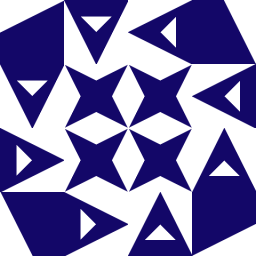 lyndon over 5 yearsdo you means that the background is not the same with ubuntu version?
lyndon over 5 yearsdo you means that the background is not the same with ubuntu version? -
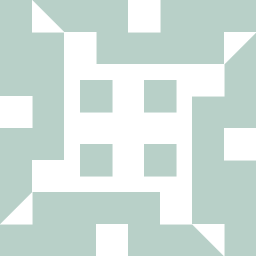 lukasl1991 over 5 yearsNo, not especially the background. As you can see in the posted images, the style is different. While my ldm has a grey centered login box, the Ubuntu version displays a list of users which seems to be directly displayed on the background
lukasl1991 over 5 yearsNo, not especially the background. As you can see in the posted images, the style is different. While my ldm has a grey centered login box, the Ubuntu version displays a list of users which seems to be directly displayed on the background -
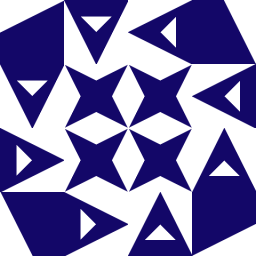 lyndon over 5 yearsI am not sure if the following solution woks. ubuntu use unity as the desktop environment based on gnome, you can just install the unity to have a try, in original ubuntu, I remember the greeter is lightdm3. if you not custom to unity, just reinstall ubuntu-gnome with lightdm3 seletected(during the installing process you have to choose lightdm or gdm)
lyndon over 5 yearsI am not sure if the following solution woks. ubuntu use unity as the desktop environment based on gnome, you can just install the unity to have a try, in original ubuntu, I remember the greeter is lightdm3. if you not custom to unity, just reinstall ubuntu-gnome with lightdm3 seletected(during the installing process you have to choose lightdm or gdm) -
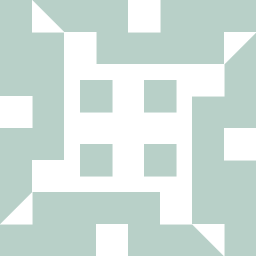 lukasl1991 over 5 yearsThanks for your effort but I will leave it as it is now. I did not want to start a huge on-/off-topic discussion. Likely, there is no solution for my question.
lukasl1991 over 5 yearsThanks for your effort but I will leave it as it is now. I did not want to start a huge on-/off-topic discussion. Likely, there is no solution for my question.