Lightlocker and Xscreensaver conflicting
Solution 1
I have also had problems with lightlocker/xscreensaver conflicts in the past with Lubuntu.
I prevented lightlocker from automatically starting by executing
sudo mv /etc/xdg/autostart/light-locker.desktop /etc/xdg/autostart/light-locker.desktop.bak
This is totally reversible should it cause problems.
I did this a while back when I was even newer to Ubuntu so there is probably a more elegant way.
Solution 2
Well, here's what I figured out...
In XFCE, once you suspend, that's the command that the system invokes:
xfce4-session-logout -s
In XFCE settings > "Session and Startup", the last tab "Advanced" has an option to "Lock screen before suspending". That is the same as the one you can find at the XFCE Power Manager > tab "System", option "Lock the screen when the computer is suspended".
Well, if the option above is checked, then xfce4-session-logout will invoke:
/usr/bin/xflock4
xflock4, in turn, doesn't lock anything, but tries to use any locker installed (such as xscreensaver, gnome-screensaver or light-locker).
I first tried installing gnome-screensaver, but its command (listed in xflock4) gave me errors on the command line:
gnome-screensaver-command -l
Then I tried installing light-locker, but its commands (listed in xflock4) also gave me errors on the command line:
light-locker-command -l
The errors for the 2 commands above were similar:
** Message: Received error message from the locker: GDBus.Error:org.freedesktop.DBus.Error.NotSupported: This method is not implemented
So I uninstalled them all (light-locker, light-locker-settings, and gnome-screensaver). Note: gnome-screensaver and light-locker were NOT installed at the same time.
Finally, I've installed xscreensaver:
sudo apt install xscreensaver
Its command to lock (listed in xflock4) works fine:
xscreensaver-command -l
So, XFCE's session and startup configuration, when it invokes xflock4, it eventually invokes the command above too, and my screen gets properly locked! It's working great and I only have to set it up properly by going to Settings >> Xscreensaver options / Power Manager options / Session and Startup options (changing the settings graphically).
I won't bother solving the issues of the other lockers (gnome-screensaver and light-locker).
Thank you for the help and tips, guys!
Solution 3
I just uninstalled xscreensaver on Xubuntu 18.04 and it didn't seem to cause any problems (now only light-locker runs when I lock the screen or have it wake from sleep; before, xscreensaver would lock my screen if I pressed ctrl+alt+l and both light-locker and xscreensaver would lock my screen upon waking up from sleep—so, I'd have to enter two passwords).
When I uninstalled xscreensaver, I didn't have to uninstall any other packages with it that depended on it.
You might try this to fix your settings:
sudo apt-get install light-locker-settings
It doesn't seem to be installed by default. I'm not sure why the icon is there for you unless you did install it (but mine works after installing it—I didn't see it there beforehand).
Related videos on Youtube
Thiago Garcia
Updated on September 18, 2022Comments
-
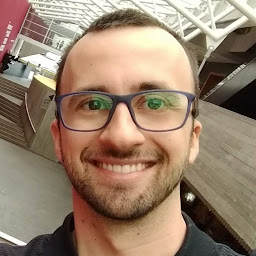 Thiago Garcia over 1 year
Thiago Garcia over 1 yearI have installed Ubuntu 18.04 but found gnome too heavy for my old hardware.
So I installed Xubuntu-desktop:
sudo apt-get install xubuntu-desktop synaptic sudo apt-get remove gdm3 sudo dpkg-reconfigure lightdm sudo apt-get remove nautilus nautilus-* gnome-power-manager gnome-screensaver gnome-termina* gnome-pane* gnome-applet* gnome-bluetooth gnome-desktop* gnome-sessio* gnome-user* gnome-shell-common zeitgeist-core libzeitgeist* gnome-control-center gnome-screenshot && sudo apt-get autoremoveIt worked beautifully, but now, sometimes xscreensaver locks my screen, sometimes lightlocker does.
I have them both installed, apparently:
$ sudo dpkg -l | grep locker rc gnome-screensaver 3.6.1-8ubuntu3 amd64 GNOME screen saver and locker ii light-locker 1.8.0-1ubuntu1 amd64 simple screen locker for lightDM display manager ii light-locker-settings 1.5.0-0ubuntu2 all simple configuration tool for light-locker $ sudo dpkg -l | grep xscreen ii xscreensaver 5.36-1ubuntu1 amd64 Screensaver daemon and frontend for X11 ii xscreensaver-data 5.36-1ubuntu1 amd64 Screen saver modules for screensaver frontends $This is my production workstation and I'm afraid of messing it.
Having them working at the same time presents no huge problem for me, but it looks inconsistent.
I have a "Lightlocker settings" icon on my "Settings" app, but it doesn't work. So I can only configure sleep timeouts for xscreensaver. Would it be safe to remove xscreensaver (which is uglier)? And is there a way to make "Lightlicker settings" actually work and allow me to configure its timeouts? Or should I keep xscreensaver and remove lightlocker?
Thanks!
-
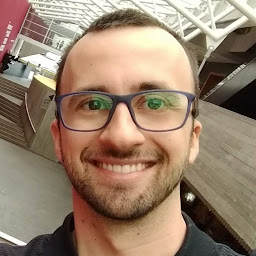 Thiago Garcia over 5 yearsWell, here's what I figured out... In XFCE, once you suspend, that's the command that the system invokes: xfce4-session-logout -s
Thiago Garcia over 5 yearsWell, here's what I figured out... In XFCE, once you suspend, that's the command that the system invokes: xfce4-session-logout -s
-
-
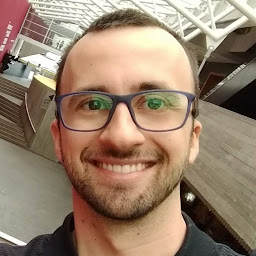 Thiago Garcia almost 6 yearsI have uninstalled light-locker altogether and have no problems at all, whatsoever.
Thiago Garcia almost 6 yearsI have uninstalled light-locker altogether and have no problems at all, whatsoever.




![[Attack-Defense] XSS Attack with XSSer](https://i.ytimg.com/vi/HZ2K-Y8fTyc/hq720.jpg?sqp=-oaymwEcCNAFEJQDSFXyq4qpAw4IARUAAIhCGAFwAcABBg==&rs=AOn4CLCIvOikfn2cNMSYZ2XjU7F6dfd4MQ)