LinkSys router suddenly cannot get an IP address
Update the firmware. LinkSys firmware is made from pixie dust. Tinkerbell might have escaped so you need a fresh sprite to take her place.
Seriously, any firmware that starts with L and ends with inkSys should not be trusted. Update the firmware to the latest version. Consider switching to DD-WRT. I've had spontaneous failures like this with the LinkSys devices I've had the displeasure of managing and often a reboot or firmware upgrade "fixed" it.
It's the closest thing to voodoo I've ever encountered in this profession.
EDIT: Sounds stupid, but have you rebooted the thing via a power cycle?
Related videos on Youtube
user37277
Updated on September 17, 2022Comments
-
user37277 over 1 year
I have a linksys router WRT54G2 connected to a cable broadband. Just last week, everything was working perfectly - I would be able to connect my laptop to the internet using WiFi.
However, starting last week, I suddenly lost my internet connection. At first I thought something was wrong with my ISP. However, when I tried connecting the cable directly to my laptop, I found out that there was no problem with the internet connection after all.
It appears that it is only my router that cannot get IP address. I have already tried cloning my MAC address and reconfiguring my router using the setup CD, but nothing worked.
What could be the problem here?
-
 Admin almost 14 yearsHonestly, I'm not sure what to call this cable, but this one was supplied to me by my ISP. The cable is connected to a canopy on my roof. The model is PSA15R-295 (Motorola). Was this info helpful?
Admin almost 14 yearsHonestly, I'm not sure what to call this cable, but this one was supplied to me by my ISP. The cable is connected to a canopy on my roof. The model is PSA15R-295 (Motorola). Was this info helpful? -
NReilingh about 13 years@Chris Since OP can get an IP address on the laptop, we know it's not an issue with the modem.
-
-
NReilingh about 13 yearsIn addition to powercycling the router and ensuring it's configured properly to get a DHCP ID from the modem, you might need to powercycle the modem after the router is connected. In the past, I've seen situations where the modem/gateway will only distribute IPs to the MAC addresses that were plugged into it when it booted.
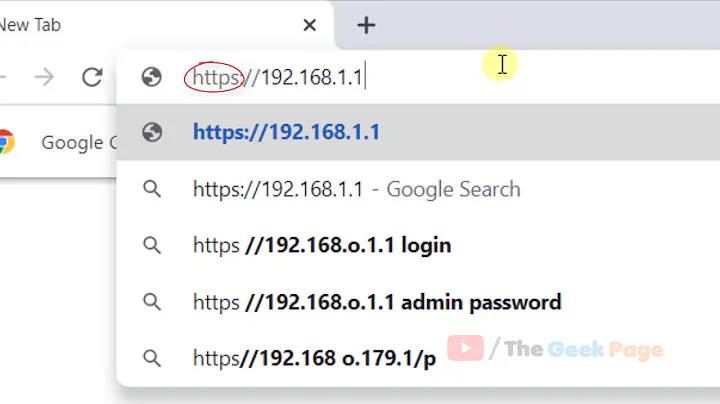
![[Fixed] WiFi Stuck on obtaining IP address problem in Android | Failed to obtain IP address [Solved]](https://i.ytimg.com/vi/duEfQAL6jrk/hq720.jpg?sqp=-oaymwEcCNAFEJQDSFXyq4qpAw4IARUAAIhCGAFwAcABBg==&rs=AOn4CLADYffnFEXm5dunfzb2-xC1Vfo6eQ)
![[SOLVED] Failed to Obtain IP Address Error (100% Working)](https://i.ytimg.com/vi/M8NmjqqdshA/hq720.jpg?sqp=-oaymwEXCNAFEJQDSFryq4qpAwkIARUAAIhCGAE=&rs=AOn4CLDbPSIUB2M8TneOJsh_bC83C37CXw)

