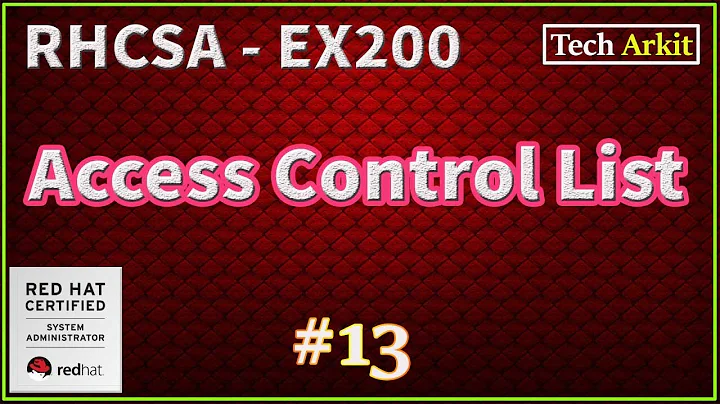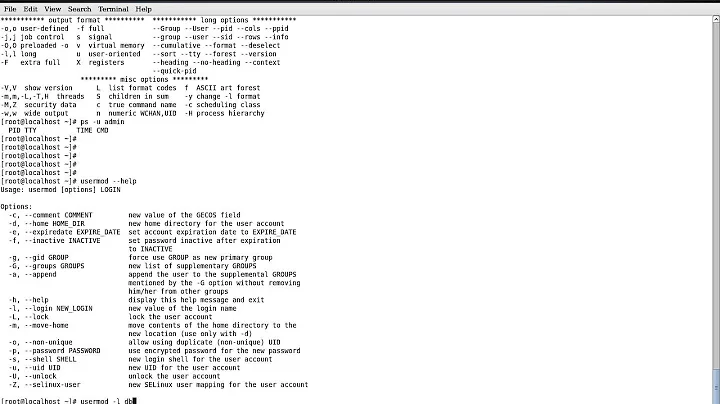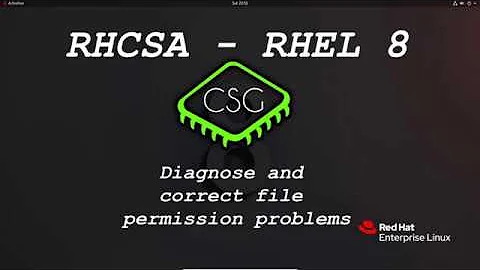Linux acls uses wrong gid for domain groups, but numerical gids ok
It turns out that i still had to install likewise-cifs support.
It was a matter of executing these commands:
$ /opt/likewise/bin/samba-interop-install --install
$ service smbd restart
$ service winbind restart
Credits to Likewise Open 6 & Samba - A Better Open Source File Server
Now when mapping SID-to-GID, i get back the correct GID likewise uses instead of the short one 10010:
sudo wbinfo -n "Domain Admins"
<i get long SID: S-...-512>
wbinfo -Y S-...-512
1319633408
Related videos on Youtube
Janis Veinbergs
Updated on September 18, 2022Comments
-
Janis Veinbergs over 1 year
Please see edit below, as it turns out that the problem is with uid/gid to sid mapping and shows a workaround that will help understand the problem more quickly.
We have a Ubuntu 11.04 server machine (lets's call it data) joined to Windows Domain with tools provided by likewise-open So far so good, because i am able to:
- Log on to machine with AD credentials
- Set permissions for files and folders with extended ACLs and they work. So by setting "Domain Admins" permission on the folder, i can log onto machine with different domain admin account and access that folder.
So the computer itself understands which domain groups i am member of and can correctly handle permissions.
But the problem is when i want to access files from samba share. Windows doesn't seem to understand that we are talking about same "Domain Admins" or any other domain user/group.
Details
The home folder has is acl-enabled
My share as it's in smb.conf:
[home] path = /home/local/MYDOMAIN browsable = yes guest ok = no read only = no writeable = yes valid users = MYDOMAIN\Administrator, @MYDOMAIN\"Domain Users", @MYDOMAIN\"Domain Admins" write list = @MYDOMAIN\"Domain Users", @MYDOMAIN\"Domain Admins" nt acl support = yes create mask = 700 directory mask = 700 hide dot files = yesSo far so good, i can access the share given that folder has read/execute permissions bits set for "others"
So lets try to access test_directory with domain permissions set. I remove any unix permissions:
janis.veinbergs@data:/home/local/MYDOMAIN$ whoami janis.veinbergs janis.veinbergs@data:/home/local/MYDOMAIN$ id janis.veinbergs ...1319633408(domain^admins)... janis.veinbergs@data:/home/local/MYDOMAIN$ cd /home/local/MYDOMAIN janis.veinbergs@data:/home/local/MYDOMAIN$ sudo chown root:root ./test_directory/ janis.veinbergs@data:/home/local/MYDOMAIN$ sudo chmod 700 ./test_directory/So on the machine, if i try
ls ./test_directory/Obviously, i get
ls: cannot open directory ./test_directory/: Permission deniedSo i add all permissions for "Domain Admins". (I could have skipped the MYDOMAIN\ thing, because MYDOMAIN is the default domain for the machine)
$ sudo setfacl -m g:MYDOMAIN\\"Domain Admins":rwx ./test_directory/I can do things in the directory
$ echo "yay" >> ./test_directory/test.txt $ ls ./test_directory/ test.txtSo far so good, data understands domain groups.
But if i try to access that share on windows machine (from powershell):
PS> whoami mydomain\janis.veinbergs PS> gci \\data\home\test_directory Get-ChildItem : Access to the path '\\data\home\test_directory' is denied.Now, from data, i'll add permissions for others, so i can access that folder from windows:
$ sudo chmod o+rx ./test_directory/Now, from windows, i can see files:
PS> gci \\data\home\test_directory Directory: \\data\home\test_directory Mode LastWriteTime Length Name ---- ------------- ------ ---- ----- 2012.02.06. 14:56 4 test.txtNow i can view permissions in properties window (localized, but you can get the idea)

I wonder why it shows Unix Group\domain^admins rather than MYDOMAIN\domain^admins ? What am i missing here and how to make it work?
EDIT: Found a workaround
I'v found a workaround and possible cause but don't know how to resolve It turns out that some wrong mapping between id's are happening.
If i look up the sid-to-gid mapping with wbinfo for MYDOMAIN\Domain Admins group i find that the mapped unix gid is 10010. And this if i set permissions using gid, not the name, the permissions works and windows understands them:
$ sudo setfacl -m g:10010:rwx ./test_directory/When i enumerate permissions in numerical form, to see gid's and sid's, i see that when settings permissions like MYDOMAIN\"Domain Admins", it actually uses a different GID
$ getfacl -n ./test_directory/ # file: test_directory/ # owner: 0 # group: 0 user::rwx group::r-x group:10010:rwx <-- this is the actual GID mapping for MYDOMAIN\\"Domain Admins" group (setfacl -m g:10010:rwx) and it works when browsing share with windows group:1319633408:rwx <-- this entry is when setting permission like setfacl -m g:MYDOMAIN\\"Domain Admins":rwx mask::rwx other::---I then looked at my idmap configuration in smb.conf:
idmap domains = ALL idmap config ALL:backend = lwicompat_v4 idmap config ALL:default = yes idmap config ALL:readonly = yes idmap uid = 10000-33554431 idmap gid = 10000-33554431I see that the gid from ACL entry 1319633408 doesn't go into the defined scope. So i tried extending scope to 10000-3355443100, restarted smbd, but it still didn't work.
So now i have a workaround, to set permissions using gid's, sid's, but thats not user friendly. What should i do to fix this?
-
 Admin over 12 yearsShould this be migrated to ubuntu.stackexchange.com? Maybe will recieve more attention there :)
Admin over 12 yearsShould this be migrated to ubuntu.stackexchange.com? Maybe will recieve more attention there :)
-
Janis Veinbergs over 12 yearsThank you for the effort, the issue has been solved. I'v provided an answer.