Linux and Windows on same computer. Access windows from ubuntu
Solution 1
No absolutely no, but instead you can use some applications that run .exe files from inside Ubuntu, such as wine, playonlinux ....
The most known is wine.
you can install wine using the command:
sudo apt-get install wine
Once wine is installed you can create a Windows environment inside your Ubuntu so you can install and use some windows app inside.
Here you can find lits of apps that works with wine.
Another Option to use Virtual machines such as:
- Xen
- VBox
- Qemu
- VMWare
Here you can find a list of available virtual machines for Ubuntu.
Solution 2
If you have powerful hardware, consider using virtualization software such as VirtualBox to run Windows inside Linux, so that you can run Windows applications while you are inside Linux.
Solution 3
If you want to just access the files stored on the windows part, you can use ntfs-3G to read he ntfs partition
Solution 4
First of all, what do you mean when you're saying "access to Windows"? If you want to run Win app under linux, you can try to install some virtualisation, like VMWare or Xen, and within Xen you can install Windows - but still - your hardware must be powerful enough.
If you really need some app which is not available in Linux - you shouldn't use Linux at all, however there is lot of free software which can be really good replacement of Win applications.
Solution 5
You can access your windows partition from Ubuntu without booting to windows. You simply need to set the attributes to allow it to be shared. You can do this either from windows or from Ubuntu so long as you are the administrator when you do it.
Take a look for this link.
I have read that the Xbox One uses two different operating systems at the same time, so that tells me it is possible, but I could not tell you how. Maybe it uses DoubleDos.
You could virtualize your windows system so long as it is not the OEM version.
Related videos on Youtube
MM PP
Updated on September 18, 2022Comments
-
MM PP over 1 year
I have two OS installed on my PC. Ubuntu and Windows. I need, sometimes, to use windows to open some files but I need to restart my computer to access windows, because I use Ubuntu as my primary OS.
Is there any option to access the windows installed on my computer with a software, directly from my Ubuntu?
Thank you all!
-
MM PP almost 9 yearsThank you. Sure, VirtualBox is a good option, but I can't run the windows already installed on my computer.
-
Daniel almost 9 yearsFor personal and no-profit use I'd instead recommend VMWare Player which is much faster and in my opinion with better hardware support.
-
 Chandrasekar almost 9 yearsActually you can migrate an exisiting windows installation to a VM. I haven't done it personally. You can give a try by following link virtualbox.org/wiki/Migrate_Windows
Chandrasekar almost 9 yearsActually you can migrate an exisiting windows installation to a VM. I haven't done it personally. You can give a try by following link virtualbox.org/wiki/Migrate_Windows -
Vladimir Cravero almost 9 yearsa VM is definitely the best option, I prefere Qemu but it depends on a ton of things... wine and such is just a no no.
-
MSalters almost 9 yearsThe Windows version already installed assumes that it has exclusive access to all hardware. Inside a virtual environment, Windows gets access to virtualized hardware. It still assumes it has exclusive access, but that's OK : the virtualized hardware is designed to work around that assumption. But it means that the Windows install differs in the hardware drivers needed, orat least the settings needed.
-
SPRBRN almost 9 yearsIn my experience Wine only works really well if it is used by an application that is designed to work with Wine, like Teamviewer. Other apps may work, but more often than not will not work properly or not at all.
-
Maythux almost 9 yearsYou can check the list of available apps for wine from the link above
-
 VRR almost 9 years@SPRBRN Do you find any difference between installed and portable apps?
VRR almost 9 years@SPRBRN Do you find any difference between installed and portable apps? -
SPRBRN almost 9 yearsI see Photoshop in that list of available apps. Maybe it was my installation, or the version of Photoshop I used, but it really didn't work. I installed it, it did work at first, then it started to mess up the GUI and finally I ditched it after it refused to save files. And Photoshop isn't the only app that didn't work for me. I don't know of any difference between installed and portable apps, only tried installed apps.
-
Maythux almost 9 years+1 Eventhough I'm not with you
you shouldn't use Linux at all, since almost all apps have an open source alternative moreover he can use both if he really needs some app which is not found in linux at all -
 kasperd almost 9 years@MMPP In order to do that, you'd need VirtualBox to access the physical harddisk rather than a virtual harddisk. There are two potential problems in that. First of all if both systems were to write to the same harddisk partition, you could corrupt the file system and lose all your data. Secondly Windows might get confused if it alternates between booting in a VM and booting on physical hardware.
kasperd almost 9 years@MMPP In order to do that, you'd need VirtualBox to access the physical harddisk rather than a virtual harddisk. There are two potential problems in that. First of all if both systems were to write to the same harddisk partition, you could corrupt the file system and lose all your data. Secondly Windows might get confused if it alternates between booting in a VM and booting on physical hardware. -
Thomas Ward almost 9 years@SPRBRN Photoshop may be in a list up there, but you have to actually check test results and install workarounds - there's quite a few such applications where different versions need different workarounds.
-
Paweł Wojtal almost 9 yearsI can easily give you an example: apps for raw developing. I am photography enthusiast and I've tried lots of different apps to develop RAW files - and nothing was as powerful and fast as some Windows apps (i mean Phase One CaptureOne which has only Win version). 2nd example - MS Office is the best - you can say whatever you want to say about OpenOffice - It's still not as powerful as MS Office, especially when you're power user of it and collaborating with other people with your docs - but I think it's not a topic for this community.
-
Paddy Landau almost 9 years"No absolutely no": this is incorrect! (This is Linux — you can do almost anything.) Windows can be accessed with a VM. However, there are two significant caveats: (1) It's hard to set up and requires major technical expertise. (2) Once you do this, you probably can no longer boot Windows without the VM. See a relevant answer on the matter. Alternatively, if you clone Windows into a VM machine, you can try this without risk. But in either case your machine needs to be powerful enough to run two operating systems simultaneously.
![[How to] Install Windows 10 After Ubuntu 20.04 | Dual Boot | UEFI | Step By Step (2021)](https://i.ytimg.com/vi/o-2GopsJrIE/hq720.jpg?sqp=-oaymwEcCNAFEJQDSFXyq4qpAw4IARUAAIhCGAFwAcABBg==&rs=AOn4CLADuyhbz5gcFKmpDNSuDJEUJwNTxg)

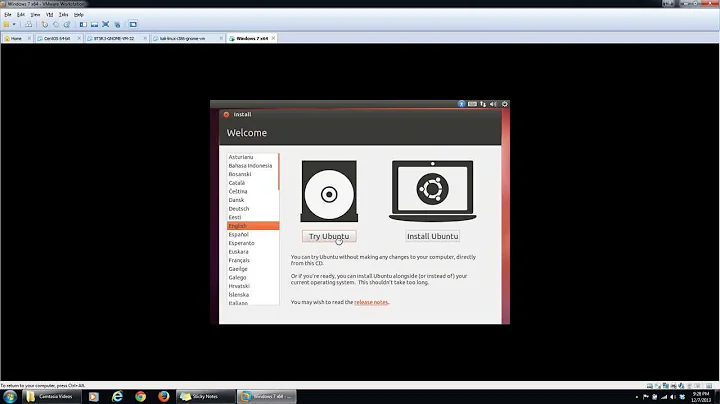
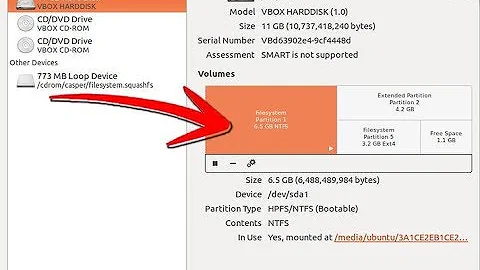
![How to Dual Boot Ubuntu and Windows 10 [Works in 2021]](https://i.ytimg.com/vi/u5QyjHIYwTQ/hq720.jpg?sqp=-oaymwEcCNAFEJQDSFXyq4qpAw4IARUAAIhCGAFwAcABBg==&rs=AOn4CLCMQRIs_rLdZ1xQ2YONVdlCLxpcfw)
![How to Dual Boot Ubuntu 20.04 LTS and Windows 10 [ 2020 ]](https://i.ytimg.com/vi/-iSAyiicyQY/hq720.jpg?sqp=-oaymwEcCNAFEJQDSFXyq4qpAw4IARUAAIhCGAFwAcABBg==&rs=AOn4CLAWms41TxHCY0jR-E9STgMXQn9Lxw)