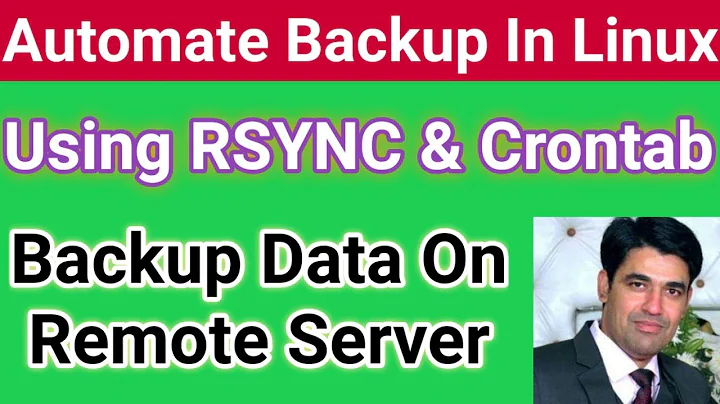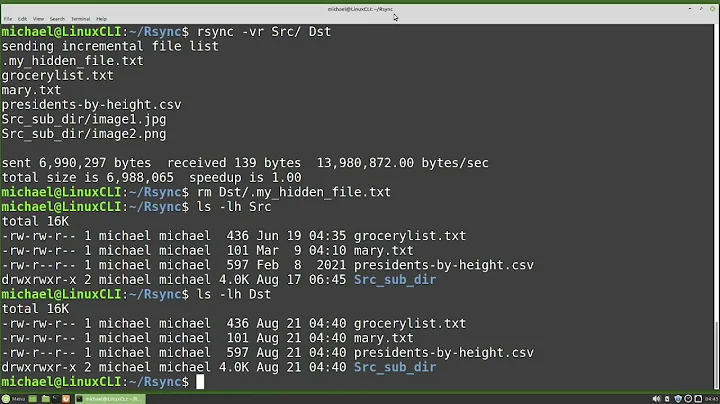Linux command line to create a log file for rsync
Solution 1
Use --log-file option.
rsync -av /source/ /dest/ --log-file=mylog.log
Solution 2
The main idea
For any modern rsync it's possible to use --info instead of -v, e.g:
rsync --info=COPY2,DEL2,NAME2,BACKUP2,REMOVE2,SKIP2 -a source/ dest/ > log.txt
# or eventually with --log-file=mylog.txt
Some additional operations
The resulting output/file will be similar to
file1.zip is uptodate
file2.odt
Dir1/
Dir1/file3.txt
Then you can use grep to filter the results, for example with something like
grep 'is uptodate' mylog.txt | sed 's/is uptodate//g' > Already_Uptodate.txt
grep -v 'is uptodate' mylog.txt > Updated_Now.txt
In the first line I deleted the string 'is uptodate' with sed to have a more clean output. This open the problem if you have a file named 'is uptodate' of course :-) It has to be handled in a different way...
Some words more
You can select the info and the info level that you desire for each single option
In a modern
rsync, the-voption is equivalent to the setting of groups of --info and --debug options.You can choose to use these newer options in addition to, or in place of using
--verbose, as any fine-grained settings override the implied settings of-v.Both
--infoand--debughave a way to ask for help that tells you exactly what flags are set for each increase in verbosity.
The list obtained with rsync --info=help is reported below meanwhile the one from rsync --debug=help is not reported at all:
Use OPT or OPT1 for level 1 output, OPT2 for level 2, etc.; OPT0 silences.
BACKUP Mention files backed up
COPY Mention files copied locally on the receiving side
DEL Mention deletions on the receiving side
FLIST Mention file-list receiving/sending (levels 1-2)
MISC Mention miscellaneous information (levels 1-2)
MOUNT Mention mounts that were found or skipped
NAME Mention 1) updated file/dir names, 2) unchanged names
PROGRESS Mention 1) per-file progress or 2) total transfer progress
REMOVE Mention files removed on the sending side
SKIP Mention files that are skipped due to options used
STATS Mention statistics at end of run (levels 1-3)
SYMSAFE Mention symlinks that are unsafe
ALL Set all --info options (e.g. all4)
NONE Silence all --info options (same as all0)
HELP Output this help message
Options added for each increase in verbose level:
1) COPY,DEL,FLIST,MISC,NAME,STATS,SYMSAFE
2) BACKUP,MISC2,MOUNT,NAME2,REMOVE,SKIP
In case on of the rsync (client-server) is not enough modern you have to use more v and more effort. Indeed you can use -vv, -vvv, -vvvv increasing each time in verbosity, but the parsing will be more complex.
More than two -v options should only be used if you are debugging rsync
A really useful lecture might be man rsync in the section where it speaks about the options -v and especially --info=FLAGS.
Related videos on Youtube
bad_coder
Updated on September 18, 2022Comments
-
 bad_coder over 1 year
bad_coder over 1 yearI am trying to create a log text file after doing an rsync. I've tried using a command line:
rsync -av /source/ /dest/ > log.txtThe text file that was created only shows the file names that are "different" between the source folder & the destination folder, which is close to what I want.
Is there a way for me to create a log file that groups the files that are "different" into files that were modified & created?