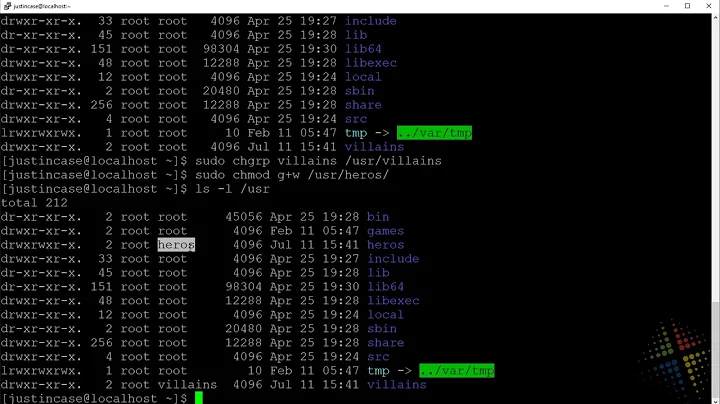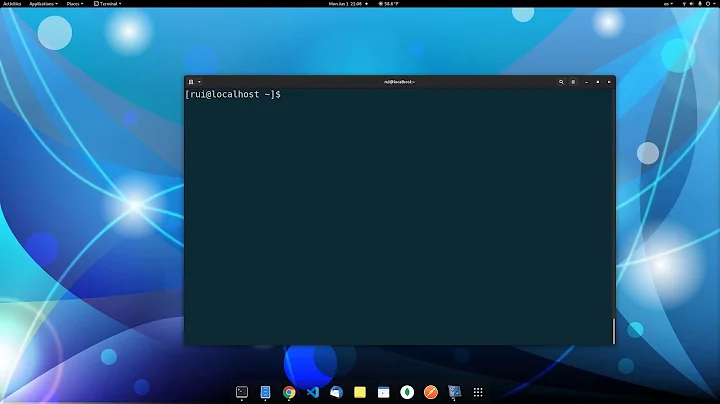Linux Group Folder Access
With the permissions you give, users in the dept1 group can create and delete files in /srv/www/htdocs/dev/dept1. However, under typical configurations, the files and subdirectories they will create will not be group-writable.
You can arrange for most files to be group-writable by changing everyone's umask setting. The umask setting determines what permission are not given to new files. It is usually set to 022, meaning that files will not be group-writable or other-writable unless explicitly made so. You can change this to 002 so that files are group-writable by default. However, this is only reasonable if every user has its own private group (otherwise, people's files would be writable by everyone in their primary group).
A better solution is to make sure access control lists are enabled on the filesystem where /srv/www/htdocs/dev resides (make sure that the fstab entry contains acl in the fourth column). Then create an ACL on srv/www/htdocs/dev/dept1 giving the dept1 group write permission on the directory, and making that permission grant inherited by newly created entries in the directory. This is similar to a umask change, but it's tied to this particular location in the filesystem. After you run the following two commands, permissions will be correct in all typical use cases.
setfacl -R -m group:dept1:rwx /srv/www/htdocs/dev/dept1
setfacl -R -d -m group:dept1:rwx /srv/www/htdocs/dev/dept1
Related videos on Youtube
Brad Westness
Full-stack web application developer living in south-central Wisconsin. I love .NET, C#, TypeScript, responsive design, and Brewers baseball.
Updated on September 17, 2022Comments
-
Brad Westness over 1 year
This is a simple question, I'm sure, but I can't seem to find any reason why I can't get this to work.
I'm trying to set up group folders within the web root for a PHP server. Each department should have a group like this:
/srv/www/htdocs/dev/dept1 /srv/www/htdocs/dev/dept2All users in group dept1 should have read/write access to the dept1 folder, all users in dept2 should have read/write access to the dept2 folder, etc. In trying to implement this, I created a group like so:
sudo groupadd dept1 sudo useradd -G dept1 -m user1 cd /srv/www/htdocs/dev mkdir dept1 sudo chown -R wwwrun:dept1 dept1 sudo chmod -R g+rwxs dept1wwwrunis the user that Apache is running as. The idea is for users to be able to create/read/update/delete whatever they want within their department folder. However, upon trying it out, the user account can view the contents of the folder and read files, but not create or write files.What am I doing wrong?
-
dmah over 13 yearsWith respect to the other answer, you can chmod o+x on the directories. The people will be able to cd to the directories but not be able to read the contents unless they know the filenames. I'm confused as to why they should be able to read the files already though if they can't cd to the directory.
-
dmah over 13 yearsAlso check your syslog or /var/log/messages for any debugging information.
-
invert over 13 yearsNice explanation. I'm quit curious about ACL now!
-
Brad Westness over 13 yearsThe users in "dept1" couldn't write to the directory. However, the ACL did the trick. Thanks!