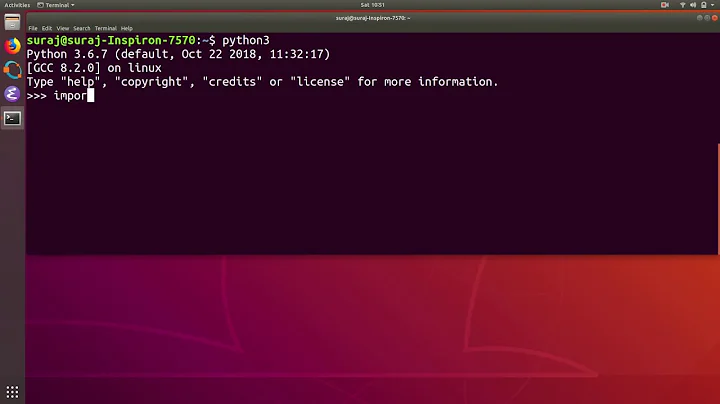Linux Mint 13 Problem - No module named site
After discussion with the poster on chat, starting http://chat.stackexchange.com/transcript/message/20047753#20047753, it turned out the poster's machine is missing /usr/lib/python2.7, see http://chat.stackexchange.com/transcript/message/20052960#20052960. This accounts for most of the poster's problems. In particular, the errors:
Could not find platform independent libraries <prefix>
Could not find platform dependent libraries <exec_prefix>
Consider setting $PYTHONHOME to <prefix>[:<exec_prefix>]
ImportError: No module named site
stem from these missing libraries.
The next thing to do is to restore the base Python libraries under /usr/lib/python2.7. One way to do this is to download the deb files corresponding to python2.7, python2.7-minimal and libpython2.7, and then install them using dpkg -i. I.e.
apt-get download python2.7 python2.7-minimal libpython2.7
dpkg -i python*.deb
Once this is done, hopefully the package system will stop freaking out. Then install debsums, if it is not already installed, and restore the remaining missing files using debsums -as.
Related videos on Youtube
MichaelJohn
I have been in IT for thirty years with experience in about a dozen programming languages. Most of my work has been in "C" and VB6, although I have also worked with languages as diverse as LISP and Fortran. In addition I have considerable experience of database design and SQL. I started with Python a few days ago.
Updated on September 18, 2022Comments
-
MichaelJohn almost 2 years
My Linux Mint 13 64-bit system has developed a problem. Whilst I can run basic commands like ls and vi if I try anything more complex (I have tried
python2.7,mysql-workbenchandadduser) I get:-Could not find platform independent libraries <prefix> Could not find platform dependent libraries <exec_prefix> Consider setting $PYTHONHOME to <prefix>[:<exec_prefix>] ImportError: No module named siteI went to another system (Mint 13 32-bit) and ran:
# echo $PYTHONHOME,and got a blank line so no idea what
<prefix>[:<exec_prefix>]are?
Unsure where to go next?
After further Googling I tried both “sudo dpkg –configure -a” and “sudo apt-get install -f ” with the following results:-
HP-255-G1 # sudo dpkg --configure -a dpkg: dependency problems prevent configuration of python-appindicator: python-appindicator depends on libappindicator1 (= 0.4.92-0ubuntu1); however: Version of libappindicator1 on system is 0.4.92-0ubuntu1.1. dpkg: error processing python-appindicator (--configure): dependency problems - leaving unconfigured dpkg: dependency problems prevent configuration of python-uno: python-uno depends on libreoffice-core (= 1:3.5.2-2ubuntu1); however: Version of libreoffice-core on system is 1:3.5.7-0ubuntu7. dpkg: error processing python-uno (--configure): dependency problems - leaving unconfigured Errors were encountered while processing: python-appindicator python-uno HP-255-G1 # sudo apt-get install -f Reading package lists... Done Building dependency tree Reading state information... Done Correcting dependencies... Done The following extra packages will be installed: python-appindicator python-uno The following packages will be upgraded: python-appindicator python-uno 2 upgraded, 0 newly installed, 0 to remove and 690 not upgraded. 2 not fully installed or removed. E: Could not get lock /var/cache/apt/archives/lock - open (11: Resource temporarily unavailable) E: Unable to lock directory /var/cache/apt/archives/So it looks as if “python-uno” and "python-appindicator" are central to some of the issues but where to now?
Here is the requested output:-
HP-255-G1# apt-cache policy python-uno python-appindicator python-uno: Installed: 1:3.5.2-2ubuntu1 Candidate: 1:3.5.7-0ubuntu7 Version table: 1:3.5.7-0ubuntu7 0 500 http://archive.ubuntu.com/ubuntu/ precise-updates/main amd64 Packages 500 http://security.ubuntu.com/ubuntu/ precise-security/main amd64 Packages *** 1:3.5.2-2ubuntu1 0 500 http://archive.ubuntu.com/ubuntu/ precise/main amd64 Packages 100 /var/lib/dpkg/status python-appindicator: Installed: 0.4.92-0ubuntu1 Candidate: 0.4.92-0ubuntu1.1 Version table: 0.4.92-0ubuntu1.1 0 500 http://archive.ubuntu.com/ubuntu/ precise-updates/main amd64 Packages *** 0.4.92-0ubuntu1 0 500 http://archive.ubuntu.com/ubuntu/ precise/main amd64 Packages 100 /var/lib/dpkg/statusI managed to get the Synaptic Package Manager running from the command line and tried to update python-uno and python-appindicator. This failed but hopefully the output (below) is another clue:-
E: /var/cache/apt/archives/python-appindicator_0.4.92-0ubuntu1.1_amd64.deb: subprocess new pre-removal script returned error exit status 1 E: /var/cache/apt/archives/python-uno_1%3a3.5.7-0ubuntu7_amd64.deb: subprocess new pre-removal script returned error exit status 1-
MichaelJohn over 9 yearsHave expanded after trying additional command line fixes...
-
Alen Milakovic over 9 yearsOutput of
apt-cache policy pkg1 pkg2where pkgi are the packages mentioned in the error messages. Paste in the question, not in the comments. And don't use a pastebin. -
Alen Milakovic over 9 yearsNo, you need to give that output for all packages mentioned. You haven't. Also, if you want to hop into the main U&L chat room (you have enough rep) this would probably be easier to sort out interactively. You can ping me once you are there.
-
-
MichaelJohn over 9 yearsJust tried to downland and got this. In and out till after 13:00 GMT and will go to forum then... # apt-get download python-2.7 python2.7-libpython2.7-minimal E: Unable to locate package python-2.7 E: Couldn't find any package by regex 'python-2.7' E: Unable to locate package python2.7-libpython2.7-minimal E: Couldn't find any package by regex 'python2.7-libpython2.7-minimal'
-
Alen Milakovic over 9 yearsDon't run
apt-get downloadas root. Only run installation commands as root. Post your/etc/apt/sources.listin the question. Make sure to runapt-get updatebefore running anyapt-getcommand. -
MichaelJohn over 9 yearsAfter another session (on the forum) yesterday all up and running now. Many thanks Faheem Mitha...