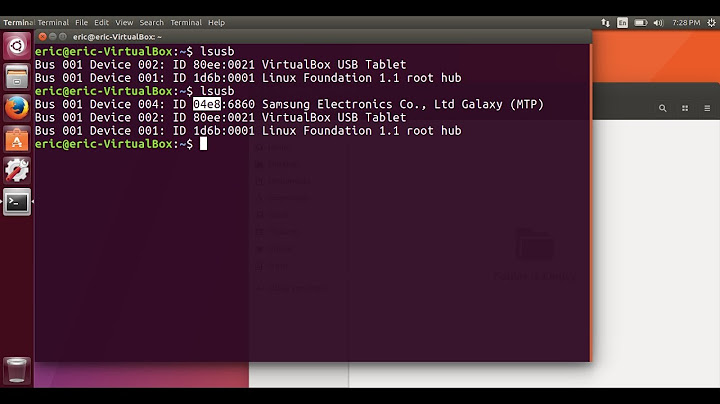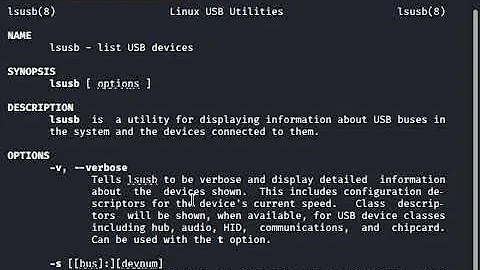Linux Mint 16: Android Device not listed with lsusb
FIXED!
I finally found this: http://ubuntuforums.org/showthread.php?t=2184251
The problem was known and is fixed with a new kernel version.
I updated my system:
# apt-get install linux-headers-3.11.0-14-generic
# apt-get install linux-image-3.11.0-14-generic
# apt-get install linux-image-extra-3.11.0-14-generic
and everything seems ok now:
$ lsusb
Bus 002 Device 002: ID 8087:8000 Intel Corp.
Bus 002 Device 001: ID 1d6b:0002 Linux Foundation 2.0 root hub
Bus 006 Device 001: ID 1d6b:0003 Linux Foundation 3.0 root hub
Bus 005 Device 001: ID 1d6b:0002 Linux Foundation 2.0 root hub
Bus 001 Device 002: ID 8087:8008 Intel Corp.
Bus 001 Device 001: ID 1d6b:0002 Linux Foundation 2.0 root hub
Bus 004 Device 001: ID 1d6b:0003 Linux Foundation 3.0 root hub
Bus 003 Device 004: ID 057c:6201 AVM GmbH AVM Fritz!WLAN v1.1 [Texas Instruments TNETW1450]
Bus 003 Device 002: ID 12d1:1021 Huawei Technologies Co., Ltd. U8520
Bus 003 Device 001: ID 1d6b:0002 Linux Foundation 2.0 root hub
$ adb devices
* daemon not running. starting it now on port 5037 *
* daemon started successfully *
List of devices attached
E9V9MC11A1703545 device
Related videos on Youtube
maxada
Updated on September 18, 2022Comments
-
maxada over 1 year
I've installed Linux Mint 16 on my new PC and found out that my plugged in Huawei U8850 Android 2.3.5 device is not listed with the lsusb command:
phone plugged in:
$ lsusb Bus 002 Device 002: ID 8087:8000 Intel Corp. Bus 002 Device 001: ID 1d6b:0002 Linux Foundation 2.0 root hub Bus 006 Device 001: ID 1d6b:0003 Linux Foundation 3.0 root hub Bus 005 Device 001: ID 1d6b:0002 Linux Foundation 2.0 root hub Bus 001 Device 002: ID 8087:8008 Intel Corp. Bus 001 Device 001: ID 1d6b:0002 Linux Foundation 2.0 root hub Bus 004 Device 001: ID 1d6b:0003 Linux Foundation 3.0 root hub Bus 003 Device 011: ID 057c:6201 AVM GmbH AVM Fritz!WLAN v1.1 [Texas Instruments TNETW1450] Bus 003 Device 001: ID 1d6b:0002 Linux Foundation 2.0 root hubusing the -v option with the lsusb command i get one different line:
plugged in:
Port 7: 0000.0101 power connectnot plugged in:
Port 7: 0000.0100 powerI ensured that all is set up correctly:
- device has usb debugging enabled
- usb cable is ok
- usb port on desktop PC is ok; a usb flash memory stick is recognized; the system was booted and installed via the same port.
The same hardware configuration was working ok 3 days ago, when I used the same PC with a now uninstalled elementary OS (based on ubuntu 12.04).
The phone and cable is today working on a Windows 8 system.
I am not absolutely sure about it, but I think successful listing with lsusb is the basis for the next step: set up a rules file.
Anyway, in case the above step is not essential, I've created such a file (steps below done as root):
/etc/udev/rules.d/51-android.ruleswith this content, using 12d1 as the vendor id (Huawei):
SUBSYSTEM=="usb", ATTR{idVendor}=="12d1", MODE="0666", GROUP="plugdev"(I am in the plugdev group)
Restart udev:
# restart udev-> nothing changed. adb shows also nothing:
$ adb devices * daemon not running. starting it now on port 5037 * * daemon started successfully * List of devices attachedkilling, restarting of adb changes nothing (tested as root and as a normal user):
$ adb kill-server $ adb start-server * daemon not running. starting it now on port 5037 * * daemon started successfully * $ adb devices List of devices attached- Rebooting the phone and PC doesn't change anything.
- Plug out / in doesn't change anything
These are the messages created in syslog, when the phone is plugged in:
Mar 11 13:07:01 rupert kernel: [ 2638.923967] usb 3-7: new high-speed USB device number 20 using xhci_hcd Mar 11 13:07:01 rupert kernel: [ 2638.941035] usb 3-7: Dual-Role OTG device on non-HNP port Mar 11 13:07:01 rupert kernel: [ 2638.941141] usb 3-7: can't set HNP mode: -32 Mar 11 13:07:01 rupert kernel: [ 2639.107756] usb 3-7: new high-speed USB device number 21 using xhci_hcd Mar 11 13:07:01 rupert kernel: [ 2639.124664] usb 3-7: Dual-Role OTG device on non-HNP port Mar 11 13:07:01 rupert kernel: [ 2639.124717] usb 3-7: can't set HNP mode: -32 Mar 11 13:07:01 rupert kernel: [ 2639.291545] usb 3-7: new high-speed USB device number 22 using xhci_hcd Mar 11 13:07:01 rupert kernel: [ 2639.308422] usb 3-7: Dual-Role OTG device on non-HNP port Mar 11 13:07:01 rupert kernel: [ 2639.308473] usb 3-7: can't set HNP mode: -32 Mar 11 13:07:01 rupert kernel: [ 2639.475327] usb 3-7: new high-speed USB device number 23 using xhci_hcd Mar 11 13:07:01 rupert kernel: [ 2639.492305] usb 3-7: Dual-Role OTG device on non-HNP port Mar 11 13:07:01 rupert kernel: [ 2639.492373] usb 3-7: can't set HNP mode: -32 Mar 11 13:07:01 rupert kernel: [ 2639.492419] hub 3-0:1.0: unable to enumerate USB device on port 7
EDIT
Just tested a bit. I've created 2 USB boot sticks, one with ubuntu 13, the other one with elementary OS.I did not change or add anything, just booted from usb, opened a terminal and entered the lsusb command.
Ubuntu 13: same as Mint 16; lsusb returns nothing, syslog looks similar.
Elementary Luna: lsusb shows the Huawei, with Vendor ID 12d1.
When plugging in the phone, numerous errors appears in syslog. However, this does not seem to affect the detection of the phone.