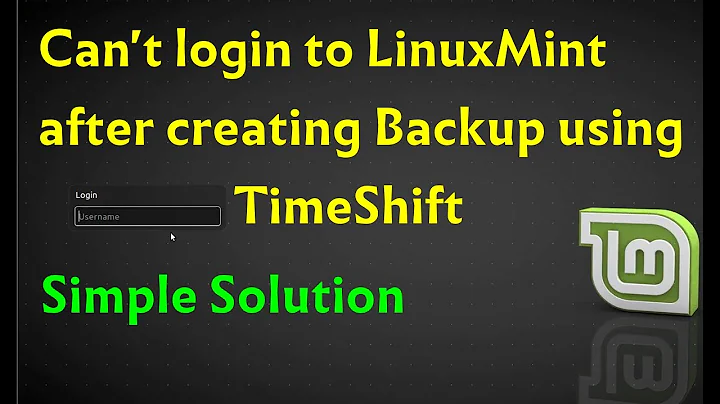Linux Mint 18.3 Cinnamon cannot start a session
Solution 1
It's VirtualBox that is the problem. Fix: <Ctrl><Alt><F1> to get a shell and login to the prompt.
Then:
sudo apt-get remove virtualbox*
Credit goes to: Mint forum
Solution 2
As /usr/lib/virtualbox/additions/libGL.so.1 was reported in the crash log, I have tried to only remove the Virtualbox guest addiction, and it worked for me:
sudo apt-get remove virtualbox-guest-utils
Related videos on Youtube
Le Nguyen Duy Anh
Updated on September 18, 2022Comments
-
 Le Nguyen Duy Anh over 1 year
Le Nguyen Duy Anh over 1 yearAs of today, I cannot login into my account. I start the computer, get to the login screen, login and then this following error appears:
Your session only lasted less than 10 seconds, if you...And my
~/.xsession-errorsfile has this output:initctl: Unable to connect to Upstart: Failed to connect to socket /com/ubuntu/upstart: Connection refused /etc/mdm/Xsession: Beginning session setup... /etc/mdm/Xsession: 21: /home/lenduya/.profile: source: not found localuser:lenduya being added to access control listlenduyabeing my username.My setup:
Thinkpad T430
dualboot with Windows 10.
What I've tried:
repair broken packages: chose advanced Ubuntu at the booting screen, selected repair broken packages
sudo apt-get install cinnamon: 0 new packages installed, cinnamon already at the latest versionsudo apt-get update: 0 new packages installed
What I did prior:
no major updates today AFAIK (two packages were updated)
computer worked normally, just VLC wouldn't start. I probed around a little bit, there was one suggestion that I should check whether
Pulse Audiois one of the softwares that starts up automatically. So I went on to look andPulse Audiowasn't among things that Startup starts with. Clicked onAdd softwarebut didn't findPulse Audioin the list so I closed it.I try to restart the computer, maybe that would fix the VLC issue.
this error occurs.
Any suggestions on how to fix this issue? I'd prefer if I did not have to reinstall it.
-
kevintechie about 6 yearsI'm having the same issue. Although, I'm not dual boot w/ Windows. I'm also on a ThinkPad (W550s). I did, however have some updates install over the last few days. I didn't reboot until today.
-
kevintechie about 6 yearsHa! I did see a VirtualBox update go by.
-
Melroy van den Berg about 6 yearsTry first:
sudo apt-get remove virtualbox-guest* -
shonky linux user about 6 yearsThis fix works even for instances not running in VirtualBox.