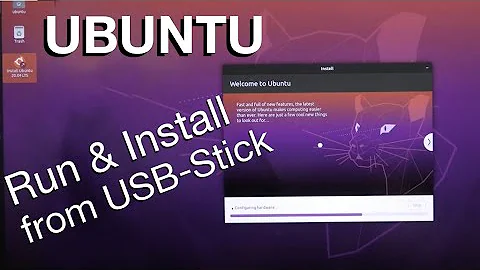Linux performance on Pendrive
Solution 1
I don't own any high-speed thumb drives, but my experience with standard-speed thumb drives is that they are slow to operate from. They're great in a pinch, but I wouldn't want to use that as my regular way to work. Definitely get the fastest thumb drive you can if you plan to use a "regular" Linux distro.
Another approach, which minimizes the speed issues of a thumb drive, is to use one of the lightweight distros that load everything into RAM and run from there. If your software needs are modest, these will also load a lightweight office suite into RAM. These can take a little longer to boot up (thumb drive speed will affect boot time, but only the startup time is affected). Once they're loaded, they're lightning fast for everything you have to do. A few distros that are good for this purpose:
Puppy Linux. Puppy Precise has been my all-time favorite for this purpose because I haven't run into any hardware it couldn't handle out of the box, it is user-friendly, and everything works. I haven't bothered to update it, but there are several newer versions as of end-October 2014: Quirky, which is optimized for flash drives, and Tahrpup, based on Ubuntu 14.04 LTS (I haven't tried either, yet).
There are several 64 bit versions of Puppy. Lighthouse is the best I've found so far, although it is temporarily not being maintained. That comes with full-featured software. Fatdog64 is also good but comes with a light-weight software bundle. If you are going to stick with the bundled software, Fatdog64 doesn't buy you much over the regular Puppy distros.
Porteus is another that will run in a reasonable amount of RAM. Version 3.1 Final (12/2014) is a good, stable distro that is pretty problem free. This comes with full-featured software, although the desktops are a little stripped down for size.
PCLinuxOS is excellent, but out of the light-weight class. It requires 1 GB of RAM, particularly if you select one of the heavier desktops, which come with full-featured software.
Those are the best I've found for this purpose. This link lists distros that run from RAM, although many are either special purpose or not an "out-of-the-box" workplace.
Solution 2
One solution that has worked very well for me is to use a LiveUSB of Linux Mint (2-4Gb is plenty to write that bootable image onto), and then use another stick (plugged after the LiveUSB finishes booting) as storage for persistent files. If the second stick is FAT32, then it will be sufficiently cross-platform that you can use it from the school's computers running the school's OS of choice, and you will be able to use it from the LiveUSB environment.
Related videos on Youtube
sainoba
I'm a Python developer that likes tinkering with lots of technologies. I started as a web developer, moved to DevOps(Test-Automation), until I found my true love. Python. I like coding fun and useful stuff for myself, the OS community, and work. Check out my github repo :) I've played with front-end technologies (html, css, js, react, sass), back-end(python, golang, java, c).
Updated on September 18, 2022Comments
-
 sainoba almost 2 years
sainoba almost 2 yearsWhat are the biggest factors that affect the performance of a Linux distribution installed on a pen-drive?
Does faster(read/write) pen-drives offer a smoother experience than pen-drive with bigger capacity? Is there a recommended file system for installing Linux on a pen-drive?
I'm planning on using a pen-drive as my daily driver on school since I'm always next to a computer and my laptop is destroying my back. Any recommendations about the topic?
-
Keltari over 9 yearsi assume the school allows you to boot off USB? did you actually test if you could boot off of it?
-
 sainoba about 7 years@Keltari Yep, my school actually allows me to boot off USBs
sainoba about 7 years@Keltari Yep, my school actually allows me to boot off USBs
-
-
 Xen2050 over 9 yearsFor saving data, you can also use a different partition on the same "boot" usb, or maybe even the same partition if it's writable (a multiboot usb booted with
Xen2050 over 9 yearsFor saving data, you can also use a different partition on the same "boot" usb, or maybe even the same partition if it's writable (a multiboot usb booted withtoramworks) -
 Xen2050 over 9 yearsWith enough ram (4GB should be plenty, even 2GB will work for very light duty) I've ran Linux Mint & Ubuntu live usb's with the
Xen2050 over 9 yearsWith enough ram (4GB should be plenty, even 2GB will work for very light duty) I've ran Linux Mint & Ubuntu live usb's with thetoramboot option. I think any Debian-based distro should be able to usetoram, probably others too?