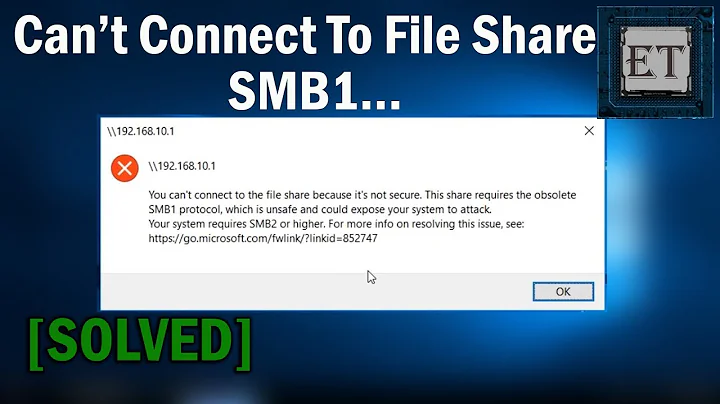Linux to Windows - can list smb shares but cannot connect
Solution 1
Try to create a new folder:
mkdir /media/MGoBlue93/cifsShare
And mount to it, I think that this issue is related to permissions, and you do not have any to mount to /mnt.
Solution 2
There is a syntax error in the mount command, the space after the comma.
mount -v -t cifs //<IP>/MyShare /mnt -o username=Administrator,vers=2.0
should work.
Related videos on Youtube
MGoBlue93
Updated on September 18, 2022Comments
-
MGoBlue93 over 1 year
This is a really weird one and all the research I've done so far isn't panning out.
I'm trying to connect to a Windows share from CentOS 7.5.1804 to Windows Server 2008 R2 (no snickering and let's stay on topic please) share. This server:
- has not been promoted to a domain controller
- resides on a flat network
- Everyone has read/write to the share (I changed this for troubleshooting)
- the share is named MyShare
When I run this command from Linux:
smbclient -L <IP> -U AdministratorI get this:
Sharename Type Comment --------- ---- ------- ADMIN$ Disk Remote Admin C$ Disk Default share IPC$ IPC Remote IPC MyShare Disk Users Disk Reconnecting with SMB1 for workgroup listing. Connection to <IP> failed (Error NT_STATUS_RESOURCE_NAME_NOT_FOUND) Failed to connect with SMB1 -- no workgroup availableWeird. It throws an error but still lists all the shares. Googling "NT_STATUS_RESOURCE_NAME_NOT_FOUND" hasn't yielded a lot of info.
Since the share was found, I pressed on with:
mount -v -t cifs //<IP>/MyShare /mnt -o username=AdministratorIt returns this:
mount error(2): No such file or directory Refer to the mount.cifs(8) manual page (e.g. man mount.cifs)So I read the man page and this can not use mount.cifs: mount error(2): No such file or directory
...and started thinking I need to specy the version or ntlm level.
I tried this:
mount -v -t cifs //<IP>/MyShare /mnt -o username=Administrator, vers=2.0and
mount -v -t cifs //<IP>/MyShare /mnt -o username=Administrator, sec=ntlmv2and they both error out because of incorrect syntax... but that's what was supplied as an example on that webpage and in the man page!
Any suggestions how to get the mount command working would be greatly appreciated. Thanks!
-
 ron almost 5 yearsmaybe try setting
ron almost 5 yearsmaybe try settingselinux=permissivein/etc/selinux/configand look through/var/log/auditfor anything related... usually it is the other way around accessing a samba server on centos/rhel 7.x from windows and if samba_share_t is not applied then you can see your shares from windows but not access them like you described. -
 ron almost 5 yearsstress-free.co.nz/… :
ron almost 5 yearsstress-free.co.nz/… :setsebool -P allow_mount_anyfile 1
-
MGoBlue93 almost 6 years/media is 755. So, the mkdir command above (it's also missing a -p) won't work as a user. The permission error, "mount error(2): No such file or directory" is happening because for some reason, the shares aren't being enumerated 100% correctly... see the first part of the OP.