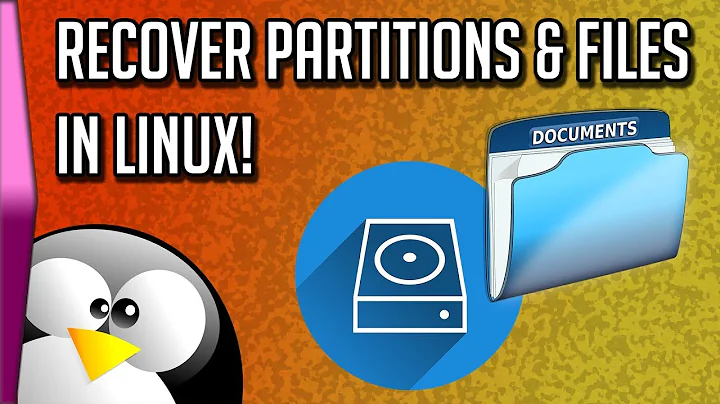Linux utility for recovering Windows CD Key from HDD?
You've probably done the searching already. Most of the products which can do this are Windows based.
http://www.nirsoft.net/utils/product_cd_key_viewer.html
- you can try running them under Wine and then pointing them to the relevant file.
- another option is to move the relevant file to a different Windows machine and run the requisite utility from there.
- another option is to instsall Windows (Windows 7 official ISO is available online and will install itself as an eval) in a Virtual Machine under Ubuntu and then attempt recovery from there.
http://www.zdnet.com/article/microsoft-now-allowing-downloads-of-retail-windows-7-copies/
- another option is to boot from a Live Windows boot/recovery CD and then attempt recovery from there using the required utility.
Because of your help, I was able to learnthe location of the Windows Registry files: (C:\WINDOWS\system32\config)
I also had found Magic Jellybean KeyFinder (MJBKF) in my searching previously, but was unaware that it would work on a hive that was not the current one, like some other programs of similar purpose. With information from you folks, I made some attempts. Here's what worked...
I copied the config folder (mentioned above) to my USB drive using Ubuntu to get access to the hard drive. On another Windows machine, I installed MJBKF and plugged in the USB drive. MJBKF didn't work if I pointed it to the config folder. So I thought to uplicate the directory structure it might normally see in Windows. I created a windows folder, and then created a system32 folder in it. I then moved the config folder into the system32 folder. MJBKF worked fine when I pointed it to the newly-created windows folder. I was able to get my Windows XP Key!
http://ubuntuforums.org/showthread.php?t=1249597
Related videos on Youtube
fuzzybabybunny
Updated on September 18, 2022Comments
-
fuzzybabybunny almost 2 years
I've got a Windows HDD and no access to a Windows machine but I have Ubuntu. What's a good Linux utility for recovering the CD Key from the Windows 7 installed on this drive?
-
 whs about 9 yearsFor what do you need the key. If you need it for a reinstallation, chances are it is no good because it may be an OEM key. The key that belongs to the system is on the COA sticker that you find on the bottom of a laptop or the back of a desktop.
whs about 9 yearsFor what do you need the key. If you need it for a reinstallation, chances are it is no good because it may be an OEM key. The key that belongs to the system is on the COA sticker that you find on the bottom of a laptop or the back of a desktop. -
fuzzybabybunny about 9 yearsThe sticker gets rubbed off after a few months. This system is a few years old so the key is impossible to see. I need it for re-installation. I got it with my Sony laptop but I believe I've used it before for re-installation.
-
linuxdev2013 about 9 yearsNo need for anything other than belarc advisor, obtained from their website... belarc.com
-
fuzzybabybunny about 9 yearsHow does Belarc Advisor work on Linux? The first thing it says is
Operating Systems: Runs on Windows 8.1, 2012 R2, 8, 2012, 7, 2008 R2, Vista, 2008, 2003, XP, 2000, NT 4, Me, 98, and 95. Both 32-bit and 64-bit Windows are supported.
-
-
fuzzybabybunny about 9 yearsI see. Wow, so there really is no Linux utility then, huh? It's either Windows or Windows emulation or nothing?
-
dtbnguyen about 9 yearsIf you read that last link carefully you'll notice that he already tried accessing from Linux via a Linux native Window's Registry Editor. It just didn't seem to come off though. You can try though... Things may have changed.

![How to Fix External Hard Drive Not Showing Up on Mac? [6 Methods]](https://i.ytimg.com/vi/pkrKWclMtpc/hq720.jpg?sqp=-oaymwEcCNAFEJQDSFXyq4qpAw4IARUAAIhCGAFwAcABBg==&rs=AOn4CLD-p3XgHHXI_WU-Uc5jLgVsWsXPPw)