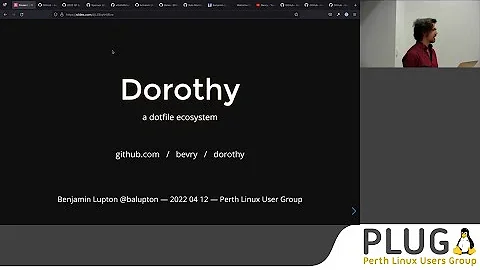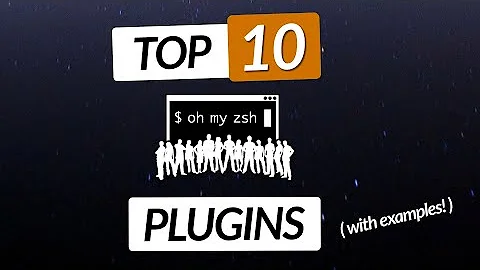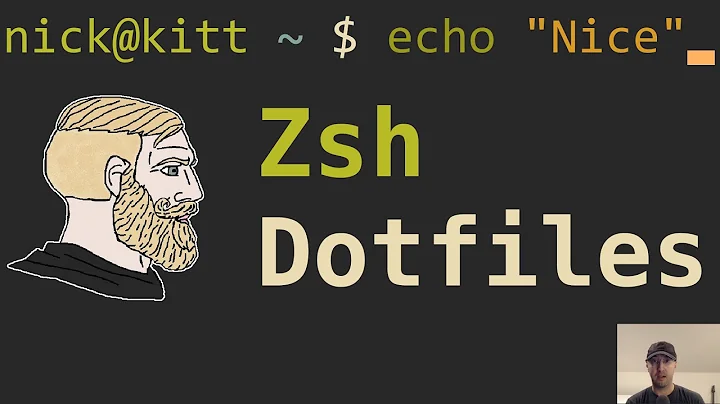List all dotfiles current directory using zsh
Solution 1
The classic way we used to do it back in the day was:
ls .??*
This would list all dotfiles but not include . or ... Of course, whomever came up with this assumed that all dotfiles would be named with two or more characters after the ..
The other weakness is if you have directories that start with . then that command will list the contents of it. That aspect can be fixed by using the -d flag for ls. That tells ls to just show any directories specified on the command line without delving into them.
Nowadays, most versions of ls include the -A flag which will list all dotfiles in the directory but excluding . or ... And you don't have to worry about putting a -d flag on there.
Solution 2
Not only zsh :
printf '%s\n' .*
(though beware that some shells other than zsh will include . and .. in that list)
With zsh syntax, restricting to regular files only:
printf '%s\n' .*(.)
To list all files including hidden ones:
printf '%s\n' *(D)
D for dot (hidden) files.
Solution 3
zsh comes shipped with ls -a and ls -A that are of great help!
ls -a lists all items (files and directories) in a directory
ls -A does the same, but does not list .and ...
You can go to your .zshrc config file and create aliases to make these commands easier to run. I aliased mine this way:
alias l='ls -l' # ls with items and directory details
alias la='ls -a' # ls all items and directories within cd
alias lA='ls -A' # ls all items and directories within cd, EXCEPT "." and ".."
alias lla='ls -la' # combines "ls -l" and "ls -a"
alias llA='ls -lA' # combines "ls -l" and "ls -A"
And the output is the following:
Also, if you want to display files icons you can simply install the following plugin, ls deluxe, from here. Many use colorls, but ls deluxe is written in Rust and is sensibly faster.
I added this alias in my .zshrc so that anytime I run ls I am instead running lsd.
alias ls='lsd'
Related videos on Youtube
jethar
Updated on September 18, 2022Comments
-
jethar over 1 year
How can I list all dotfiles in a directory using zsh.?
-
 Admin over 10 years
Admin over 10 yearsls -a, it's not related to zsh ,-ashow dot files.
-
-
evilsoup over 10 yearsThis will include
.and.., which will be fine for just listing things but might cause issues in scripts. -
 Gilles Quenot over 10 yearsNot for me. And with the added command ?
Gilles Quenot over 10 yearsNot for me. And with the added command ? -
evilsoup over 10 yearsI'm using bash; I've just checked with zsh and it seems you are correct (both of your commands work fine there). It still seems worth mentioning that different shells will handle this in different ways.
-
Jeff Hewitt over 10 yearsAnd you can correct the first aspect with something like
ls .[^.]* -
jethar over 10 yearsSomehow when I use these, I am getting internal listing of the dot-directories as well, which I want to avoid. I would like to avoid that. the
printf '%s\n' .*(.)syntax seems to avoid that. -
jethar over 10 yearsThis seems to work. However if I do
ls .*(.)I seem to get a very truncated list of dotfiles. Why would that be? -
evilsoup over 10 years@nobuzz you could use
ls -d .[^.]*; at least with GNU ls, the-doption means 'don't go into directories'. -
kurtm over 10 years@nobuzz As I mentioned, the
-doption stops that. (evilsoup mentioned it again just above.) -
 Gilles 'SO- stop being evil' over 10 years@evilsoup
Gilles 'SO- stop being evil' over 10 years@evilsoup.*includes.and..in all shells except zsh, where they are always omitted from globs. -
 Gilles 'SO- stop being evil' over 10 yearsIn zsh,
Gilles 'SO- stop being evil' over 10 yearsIn zsh,.*excludes.and.., so no special care is necessary. In other shells, you would need also.[!.]for dot files with just two characters. -
 Stéphane Chazelas almost 4 yearsNote that
Stéphane Chazelas almost 4 yearsNote thatlshas nothing to do withzsh,zshdoesn't have alsbuiltin.