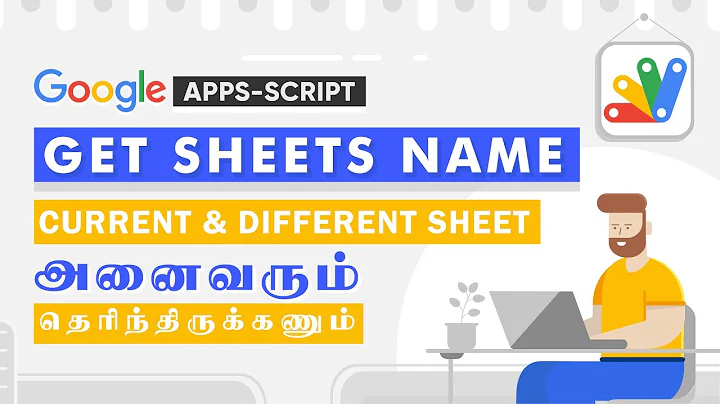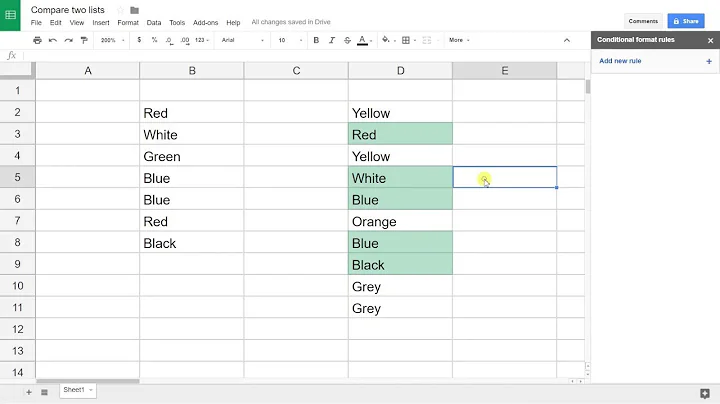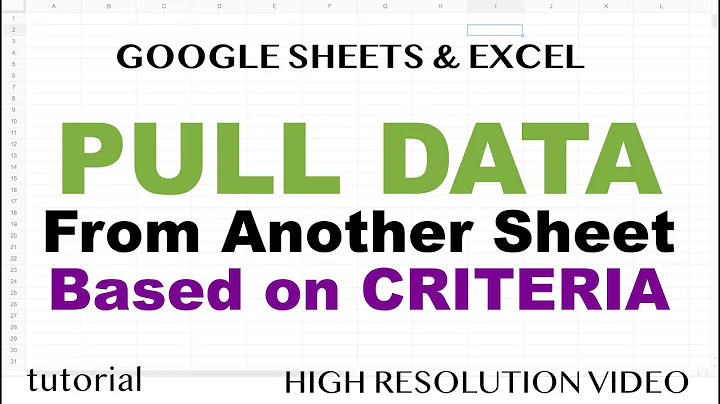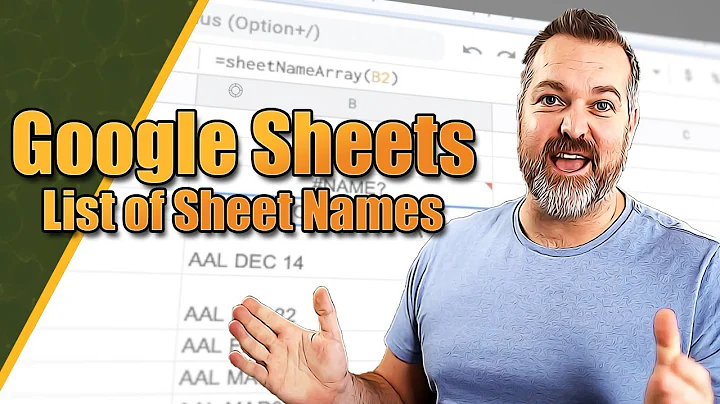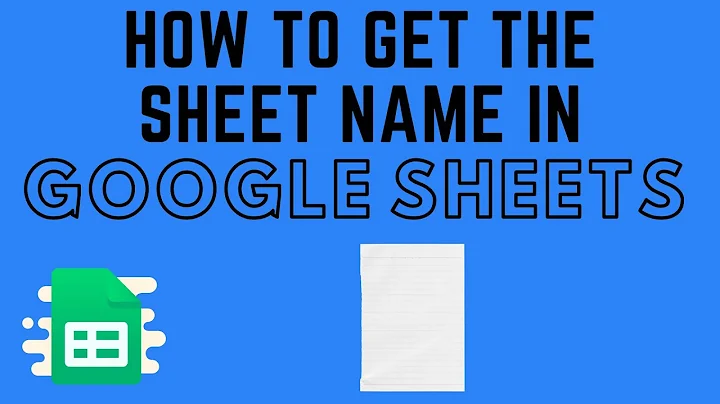List names of sheets in Google Sheets and skip the first two
16,881
You had the right idea, but your output array was placing the first item in position 3. Instead, do this:
for (var i = 3 ; i < sheets.length+1 ; i++ ) out[i-2] = [sheets[i-1].getName()];
Related videos on Youtube
Author by
Nathan
Most of the programming I do is related to Khmer, the language of Cambodia. I am not much of a programmer, but I try my best, and have found this site and the people here invaluable.
Updated on September 13, 2022Comments
-
Nathan over 1 year
I found code to list the names of all the sheets in Google Sheets (from here):
function SheetNames() { // Usage as custom function: =SheetNames( GoogleClock() ) try { var sheets = SpreadsheetApp.getActiveSpreadsheet().getSheets() var out = new Array( sheets.length+1 ) ; //out[0] = [ "Name" , "gid" ]; for (var i = 1 ; i < sheets.length+1 ; i++ ) out[i] = [sheets[i-1].getName()]; return out } catch( err ) { return "#ERROR!" } }My question is how can I modify the script to skip the first two sheet names and begin populating the list in the cell where the script is called?
I tried changing the
var i = 1tovar i = 3and that did skip the first two sheet names but it also created to blank cells. How do I skip the first two sheet names and not create any blank cells? -
Nathan almost 9 yearsPerfect, thanks! I would have replied on the the original thread but it was closed - nice to get an answer from you!
-
 Zig Mandel almost 9 yearsnote that it will die if the spreadsheet has less than 3 sheets.
Zig Mandel almost 9 yearsnote that it will die if the spreadsheet has less than 3 sheets.