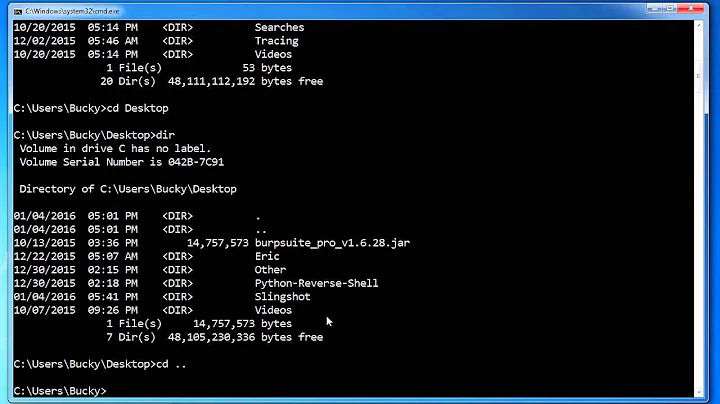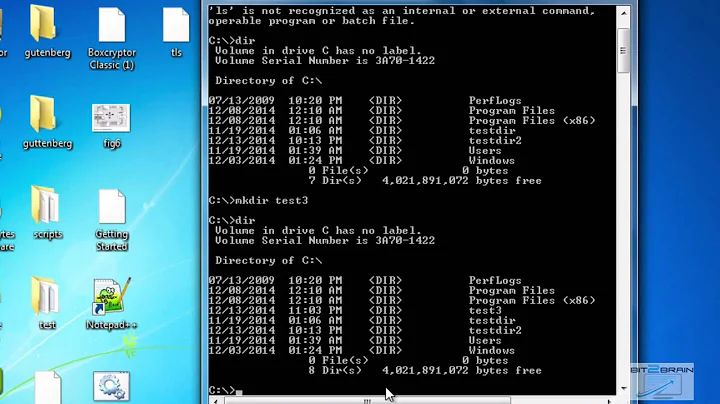list network shares from command prompt
Try
net view
to get a list of computers.
If you have a computer's name, try
net view \\computer to get a list of shares.
(source)
Once you know what share you're after, you want to go with net use. Map a drive with
net use x: \\computer\share
(replace X: with the drive letter you want to assign).
(source)
Related videos on Youtube
sharoz
Researching how visual perception impacts data visualization and human performance. I've also worked as a UX designer and a developer.
Updated on September 18, 2022Comments
-
sharoz over 1 year
Is it possible to browse a network for shares from the Windows command prompt?
I want to map a drive to a network share (
pushd), but I can't remember the exact name of the machine or share. Is there a way to browse the network to find the shares via the command prompt?Background: my Windows install was corrupted after an update and nothing's working now. I haven't backed up in a month, and I'm trying to do one final backup before I wipe it clean.
-
sharoz about 13 yearsthanks. It looks like I may have to start the network service for this to work (I'm running from the system recovery options command prompt). I think I need to use
net start, but I'm not sure which service to start for a wired Ethernet connection. any idea? -
 Chris_K about 13 yearsAfraid I don't off the top of my head. Which flavor of Windows?
Chris_K about 13 yearsAfraid I don't off the top of my head. Which flavor of Windows? -
sharoz about 13 yearsIt was windows Vista. Nevermind though. I just bought a USB drive (2tb for 100 bucks!) since my nas was such a pain. Thanks for the help though!
-
user1686 about 13 years@sharoz: The services might be "Workstation" (SMB client) and "Browser" (computer list manager).