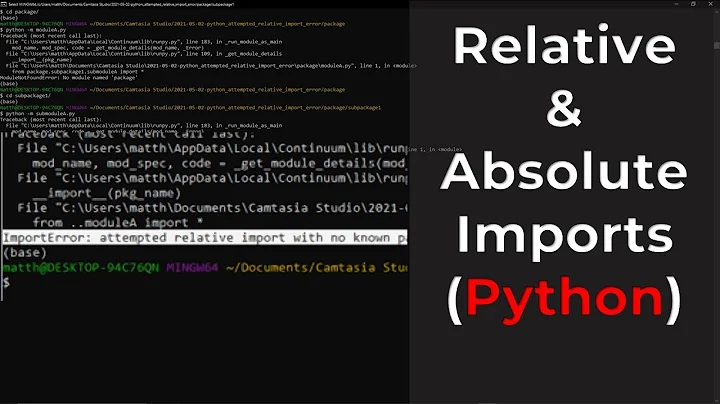List top level manually installed packages without their dependencies
Solution 1
This could be done using the Python apt API. The packages you see in apt-mark showmanual are exactly the ones in apt.cache.Cache() for which is_installed is true and is_auto_installed is false. But, it's easier to process the dependencies:
#! /usr/bin/env python3
from apt import cache
manual = set(pkg for pkg in cache.Cache() if pkg.is_installed and not pkg.is_auto_installed)
depends = set(dep_pkg.name for pkg in manual for dep in pkg.installed.get_dependencies('PreDepends', 'Depends', 'Recommends') for dep_pkg in dep)
print('\n'.join(pkg.name for pkg in manual if pkg.name not in depends))
Even this lists some packages which I would not expect to see there (init, grep?!).
Solution 2
You can find all manually installed packages without their 1st level of dependencies as follows:
apt-mark showmanual | sort > manually-installed.txt
apt show $(apt-mark showmanual) 2>/dev/null |
grep -e ^Depends -e ^Pre-Depends > deps1.txt
cat deps1.txt |
sed 's/^Depends: //; s/^Pre-Depends: //;
s/(.*)//g; s/:any//g' > deps2.txt
cat deps2.txt | tr -d ',|' | tr ' ' '\n' | grep -v ^$ |
sort -u > all-dep-packages.txt
grep -v -F -f all-dep-packages.txt manually-installed.txt
You can also use the following one-liner magic:
apt-mark showmanual | sort | grep -v -F -f <(apt show $(apt-mark showmanual) 2> /dev/null | grep -e ^Depends -e ^Pre-Depends | sed 's/^Depends: //; s/^Pre-Depends: //; s/(.*)//g; s/:any//g' | tr -d ',|' | tr ' ' '\n' | grep -v ^$ | sort -u)
Solution 3
The following shell script searches for the parents of all installed dependencies.
function get_installed_packages() {
apt list --installed | sed 's#/.*##'
}
function get_installed_packages_with_deps() {
dpkg-query --show --showformat '${Package} ${Depends} \
${Pre-Depends}\n' $(get_installed_packages) |
sed 's/ ([^(]*)//g; s/:any\|,//g'
}
function get_package_relations() {
awk '{print $1 " " $1; for(i = 2; i <= NF; i++) print $1 " " $i;}'
}
function add_marker() {
echo "~ ~"
}
function resolve_parents() {
tsort | sed -n '1,/~/ p' | head -n -1
}
(get_installed_packages_with_deps | get_package_relations; add_marker) |
resolve_parents
I used tsort in this script. I assume that when adding a marker at the end without dependencies the marker will also be the last entry without dependencies in my result.
So I can differenciate between the last package without dependencies and the first package with depenencies.
I noticed one problem with this solution:
There are cycles in the dependency graph. Those entries are ignored by tsort.
Solution 4
See this answer on Askubuntu, which uses a comparison of apt-mark showmanual with the content of /var/log/installer/initial-status.gz :
comm -23 <(apt-mark showmanual | sort -u) <(gzip -dc /var/log/installer/initial-status.gz | sed -n 's/^Package: //p' | sort -u)
That gave me exactly the packages I had added manually since the fresh install of Ubuntu.
Related videos on Youtube
agc
Decades long amateur interest in lazy programming, cheap hardware, miscellaneous data, free software, online lurking, and other manifestations of human error and the madness of systems. Etc.
Updated on September 18, 2022Comments
-
agc over 1 year
There are many ways to show packages installed manually using
apt, such as:apt-mark showmanualBut sometimes that output is too much. For example if the user manually installed package
foo:apt-get install foo...and
foodepended onbarandbaz, thenapt-mark showmanualwould output:bar baz fooHow can we list only the top level manually installed packages (i.e.
foo) without their dependencies (i.e. notbaz, norbar)?
The following code seems to work, but GNU
parallelcallingapt-rdependsa few hundred times is too slow, (three hours with a 4 core CPU):apt-mark showmanual | tee /tmp/foo | parallel "apt-rdepends -f Depends,PreDepends,Suggests,Recommends {} | tail +2" 2> /dev/null | tr -s ' ' '\n' | grep -v '[():]' | sort -Vu | grep -wv -f - /tmp/foo-
agc over 5 yearsHmm. The answers, and the OP code, are all so different, and return somewhat different data, that I'm getting a bit fuzzy on which method's data is the most correct. Perhaps a survey answer is needed, starting from a minimal test system, and adding programs a few at a time to see how and when the output vary.
-
-
agc almost 7 yearsOn my system that code outputs a superset of my 3-hour code, but shows no surprises like
initandgrep, (maybe your apt data is corrupt?), also it shows too many libraries. OTOH, my 3-hour code misses a few items that should be there, items which the abovepythoncode prints. Possibly the missing items weren't installed withapt. -
 muru almost 7 years@agc that's probably because I didn't recurse. I'll try a recursive option after the weekend. Even with recursion, though, I'd expect this to be way faster than calling apt-rdepends repeatedly
muru almost 7 years@agc that's probably because I didn't recurse. I'll try a recursive option after the weekend. Even with recursion, though, I'd expect this to be way faster than calling apt-rdepends repeatedly -
agc almost 7 yearsThe above
pythoncode is 3600 times faster (i.e. it took 3 seconds) than my code (3 hours). Looking forward to testing the recursive version... -
agc over 5 yearsMuch faster. This outputs what's mostly a superset of the OP code, but it also misses a few, such as the
dasherpackage. On my system the OP code piped throughsort -Voutputs 475 lines, muru's code outputs 914 lines, (includingdasher), and this answer's code outputs 995 lines. -
sealor over 5 yearsYes, my script does not consider the complete dependency tree. You could try to adapt it for more hierarchy levels.
-
Michael Stoll over 3 yearsThere should be a additional -x on the final grep. That will match full lines only. Your version will strip out "apt-transport-s3" if there's a dependency on "apt".
![How to Fix Windows Installer Package Problem [Tutorial]](https://i.ytimg.com/vi/_wGhzTfLz2Q/hq720.jpg?sqp=-oaymwEcCNAFEJQDSFXyq4qpAw4IARUAAIhCGAFwAcABBg==&rs=AOn4CLBSuTgI0vNu7XAfEnzFWhvvc7Eprg)