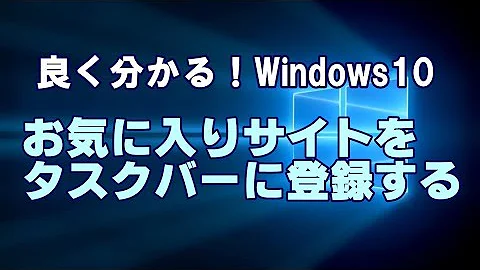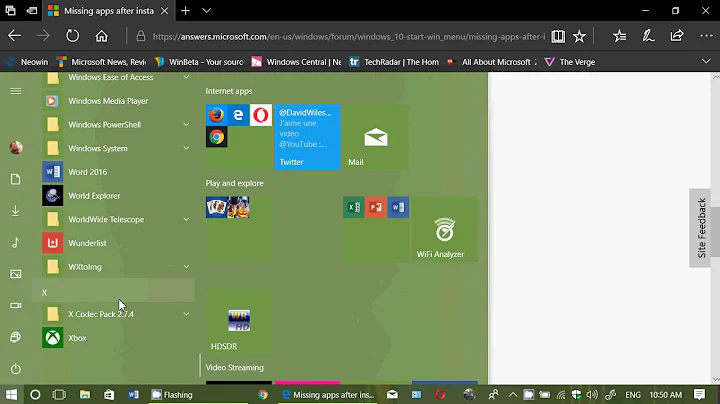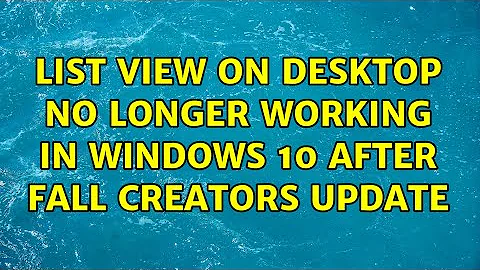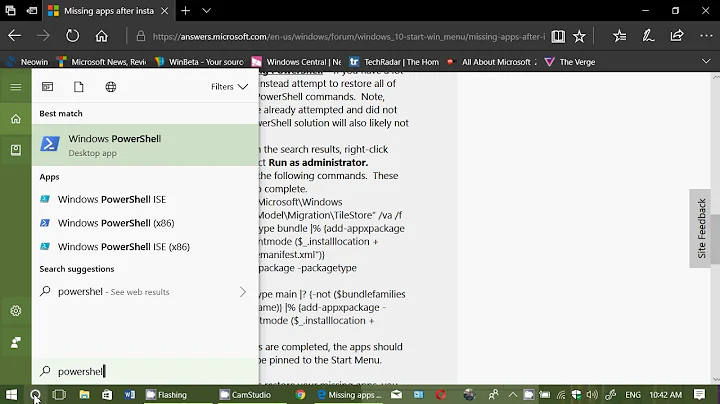List view on desktop no longer working in Windows 10 after Fall Creators update
This option seems to be gone in the latest Windows 10 version, but can still be forced by using the free program Desktop Listview.
I have installed this product and it does what it says, although I have the feeling that it mixes up a bit the icons. This is a bit of my desktop with it running :
I don't trust this program, and would prefer to avoid using a feature that Microsoft has decided to deprecate, so I would rather recommend using Stardock Fences. You may try it for 30 days or buy it for $9.99. Stardock is a reputable company and you can trust their products to keep on working across Windows updates.
This demo desktop image is taken from the Stardock website :
Related videos on Youtube
arboreal shark
Updated on September 18, 2022Comments
-
 arboreal shark over 1 year
arboreal shark over 1 yearUp until the Fall Creators update it used to be possible to show desktop icons in list view, which was awesome. To achieve this you could either use a little tool written in AutoIT or press Ctrl+Shift+5 on the desktop.
My question is whether there is ANY way to achieve this again since the update. Reghack, patching explorer.exe, anything is worth trying. The AutoIT tool sort of works but is semi-broken, making the icons invisible and requiring auto-arrange to not flip out completely.
Here's what it used to look like (Note: not my screenshot)

-
 magicandre1981 about 6 yearsupdate to 1803 and look if it works there
magicandre1981 about 6 yearsupdate to 1803 and look if it works there -
 arboreal shark about 6 years@guest Ctrl+Shift+5 has no effect anymore for me. Using AutoIT you are able to get a list but the icons disappear after a while (and if you refresh desktop)
arboreal shark about 6 years@guest Ctrl+Shift+5 has no effect anymore for me. Using AutoIT you are able to get a list but the icons disappear after a while (and if you refresh desktop) -
 arboreal shark about 6 years@magicandre1981 The AutoIT approach works a little better in 1803 actually (insider build 17127). The icons don't disappear at least but they get jumbled unless "auto arrange icons" is checked. Ctrl+Shift+5 still does nothing though
arboreal shark about 6 years@magicandre1981 The AutoIT approach works a little better in 1803 actually (insider build 17127). The icons don't disappear at least but they get jumbled unless "auto arrange icons" is checked. Ctrl+Shift+5 still does nothing though -
 magicandre1981 about 6 years17133.1 is the final 1803 version, try this build. I never used ListView and and looks like most other also never used it and sometimes Microsoft removes features that are not used very often.
magicandre1981 about 6 years17133.1 is the final 1803 version, try this build. I never used ListView and and looks like most other also never used it and sometimes Microsoft removes features that are not used very often. -
 arboreal shark about 6 years@magicandre1981 No improvement from 17133 I'm afraid
arboreal shark about 6 years@magicandre1981 No improvement from 17133 I'm afraid
-
-
 Admin about 6 years+1 because Fences is great (as is Start 10).
Admin about 6 years+1 because Fences is great (as is Start 10). -
jcai almost 6 yearsTo replicate Details or List view in Fences, I've done the following. Create a "Folder Portal" to the desktop itself; set it to Details or List view; uncheck "Allow navigation"; check "View > Exclude this Fence from quick-hide." Double-click outside it to hide everything else. Optionally resize it to max. There does seem to be a bug, when I access Desktop with Win-D it fails to render anything until I hover over it.
-
Sam Hobbs over 3 years@jcai Both the files explorer and the desktop use the List View control. It is possible to switch the desktop's view using a few lines of code. I do not know if doing that for the desktop requires doing anything more but it is likely that most everything supporting Details or List View is done by Windows.
-
Sam Hobbs over 3 years@jcai And in fact look at Google Code Archive \- Long\-term storage for Google Code Project Hosting\.. The AutoIt script consists of 4 lines of code and only two of them execute. I can confirm that that is possible since years ago I wrote similar code using a different language.