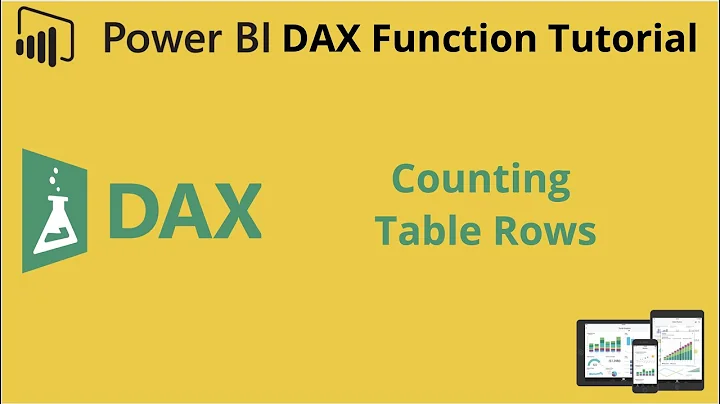listening for table rows count change
Solution 1
The only cross-browser way to do this at the moment would be with a setInterval and possibly a custom event.
setInterval(function() {
var $t = $("#myTable"),
rowCount = $t.data("rowCount"),
rowLength = $t.find("tbody").children().length;
if (rowCount && rowCount !== rowLength) {
$t.trigger("rowcountchanged").data("rowCount", rowLength);
}
else if (!rowCount) {
$t.data("rowCount", rowLength);
}
}, 50);
$("#myTable").on("rowcountchanged",function(){
alert($(this).data("rowCount"));
});
I would suggest triggering the event manually when you change the number of rows rather than using an interval if possible.
UPDATE:
Use the jqGrid refresh event.
var rowCount = $("#gridid>tbody>tr").length;
jQuery("#gridid").jqGrid({
...
refresh: function(){
var currCount = $("#gridid>tbody>tr").length;
if (currCount !== rowCount) {
alert("Number of rows changed!");
rowCount = currCount;
}
},
...
});
If you are manually deleting any rows on click, you will need to run your code there too unless it is also reloading the grid.
Solution 2
You could monitor the DOM event DOMSubtreeModified (note that the event is deprecated, so if someone has a suggestion of a better event to monitor, please change this) which fires on a change to the DOM tree. We can use jQuery's bind function to fire a function when the event is fired on the table. That function can check if the row count has changed.
var numberOfRows = $("#myTable>tbody>tr").length;
$("#myTable").bind("DOMSubtreeModified", function() {
if($("#myTable>tbody>tr").length !== numberOfRows){
numberOfRows = $("#myTable>tbody>tr").length;
alert("row count changed..");
}
});
See: Is there a JavaScript/jQuery DOM change listener?
Related videos on Youtube
Rajagopal 웃
Software engineer in Visinture Strategic Solutions (a part of RadiantQ).
Updated on June 04, 2022Comments
-
Rajagopal 웃 about 2 years
I was using the html table. My requirement is, i want to listen for the changes of rows count. Is there anyway to achieve this?
Note: I don't have the adding/deleting a row functions here to achieve.
Moreover that, i have tried this,
$("#myTable>tbody>tr").watch("length", function () { alert("row count changed..") });But, the above code doesn't work for me. Could any of you know how to do this?
Thanks in advance,
-Raja.
-
Rajagopal 웃 over 12 yearsThanks for your response. Yes, this brings the solution. But, DOMSubtreeModified event is triggers even i add the element to td. Which is not a good at and all. I will use more number of rows(more than 10000rows). So, it doesn't sound right for these situtions.
-
Rajagopal 웃 over 12 yearsThanks for your response. Set interval doesnt bring the solution for my case.
-
 Kevin B over 12 yearsIf you can't use setInterval and you want a cross-browser solution, the only other option is to use whatever code is changing the contents of the table to trigger the event. What is updating the table?
Kevin B over 12 yearsIf you can't use setInterval and you want a cross-browser solution, the only other option is to use whatever code is changing the contents of the table to trigger the event. What is updating the table? -
Rajagopal 웃 over 12 yearsjq grid is updating the table
-
Rajagopal 웃 over 12 yearsloadComplete is not executing, anyhow thanks @Kevin. Instead of that i used refresh which works fine now.
-
Sam almost 4 yearswow, I didn't know about DOM change listener. This is the best solution for me.
-
 Admin over 3 yearsBtw, sometimes it is also useful to check the visible rows (see stackoverflow.com/questions/5767334/… and github.com/chestercharles/excel-bootstrap-table-filter/issues/…)
Admin over 3 yearsBtw, sometimes it is also useful to check the visible rows (see stackoverflow.com/questions/5767334/… and github.com/chestercharles/excel-bootstrap-table-filter/issues/…) -
 Kevin B over 3 years@Giulio this is from 2012, feel free to post an answer of your own.
Kevin B over 3 years@Giulio this is from 2012, feel free to post an answer of your own. -
 Admin over 3 yearsok, here it is stackoverflow.com/a/64555455/11323942, thank you again
Admin over 3 yearsok, here it is stackoverflow.com/a/64555455/11323942, thank you again




![NEFFEX - Things Are Gonna Get Better 👊 [Copyright Free]](https://i.ytimg.com/vi/FHW7rIRQl38/hq720.jpg?sqp=-oaymwEcCNAFEJQDSFXyq4qpAw4IARUAAIhCGAFwAcABBg==&rs=AOn4CLBYpR0M17uqMiLiLPkKbA8kZuGtYQ)