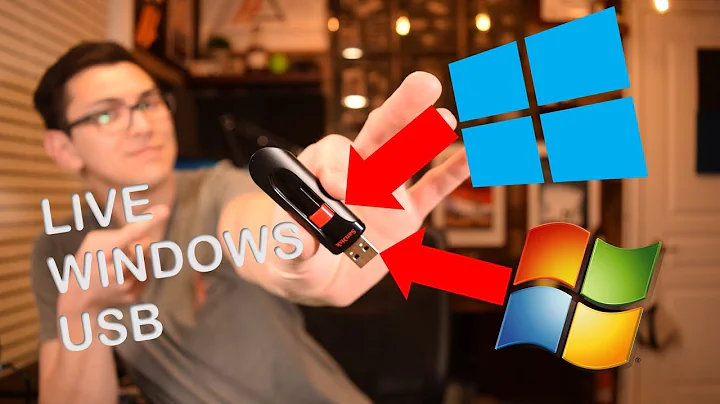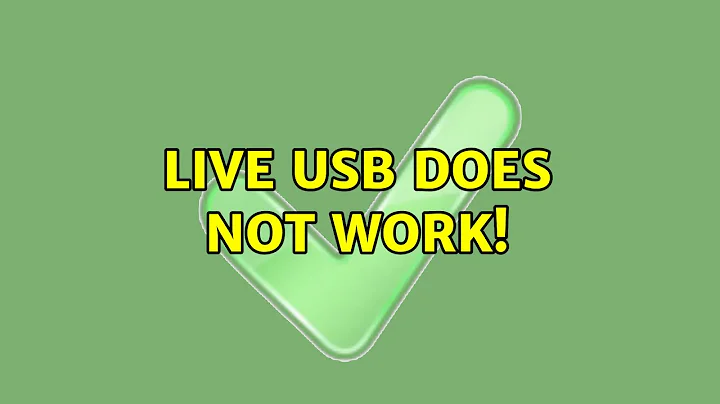Live usb does not work!
11,136
I found a solution! I used http://rufus.akeo.ie/ to make my live USB and upon reboot I was able to successfully set up my Ubuntu installation.
Related videos on Youtube
Author by
user299938
Updated on September 18, 2022Comments
-
user299938 over 1 year
Unfortunately, I am not able to setup up Ubuntu on my system as I am having trouble creating a functional live usb. I have downloaded the installer and the iso from the Ubuntu download page and have created the usb but when it tries to boot up it stays stuck on "SYSLINUX 4.07 EDD 2013-07-25 Copyright (C) 1994-2013 H. Peter Anvin et al" and just hangs till I restart it.
I have formatted my usb drive to FAT32 I am running on Windows 8.1 with secure boot disabled I am trying to install the latest Ubuntu version 14.04 (dual boot)
-
user299938 almost 10 yearsThanks for the quick response. I reformatted my drive and used YUMI to create the live USB. Restarted my computer and tried to boot the USB, but it still hung on the syslinux error.
-
Jrct almost 6 yearsNIce, Rufus is the recommended tool for creating bootable drive. Its even mentioned in the Ubuntu website. Accept this answer as the solution to help out others.