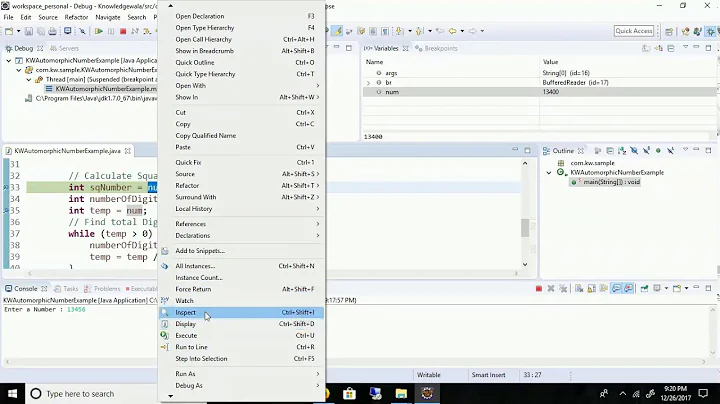lldb fails to print variable values with "error: reference to 'id' is ambiguous"
Solution 1
I found one workaround:
Use 'Edit scheme' under the 'Product' menu, select 'Run' in the left bar, the 'Info' tab, and change the Debugger to gdb (this does not apply to xcode 5, which no longer has gdb).
Apparently Apple thought they'd fixed this bug in xcode 4.3.1, but it still happens. I submitted some extra debug information they requested, so I'm hoping it'll be fixed for the next release of xcode. It's still failing in 4.3.2. See https://devforums.apple.com/message/623694 for an update from Apple.
UPDATE
I've tried various cases I was having trouble with, and they all seem to be working fine with lldb in Xcode 4.4.1 - hence I highly recommend upgrading if you're having this problem.
Solution 2
Try with following expression,
p self.view.bounds.size.width
or use,
po self.view
p - Print is only uses to print normal/simple values while, po - Print Object works same as NSLog to print value of an object
Solution 3
Use Edit scheme under the 'Product' menu, select 'Run' in the left bar, the 'Info' tab, and change the Debugger to gdb.
Product>Edit Scheme>Run(Schemes)>Build Configuration
it has three options (Some might see only two 1, 2)
1. Debug
2. Release
3. AdHoc
Just cross check if it is set to Debug if not then make it Debug.
This was the mistake I was doing
Solution 4
(Xcode5) This is not really a direct answer to the original question, but I think it may be relevant and I would hate to think anyone else wastes hours as I did tracking it down. The problem I had was that no variable values were being shown in the debug window.
I checked the invocation that was actually being given to the compiler, and found that it was being optimized with -Os despite every project and target in the workspace being explicitly set to -O0, and the settings mentioned in other answers here all being set to Debug. After much searching I found that there is an option in the 'Info' section of each project called "Use xxx for command-line builds" where xxx is Debug/Release or whatever configurations are available. According to the tooltip description, this option should only affect builds done via command-line with the xcodebuild tool (which is a bit strange because that tool is perfectly capable of selecting which scheme to use as a command-line option). Anyway, changing this option to Debug finally got the IDE to tell the compiler I wanted -O0 and -g. I do not recall this ever happening with Xcode4, with the same workspace.
I should also add, that you might want to do a clean before changing this setting. I changed it without cleaning, and suddenly some of my header files were not being found (it seemed that pre-compiled headers were not being generated correctly). After another hour or so of stabbing in the dark, I found that if I first set the above-mentioned option back to Release and did a clean, then I could set it to Debug and build successfully.
Does anybody know if the Xcode development team actually use it themselves? I get the distinct impression that they do not.
Related videos on Youtube
JosephH
I'm a mobile/embedded Software Engineer, living in Scotland and currently the CTO at emobix. We develop iOS & Android apps for clients from all over the world.
Updated on June 18, 2022Comments
-
JosephH about 2 years
Since I updated to xcode 4.3 and let it switch my debugger over to lldb, any request to print a member variable fails with this error message:
(lldb) print request error: error: reference to 'id' is ambiguous note: candidate found by name lookup is 'id' note: candidate found by name lookup is 'id' error: 1 errors parsing expression'self' is ok:
(lldb) print self (LoginViewController *) $6 = 0x1cd54d50And other forms of printing the member variable also fail:
(lldb) print self.request error: property 'request' not found on object of type 'LoginViewController *'; did you mean to access ivar 'request'? error: 1 errors parsing expression (lldb) print self->request error: error: reference to 'id' is ambiguous note: candidate found by name lookup is 'id' note: candidate found by name lookup is 'id' error: 1 errors parsing expressionEverything else otherwise seems to be working fine. Xcode's variable window can correctly retrieve the value. I've tried a clean build and deleting ~/Library/Developer/Xcode/DerivedData/. Googling hasn't revealed any other instances of the same problem.
I found one thread on Apple's dev forum but no solution:
https://devforums.apple.com/message/623694
I've reported this to Apple as Bug ID# 11029004.
-
zaph over 12 yearslldb is still a work-in-progress.
-
JosephH over 12 years@Zaph I wonder why Apple made it the default debugger in XCode 4.3 if that's the case.
-
zaph over 12 yearsFor some reason the ability to display ivars in the debugger has a low priority at Apple. Many times ivars that are created auto-created by
@propertystatements or declared in the@implementationare not displayable. Things are getting better albeit slowly. Please file a bug at bugreport.apple.com. -
nevyn over 12 yearsI have the same problem, but only in my main project, not in a freshly generated project. Haven't figured out what it could be... Libraries? C++?
-
Joe D'Andrea over 12 yearsFor lldb to be the default debugger in Xcode 4.3, yet for something so fundamental to not be working ... something else is amiss. I tried p, po, and print, to no avail. lldb is useless to me in this state. Hopefully it's some other bit of weirdness that is easily resolved. Will file a bug report in the meantime. Meanwhile, this is encouraging: lldb.llvm.org/status.html
-
-
mpemburn about 12 yearsExcellent -- thanks! Minor correction: "Edit Scheme" is under the "Product" menu. The rest of the same and it saved my day!
-
 Tom Redman almost 11 yearsUpdate: Xcode 5 has removed gdb completely and you are stuck with lldb in all of it's glory.
Tom Redman almost 11 yearsUpdate: Xcode 5 has removed gdb completely and you are stuck with lldb in all of it's glory.



![[SOLVED] ValueError: Input contains NaN, infinity or a value too large for dtype('float32')](https://i.ytimg.com/vi/ZqWEF6fHJag/hq720.jpg?sqp=-oaymwEcCNAFEJQDSFXyq4qpAw4IARUAAIhCGAFwAcABBg==&rs=AOn4CLCk7SYPOMpIlYY3d-o-UwKJnln9Rw)