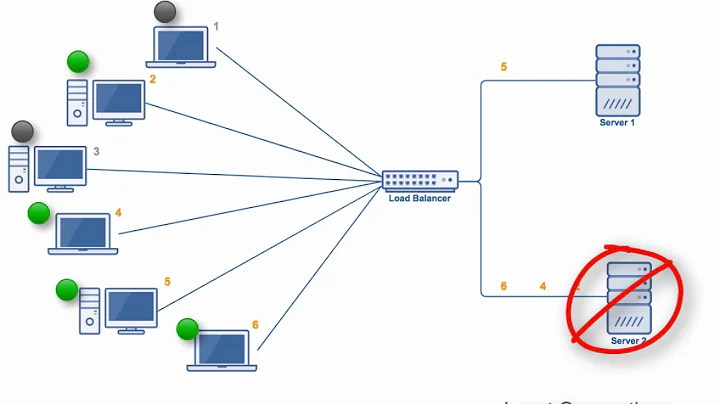Load balancing network traffic using iptables
Here's another approach. Instead of marking connections based upon packet count and hoping they don't get reinitialized, duplicated, or otherwise altered, just divide the packets up by source or destination IP. For any sufficiently large set of connections, you should have about a 50-50 spread.
I'm posting the following as a drop-in replacement, but you can probably do away with the CONNMARK logic altogether with a bit more tinkering.
iptables -t mangle -A PREROUTING -m state --state NEW \
-d 0.0.0.0/0.0.0.1 -j CONNMARK1
iptables -t mangle -A PREROUTING -m state --state NEW \
-d 0.0.0.1/0.0.0.1 -j CONNMARK2
You could also change the destination to source if there's more variance in source IPs, or even combine them into a bracket. (odd/odd or even/even are CONNMARK1, odd/even or even/odd are CONNMARK2).
Related videos on Youtube
Bhavya
Updated on September 18, 2022Comments
-
Bhavya almost 2 years
I am trying to load balance traffic from internal LAN on a linux router having two gateways. Initially I went for the iproute implementation which didnt balance the load as expected, reason being that routes are cached.
Now I am using iptables to mark every new connection using CONNMARK and then adding rules to route these marked connections over different gateways.
Eth0 - LAN, Eth1 - ISP1, Eth2 - ISP2
Following is the script I am using,
#!/bin/bash echo 1 >| /proc/sys/net/ipv4/ip_forward echo 0 >| /proc/sys/net/ipv4/conf/all/rp_filter # flush all iptables entries iptables -t filter -F iptables -t filter -X iptables -t nat -F iptables -t nat -X iptables -t mangle -F iptables -t mangle -X iptables -t filter -P INPUT ACCEPT iptables -t filter -P OUTPUT ACCEPT iptables -t filter -P FORWARD ACCEPT # initialise chains that will do the work and log the packets iptables -t mangle -N CONNMARK1 iptables -t mangle -A CONNMARK1 -j MARK --set-mark 1 iptables -t mangle -A CONNMARK1 -j CONNMARK --save-mark iptables -t mangle -A CONNMARK1 -j LOG --log-prefix 'iptables-mark1: ' --log-level info iptables -t mangle -N CONNMARK2 iptables -t mangle -A CONNMARK2 -j MARK --set-mark 2 iptables -t mangle -A CONNMARK2 -j CONNMARK --save-mark iptables -t mangle -A CONNMARK2 -j LOG --log-prefix 'iptables-mark2: ' --log-level info iptables -t mangle -N RESTOREMARK iptables -t mangle -A RESTOREMARK -j CONNMARK --restore-mark iptables -t mangle -A RESTOREMARK -j LOG --log-prefix 'restore-mark: ' --log-level info iptables -t nat -N SNAT1 iptables -t nat -A SNAT1 -j LOG --log-prefix 'snat-to-192.168.254.74: ' --log-level info iptables -t nat -A SNAT1 -j SNAT --to-source 192.168.254.74 iptables -t nat -N SNAT2 iptables -t nat -A SNAT2 -j LOG --log-prefix 'snat-to-192.168.253.132: ' --log-level info iptables -t nat -A SNAT2 -j SNAT --to-source 192.168.253.132 # restore the fwmark on packets that belong to an existing connection iptables -t mangle -A PREROUTING -i eth0 \ -m state --state ESTABLISHED,RELATED -j RESTOREMARK # if the mark is zero it means the packet does not belong to an existing connection iptables -t mangle -A PREROUTING -m state --state NEW \ -m statistic --mode nth --every 2 --packet 0 -j CONNMARK1 iptables -t mangle -A PREROUTING -m state --state NEW \ -m statistic --mode nth --every 2 --packet 1 -j CONNMARK2 iptables -t nat -A POSTROUTING -o eth1 -j SNAT1 iptables -t nat -A POSTROUTING -o eth2 -j SNAT2 if ! cat /etc/iproute2/rt_tables | grep -q '^51' then echo '51 rt_link1' >> /etc/iproute2/rt_tables fi if ! cat /etc/iproute2/rt_tables | grep -q '^52' then echo '52 rt_link2' >> /etc/iproute2/rt_tables fi ip route flush table rt_link1 2>/dev/null ip route add 192.168.254.0/24 dev eth1 src 192.168.254.74 table rt_link1 ip route add default via 192.168.254.5 table rt_link1 ip route flush table rt_link2 2>/dev/null ip route add 192.168.253.0/24 dev eth2 src 192.168.253.132 table rt_link2 ip route add default via 192.168.253.5 table rt_link2 ip rule del from all fwmark 0x1 lookup rt_link1 2>/dev/null ip rule del from all fwmark 0x2 lookup rt_link2 2>/dev/null ip rule del from all fwmark 0x2 2>/dev/null ip rule del from all fwmark 0x1 2>/dev/null ip rule add fwmark 1 table rt_link1 ip rule add fwmark 2 table rt_link2 ip route flush cacheUsing this connections do get routed over both the routes. However, some of them get dropped ie.connections do not get through . In some cases an established connection gets disrupted midway.
Am I missing something ?
-
Bhavya over 9 yearsI will try that, probabaly next week.