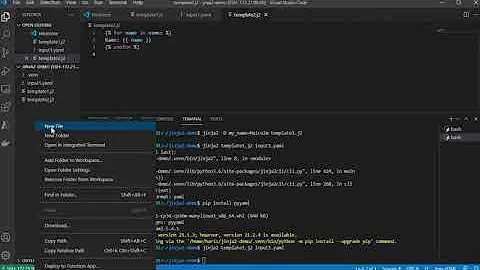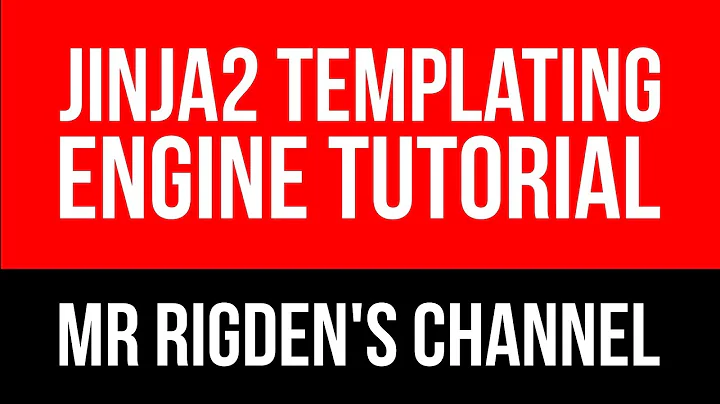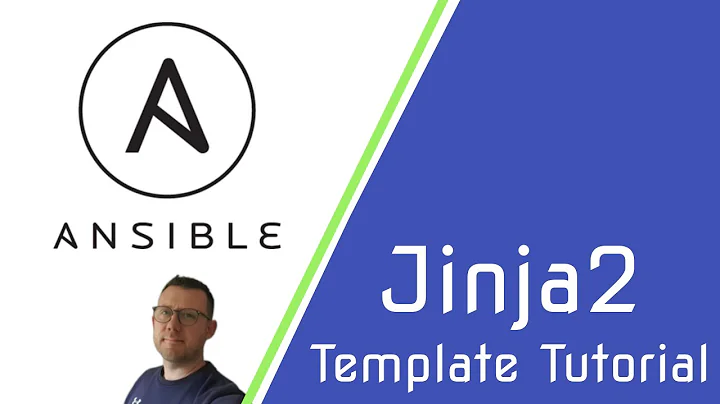Loading external script with jinja2 template directive
Solution 1
You have two choices here -- the first is the way you did it -- simply add the appropriate markup into a template (or a block if you want to be able to override it in templates which extend your first template.)
The second way is to use Jinja2's include function:
{% block javascript %}
<script type="text/javascript">
{% include "myscript.js" %}
</script>
<!-- The contents of myscript.js will be loaded inside the script tag -->
{% endblock %}
The advantage of using include is that Jinja2 will process your javascript before including it -- which means you can have variables in your javascript that change depending on the state of your program.
The disadvantage of using include in this manner is the same -- your .js file will be run through Jinja2 before being sent out -- if you are not using dynamic content you will just be processing the file unnecessarily for every request -- and if you are using a javascript templating library with Jinja2 syntax then trouble is likely.
Solution 2
This question is quite old, but there is another way of doing it that might be interesting as well. I found it while working with Jinja2 and flask.
I used the url_for() and it works fine:
{% block javascript %}
<script src="{{ url_for('static',filename='myscript.js') }}"></script>
{% endblock %}
And I have my myscript.js in my static folder. Specified in Jinja2 environment, or by default in flask.
Related videos on Youtube
kirbuchi
Updated on July 09, 2022Comments
-
 kirbuchi almost 2 years
kirbuchi almost 2 yearsI'm very new to jinja2 and the use of templates in general so I was wondering if there's an easy way to load an external javascript. I was thinking of using:
{% block javascript %} <script src="myscript.js"></script> {% endblock %}But I can't help to ask:
Is there a way of loading this script directly from within a template directive?
-
 kirbuchi almost 14 yearsSo this will basically include everything inside the file myscript.js between those tags, I'm I right? Any reason I could not use this to include a text file or something else?
kirbuchi almost 14 yearsSo this will basically include everything inside the file myscript.js between those tags, I'm I right? Any reason I could not use this to include a text file or something else? -
Sean Vieira almost 14 years@kirbuchi -- yes, exactly. The same trade-offs apply.
-
anvd about 9 yearsSean, thanks for this. Can you include from the static folder, or the include only works from the templates folder? I am asking this, because the myscript.js should be in static folder.
-
Jorge Leitao over 5 yearsThe code should include
"before{{and after}}, i.e.src="{{ url_for('static',filename='myscript.js') }}", otherwise it is not valid HTML -
 Sylhare over 5 yearsThanks, nice catch ;)
Sylhare over 5 yearsThanks, nice catch ;) -
pee2pee about 2 years@anvd did you get an answer for this?
-
anvd about 2 years@pee2pee I don't find a way. I need to load it from templates.
-
pee2pee about 2 yearsDamn - thanks for replying