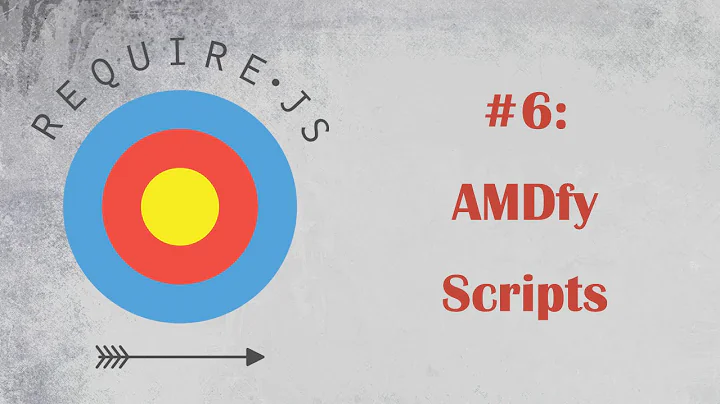Loading non amd modules with require.js
Solution 1
Change the shim section to include prism, and make sure it exports "Prism":
shim: {
"backbone": {
"deps": ["underscore", "jquery", "handlebars"],
"exports": "Backbone" //attaches "Backbone" to the window object
},
"prism": {
"exports": "Prism"
}
}
Solution 2
Handlebars and Prism are not compatible with AMD(Asyncronous Module Definition) so you need to shim it yourself like below;
requirejs.config({
shim: {
'backbone': {
"deps": ["underscore", "jquery", "handlebars"],
"exports": "Backbone" //attaches "Backbone" to the window object
},
'handlebars': {
"exports": 'Handlebars'
},
'prism': {
"exports": "Prism"
}
}
});
You may wish to look at the require.js shim documentation site; http://requirejs.org/docs/api.html#config-shim
Hope this will help
Solution 3
Prism should be added to shim too. Just as backbone it is not AMD compliant and therefore must be declared same way.
Related videos on Youtube
Lawrence
Updated on September 15, 2022Comments
-
Lawrence over 1 year
Currently I am using require.js for a fun side project I am working everything is working fine except a code syntax higlighting plugin called prism.js. I can see that the plugin is being pulled via the network tab in chrome, but the plugin isn't initializing.
I am not sure if it's a require problem or uf the plugin is the issue and was wondering if anyone could help.
Here is a look at my main.js:
require.config({ // 3rd party script alias names paths: { // Core Libraries modernizr: "libs/modernizr", jquery: "libs/jquery", underscore: "libs/lodash", backbone: "libs/backbone", handlebars: "libs/handlebars", text: "libs/text", prism: "plugins/prism", templates: "../templates" }, // Sets the configuration for your third party scripts that are not AMD compatible shim: { "backbone": { "deps": ["underscore", "jquery", "handlebars"], "exports": "Backbone" //attaches "Backbone" to the window object } } }); // Include Specific JavaScript require(['prism', 'modernizr', 'jquery', 'backbone', 'routers/router', 'views/AppVIew' ], function(Prism, Modernizr, $, Backbone, Router, App) { this.router = new Router(); this.App = new App(); } ); -
Lawrence over 11 yearseven if the plugin has no dependencies ?
-
yakxxx over 11 yearsyes my bad, I assumed that by calling it a "plugin" you meant a
jqueryplugin and that it depedns on jquery. -
Tri Nguyen over 10 yearsOnce it is "shimmed", how can I use it?
-
Chris Salzberg over 10 yearsJust like any other module:
require('prism');or include it as a dependency in the arguments todefine. -
 luenib over 4 yearsI'm using three.js and OrbitControls.js, were OrbitControls is a non-AMD. I tried to follow the setup suggested here but couldn't make it work. Is there something in OrbitControls that makes it require a different setup? OrbitControls uses three.js internally, but that's all I know. The error msg I'm getting is "Uncaught TypeError: THREE.OrbitControls is not a constructor." Thanks for any help you can provide.
luenib over 4 yearsI'm using three.js and OrbitControls.js, were OrbitControls is a non-AMD. I tried to follow the setup suggested here but couldn't make it work. Is there something in OrbitControls that makes it require a different setup? OrbitControls uses three.js internally, but that's all I know. The error msg I'm getting is "Uncaught TypeError: THREE.OrbitControls is not a constructor." Thanks for any help you can provide.