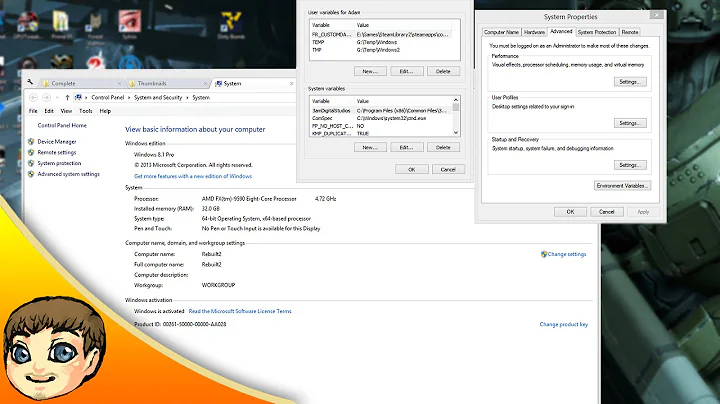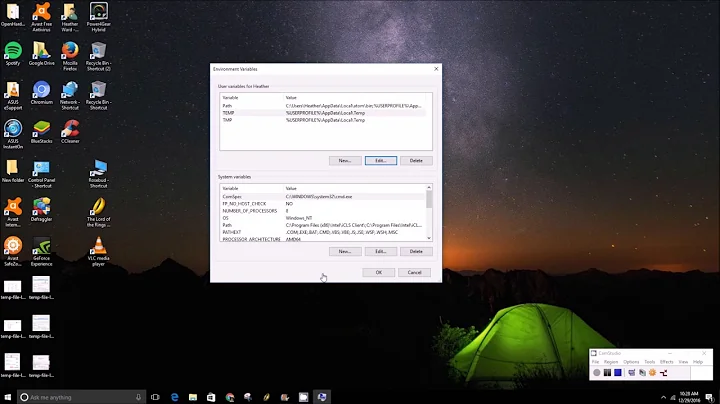Location of streamed temporary file
Solution 1
Resource Monitor, a built-in tool of Windows 7, shows the location of any data being written to the disk by an individual process.
1) In the start menu, type: "resmon" and open the top entry.
2) Click "Disk" on the row of tabs at the top.
3) In "Processes with Disk Activity", select "opera.exe"
4) Below, expand "Disk Activity"
5) In the list of files being written, find the one with the highest "Write (B/Sec)" and that should be the path of Opera's temporary data dump
Solution 2
If you're viewing it via the browser, it may be in the Opera temp folder which should be:
C: \Users\YourUserName\AppData\Local
From what I can tell, VLC doesn't store the files when streamed via VLC directly. But the plugin in Opera may.
Edit: Also try opera:cache for the location.
Related videos on Youtube
Cossyo
Updated on September 18, 2022Comments
-
Cossyo over 1 year
I watch TV online on a Windows 7 machine in an Opera browser window; the stream runs through the VLC plugin.
I notice that the longer I watch without any interruption, the less free space remains on my C: drive. However, so far I have not been able to locate the (temporary?) file responsible for this. I have made snapshots of every folder in C: before, during and after watching the stream for more than an hour, and the folder sizes remain the same, while the free space on C: dwindles by more than 800 MB!
Any suggestions about the location of a temporary file? I have tried several cache view utilities, I have also checked every single Opera cache file, every file in
Application Data\Local\temp, etc. Any ideas? -
Cossyo over 10 yearsWell, I cannot help but thank you; it turned out that disk space went into an HTTnnn.tmp file written to by NOD32 (ekrn.exe) located in Windows/Temp. Unfortunately, the increasing size of that folder was not indicated by Windows Commander - the size of the whole Windows folder seemed to remain unchanged, and that misled me!:(
-
 theutonium.18 over 10 yearsWindows does not display correct file/folder size when security settings prevent the user from accessing data. For instance, if you go to C:\Users and any users other then yourself may report as being 0 bytes.
theutonium.18 over 10 yearsWindows does not display correct file/folder size when security settings prevent the user from accessing data. For instance, if you go to C:\Users and any users other then yourself may report as being 0 bytes.