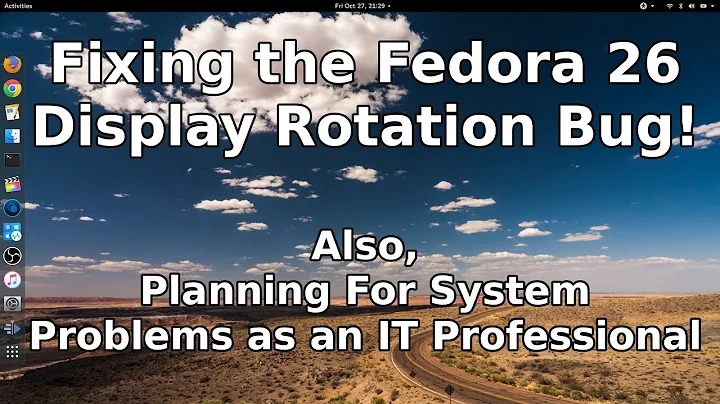Locking the screen when laptop lid is shut (Gnome 3.8, Fedora 19)
Solution 1
From this answer: https://superuser.com/questions/748482/how-to-suspend-from-lockscreen-in-gnome-3 , in your /etc/systemd/logind.conf change the line to:
HandleLidSwitch=lock
and then sudo systemctl restart systemd-logind to restart the service.
Solution 2
in your /etc/systemd/logind.conf file, add the line
HandleLidSwitch=suspend
or if that doesn't work,
HandleLidSwitch=hibernate
Source: http://www.freedesktop.org/software/systemd/man/logind.conf.html
Related videos on Youtube
Abhinav Jayaram
Updated on September 18, 2022Comments
-
Abhinav Jayaram over 1 year
I cannot figure out how to configure the screensaver to be run (which in turn causes the screen to be locked) every time I shut the lid of my laptop. I have xscreensaver installed and on Xfce it allowed me to configure an action when the lid is shut. Well, not on Gnome 3 :-( Any ideas?
Edit: I do not want the computer to suspend/hibernate when I shut the lid; simply blank the screen.
-
 slm almost 11 yearsDon't know if it matters but he's on Fedora.
slm almost 11 yearsDon't know if it matters but he's on Fedora. -
 slm almost 11 yearsReleated: forums.fedoraforum.org/showthread.php?t=292190. That variable can also take the value
slm almost 11 yearsReleated: forums.fedoraforum.org/showthread.php?t=292190. That variable can also take the valuelock. -
 slm almost 11 yearsAgreed that comment was more to guard you if others come along in the future and see the difference they'll know that it was already addressed by your follow-up comment. I also provided a link to fedoraforum with the same solution for added protection.
slm almost 11 yearsAgreed that comment was more to guard you if others come along in the future and see the difference they'll know that it was already addressed by your follow-up comment. I also provided a link to fedoraforum with the same solution for added protection. -
Abhinav Jayaram almost 11 yearsYes, that would work if I wanted the machine to suspend. But I simply want to blank the screen and lock it at the same time when I shut the lid, not suspend.