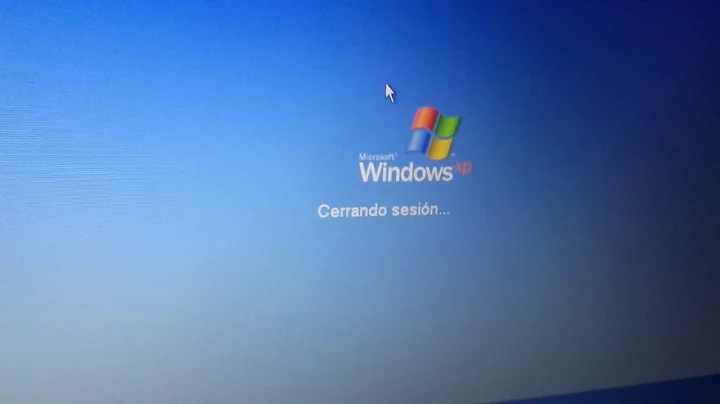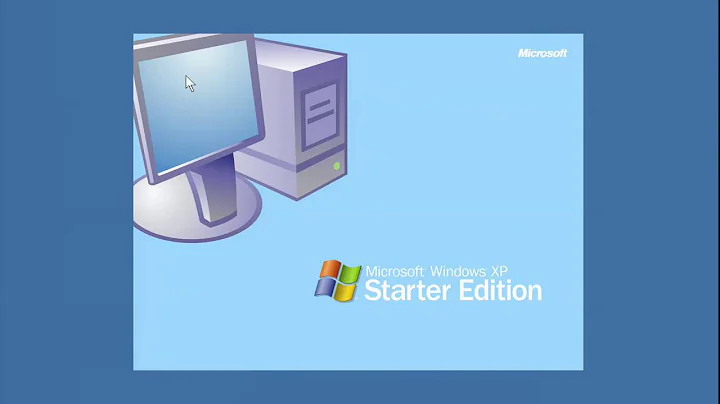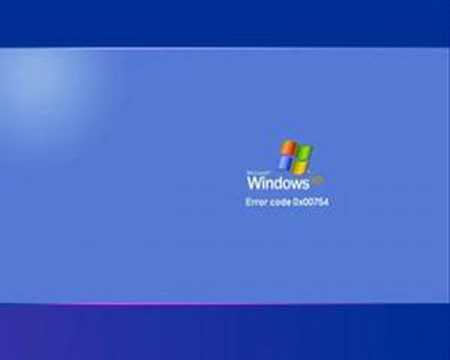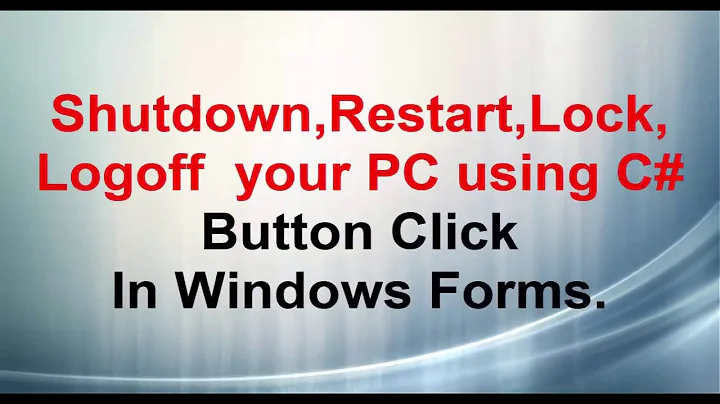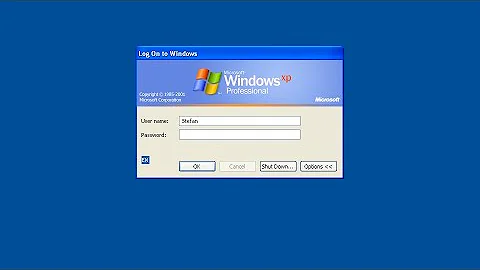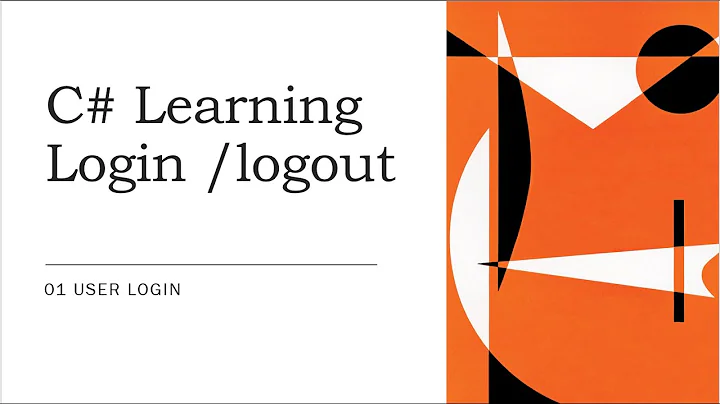Log off user from Win XP programmatically in C#
Solution 1
You could P/Invoke ExitWindowsEx:
http://www.pinvoke.net/default.aspx/user32/ExitWindowsEx.html
Pulling it all together:
using System.Runtime.InteropServices;
class Class1
{
[DllImport("user32.dll")]
static extern bool ExitWindowsEx(uint uFlags, uint dwReason);
[STAThread]
static void Main(string[] args)
{
ExitWindowsEx(ExitWindows.LogOff, ShutdownReason.MajorOther | ShutdownReason.MinorOther);
}
}
[Flags]
public enum ExitWindows : uint
{
// ONE of the following five:
LogOff = 0x00,
ShutDown = 0x01,
Reboot = 0x02,
PowerOff = 0x08,
RestartApps = 0x40,
// plus AT MOST ONE of the following two:
Force = 0x04,
ForceIfHung = 0x10,
}
[Flags]
enum ShutdownReason : uint
{
MajorApplication = 0x00040000,
MajorHardware = 0x00010000,
MajorLegacyApi = 0x00070000,
MajorOperatingSystem = 0x00020000,
MajorOther = 0x00000000,
MajorPower = 0x00060000,
MajorSoftware = 0x00030000,
MajorSystem = 0x00050000,
MinorBlueScreen = 0x0000000F,
MinorCordUnplugged = 0x0000000b,
MinorDisk = 0x00000007,
MinorEnvironment = 0x0000000c,
MinorHardwareDriver = 0x0000000d,
MinorHotfix = 0x00000011,
MinorHung = 0x00000005,
MinorInstallation = 0x00000002,
MinorMaintenance = 0x00000001,
MinorMMC = 0x00000019,
MinorNetworkConnectivity = 0x00000014,
MinorNetworkCard = 0x00000009,
MinorOther = 0x00000000,
MinorOtherDriver = 0x0000000e,
MinorPowerSupply = 0x0000000a,
MinorProcessor = 0x00000008,
MinorReconfig = 0x00000004,
MinorSecurity = 0x00000013,
MinorSecurityFix = 0x00000012,
MinorSecurityFixUninstall = 0x00000018,
MinorServicePack = 0x00000010,
MinorServicePackUninstall = 0x00000016,
MinorTermSrv = 0x00000020,
MinorUnstable = 0x00000006,
MinorUpgrade = 0x00000003,
MinorWMI = 0x00000015,
FlagUserDefined = 0x40000000,
FlagPlanned = 0x80000000
}
Solution 2
Try calling the "ExitWindowsEx" API function with the constant "EWX_LOGOFF" or 0. API Guide tells me that the second parameter is ignored. For instance,
//The import
using System.Runtime.InteropServices;
// The declaration
[DllImport("user32.dll")]
public static extern int ExitWindowsEx(int uFlags, int dwReserved);
// The call
ExitWindowsEx(0, 0);
Solution 3
For completeness, the simplest way I found is to call Shutdown.exe (included with Windows).
Process.Start("shutdown.exe", "-l -t 0");
This is the answer Cerebrus suggested, just in C# form.
Solution 4
Cerebrus is right. There's more info here: Lock, Logoff, Reboot, Shutdown, Hibernate, Standby in .Net
Solution 5
Or you can just call:
shutdown.exe -l -t 0
If you want the easy way out. I use the ExitWindowsEx myself.
Related videos on Youtube
dbkk
Updated on April 17, 2022Comments
-
dbkk about 2 years
How do I initiate a Windows XP user Log Off from a C# app? The action of my app should produce the same result as clicking "Log Off" in XP start menu -- it's fine if the system asks for a confirmation.
Is there a .Net or an unmanaged API for this?
-
dbkk about 15 yearsI guess somebody didn't like the verbosity. I certainly appreciate having the relevant enums listed.
-
Lucas almost 14 yearsi think you should OR the flags, not AND them: ShutdownReason.MajorOther | ShutdownReason.MinorOther
-
 THE JOATMON about 12 yearsIs it possible to specify a particular user with this method?
THE JOATMON about 12 yearsIs it possible to specify a particular user with this method? -
 Admin about 8 yearsDoes this work with newer versions of Windows like 7 or 10?
Admin about 8 yearsDoes this work with newer versions of Windows like 7 or 10?