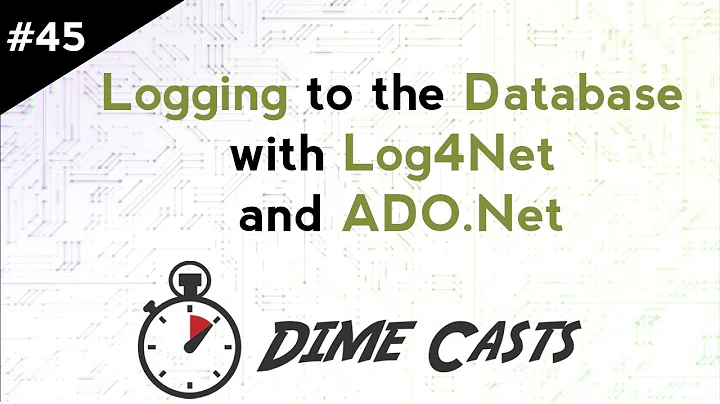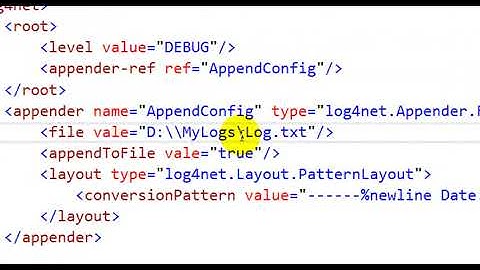Log4Net with AdoNetAppender - nothing happens
Solution 1
You can debug log4net by hooking into the log4net DebugAppender:
Add a log4net app setting in your app.config file:
<appSettings>
<!-- log4net configuration when running in debug mode. -->
<add key="log4net.Internal.Debug" value="true" />
</appSettings>
Add a debug appender in the log4net config:
<appender name="DebugAppender" type="log4net.Appender.DebugAppender">
<immediateFlush value="true" />
<layout type="log4net.Layout.SimpleLayout" />
</appender>
Add the appender to the log4net config root:
<root>
<level value="ALL" />
<appender-ref ref="AdoNetAppender" />
<appender-ref ref="DebugAppender" />
</root>
When you run your application, look in the output window of Visual Studio and you should see all the internal logging for log4net. If not, then the log4net config file is never loading.
Edit
If you can use a connection string from your app.config file, then remove the connection string from the log4net AdoNetAppender and just call the connection string by name:
<appender name="AdoNetAppender" type="log4net.Appender.AdoNetAppender">
<bufferSize value="1" />
<!-- note: you can use the 4.0 assembly -->
<connectionType value="System.Data.SqlClient.SqlConnection,
System.Data,
Version=4.0.0.0,
Culture=neutral,
PublicKeyToken=b77a5c561934e089" />
<!-- This will retrieve a connection string by name from the app.config -->
<connectionStringName value="ConnectionStringNameFromAppConfig" />
<!-- snip -->
</appender>
Solution 2
Here are some things that I tried that worked out for me...
I wasn't seeing anything because my
<appender-ref ref="AdoNetAppender" />didn't properly reference my<appender name="AdoNetAppender" ... />in the Web.config. The 'AdoNetAppender' names need to match.Added
<bufferSize value="1" />to the<appender name="AdoNetAppender" />section of the Web.configI created a user account with a password on the SQL server instead of using windows authentication. Granted user access to perform selects and inserts on the table
In Global.asax.cs I initialize log4net using
log4net.Config.XmlConfigurator.Configure();In my C# code I instantiate a new adoAppender object and call
logger.Info("save to db");
The documentation on Apache's website is helpful as well ... http://logging.apache.org/log4net/release/config-examples.html#MS%20SQL%20Server
Hope that saves somebody some time and frustration. Thanks!
Related videos on Youtube
dknaack
Updated on July 17, 2022Comments
-
dknaack almost 2 years
Description
I have a config file as a resource in my assembly and want to change the ConnectionString programmatically in my application.
I load the configuration using
log4net.Config.XmlConfigurator.Configure.I have some breakpoints and see that the configuration is loaded successfuly and the connectionstring is
Data Source=localhost\SQLExpress;Initial Catalog=Log;Integrated Security=SSPI;(local SQLExpress).Problem
Nothing happens, no exception and no log entry. Any ideas.
using (Stream stream = System.Reflection.Assembly.GetExecutingAssembly().GetManifestResourceStream("MyNamespace.Properties.log4net.config")) { // stream is NOT null log4net.Config.XmlConfigurator.Configure(stream); } Hierarchy hier = LogManager.GetRepository() as Hierarchy; if (hier != null) { //get ADONetAppender var adoAppender = (AdoNetAppender)hier.GetAppenders().Where(appender => appender.Name.Equals("AdoNetAppender", StringComparison.InvariantCultureIgnoreCase)).FirstOrDefault(); if (adoAppender != null) { // update connectionstring adoAppender.ConnectionString = configuration.GetConnectionString(ConnectionStringNames.Log).ConnectionString; //refresh settings of appender adoAppender.ActivateOptions(); } } ILog logger = LogManager.GetLogger("MyProject"); logger.Warn("Test");content of the log4net.config file
<?xml version="1.0" encoding="utf-8" ?> <configuration> <configSections> <section name="log4net" type="log4net.Config.Log4NetConfigurationSectionHandler, log4net" /> </configSections> <log4net> <appender name="AdoNetAppender" type="log4net.Appender.ADONetAppender"> <bufferSize value="1" /> <connectionType value="System.Data.SqlClient.SqlConnection, System.Data, Version=1.0.3300.0, Culture=neutral, PublicKeyToken=b77a5c561934e089" /> <connectionString value="[we will set this automatically at runtime]" /> <commandText value="INSERT INTO Log ([Date],[Level],[Logger],[Message],[Exception]) VALUES (@log_date, @log_level, @logger, @message, @exception)" /> <parameter> <parameterName value="@log_date" /> <dbType value="DateTime" /> <layout type="log4net.Layout.RawTimeStampLayout" /> </parameter> <parameter> <parameterName value="@log_level" /> <dbType value="String" /> <size value="50" /> <layout type="log4net.Layout.PatternLayout"> <conversionPattern value="%p" /> </layout> </parameter> <parameter> <parameterName value="@logger" /> <dbType value="String" /> <size value="255" /> <layout type="log4net.Layout.PatternLayout"> <conversionPattern value="%c" /> </layout> </parameter> <parameter> <parameterName value="@message" /> <dbType value="String" /> <size value="4000" /> <layout type="log4net.Layout.PatternLayout"> <conversionPattern value="%m" /> </layout> </parameter> <parameter> <parameterName value="@exception" /> <dbType value="String" /> <size value="2000" /> <layout type="log4net.Layout.ExceptionLayout" /> </parameter> </appender> <root> <level value="ALL" /> <appender-ref ref="AdoNetAppender" /> </root> </log4net> </configuration>-
Kirk Woll almost 12 yearsTotal side-note, but isn't it a lot better for the config file to exist side-by-side with your assembly, rather than being baked in? After all, the main reason it's in a config file (and not defined in C# code) is so you can tweak it without recompiling your app.
-
dknaack almost 12 yearsIn general, yes. But in my situation, i need it from a resource.
-
-
dknaack almost 12 yearsThank you, the exception is that log4net cant connect the database with the connectionstring "[we will set this automatically at runtime]". Thats ok, i change the connectionstring in code. Any other idea ?
-
Metro Smurf almost 12 yearsAre you using the same connection string that is defined in the app.config file? And is the actual error from the output window: "log4net cant connect the database with the connectionstring '[we will set this automatically at runtime]'"?
-
dknaack almost 12 yearsthis message comes before i call the first
Warnmessage. -
Metro Smurf almost 12 yearsYou say that you change the connection string in code/runtime, but the log4net debugger is clearly stating that it can not connect to the database with a connection string of "we will set this automatically at runtime". Are there any errors after the first Warn message?
-
dknaack almost 12 yearsThe message comes on
log4net.Config.XmlConfigurator.Configure, after this no other messages comes. -
Metro Smurf almost 12 yearsSee my edit for using a connection string by name from the app.config. If that is not an option, then try hard-coding the connection string in the log4net config file to verify the connection is working correctly, if it is, then there is something wrong with how the connection string is being updated in code.
-
 Shawn J. Molloy almost 11 yearsHighly useful answer; excellent instructions, and works great.
Shawn J. Molloy almost 11 yearsHighly useful answer; excellent instructions, and works great. -
Tony over 10 yearsI have tried a hand full of other debugging steps others have mentioned, this is the only one that allowed me to see what i needed to see :) forgot to set me ID column as an Identity :( there went my morning lol. Thanks!!
-
Whatever Man almost 9 yearsYour second point (buffer size) was the key for me. My bufferSize was 100, and so I was not seeing any output for a few minutes and assumed it was not working. Thanks.
-
 Johnie Karr over 8 yearsPlus 1 for the DebugAppender
Johnie Karr over 8 yearsPlus 1 for the DebugAppender -
Alexander Derck over 8 yearsBuffer size did it for me too. The documentation of config files by log4net really lacks...
-
 techvice almost 8 yearsHere is the documentation for BufferSize.
techvice almost 8 yearsHere is the documentation for BufferSize. -
 Maximiliano Rios almost 8 yearsI tried everything until I found the buffer size was preventing the database write for a long time. Thanks for pointing out this
Maximiliano Rios almost 8 yearsI tried everything until I found the buffer size was preventing the database write for a long time. Thanks for pointing out this -
Moi Hawk about 5 yearsI've done all of this and I'm not getting any feedback from the debugAppender. I am calling Log.error("write this error"); and that writes to the output window but i still get nothing in the sql table. any ideas?