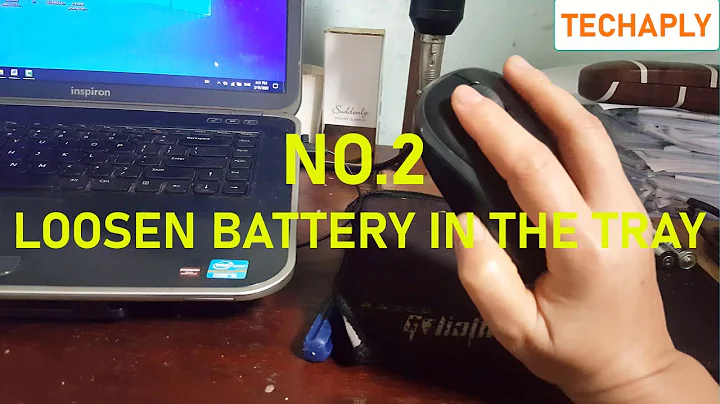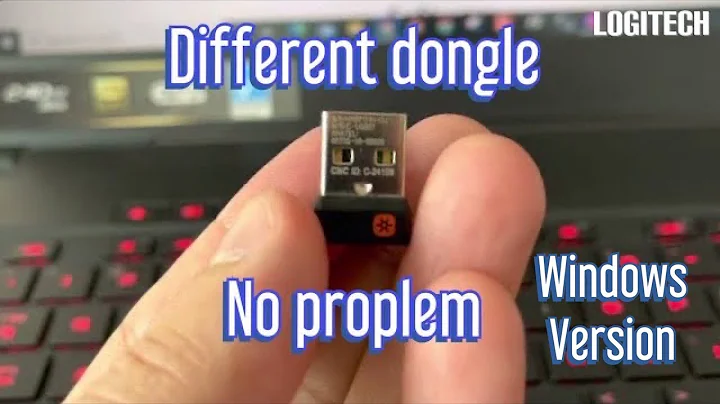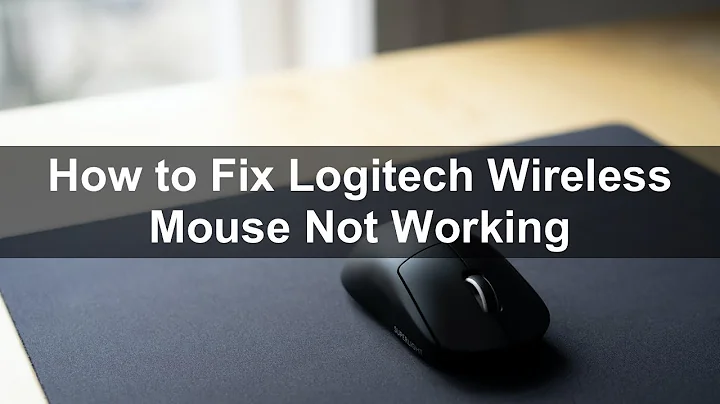Logitech M185 Wireless Mouse works fine on one PC but not another?
Solution 1
After uninstalling the Universal Serial Bus Controllers and restarting, installing the Logitech drivers, changing the USB socket I plugged the mouse in to, it turns out that none of these were the answer.
The issue was with the USB ports not working, they would not accept ANY device.
The way to resolve this on the HP 620 Notebook was by installing the latest BIOS software. This provided a fix straight away as the BIOS on this notebook was 2 months out of date.
Solution 2
Some months Back i was having similar problem for using Logitech M185 Wireless Mouse with My Lenovo Laptop. I updates the BIOS Software and it works fine then.
Solution 3
Did you install the Logitech SetPoint software? If not, download it from here. The SetPoint software will pair the receiver and mouse allowing you to use it on your computer.
Related videos on Youtube
Elliot Harrison
An IT Graduate Technician in Scotland, new to the world of IT but loving it. You learn something new every day. I would say bucket loads.
Updated on September 18, 2022Comments
-
Elliot Harrison over 1 year
I'm having an issue with a Logitech M185 mouse - a user is unable to use the device.
The device works perfectly fine on my PC (It appears as HID-compliant mouse), but not on her laptop. It does not appear in her device manager on the 'Mice and other pointing devices' section.
I did notice an unknown device in the Universal Serial Bus Controllers section, but when I try to update the driver, it says it has the most up to date driver.
We've tried plugging in the dongle in multiple USB slots but no luck.
Any advice?
It's a HP 620 Laptop on Windows 7
-
Elliot Harrison almost 10 yearsI've installed the Logitech Software, no luck. I'm starting to think this is more an issue with the Laptop's usb ports rather than the mouse itself.
-
Keltari almost 10 yearswell there you go
-
Hastur about 7 yearsWelcome on SuperUser. Could you edit your post and add the BIOS version? It may help other users.