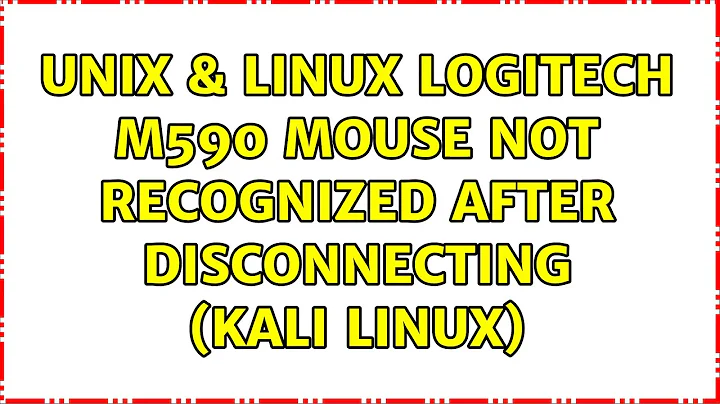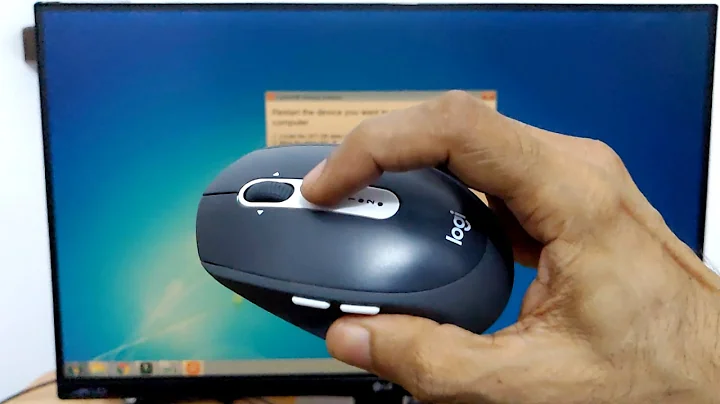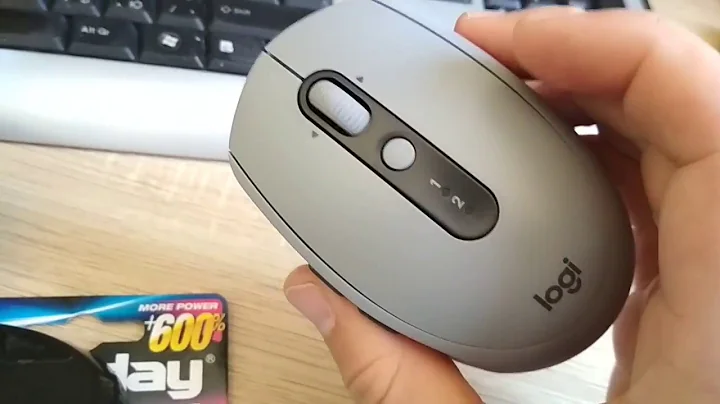Logitech M590 Mouse Not Recognized after Disconnecting (Debian)
Pressing and holding the "switch device" button on the M590 (the button behind the scroll wheel) resets the current connection, and the mouse enters pairing mode and is available to connect to Bluetooth devices again.
It's not really an exact solution to the issue above, but it does solve the main problem.
Related videos on Youtube
OunceOfShag
Updated on September 18, 2022Comments
-
 OunceOfShag over 1 year
OunceOfShag over 1 yearI have a Logitech M590 that I connected via Bluetooth to my computer, running Debian Linux. The first time I connected it, it showed up in the Gnome Bluetooth manager, and I connected and successfully used it. After disconnecting it once, though, it does not show up on any device (my laptop or any other laptop). I've tried switching devices with the button on top of the mouse, and the indicator led has a slow blink, which indicates it is already connected to something, and not a frantic blink, which indicates it is ready to pair.
Just to make sure it wasn't a problem with my mouse, I tried the same thing with my MX Master 2s (connect successfully, use, disconnect, fails to show up on any device after that), and the same thing happened, right down to the indicator.
Also, I have no problem using it with the unifying receiver (USB dongle).
How can I connect to the mouse via Bluetooth, again?