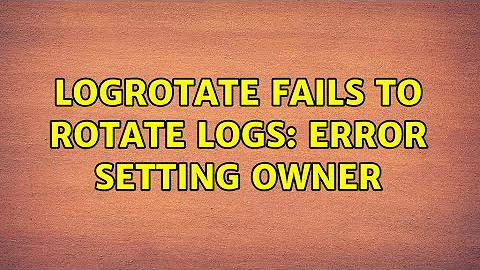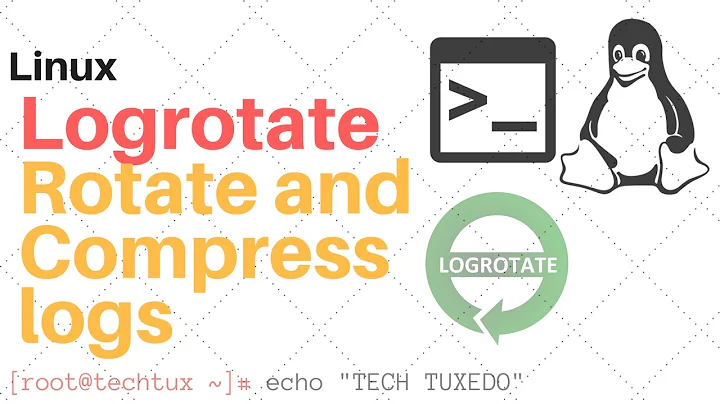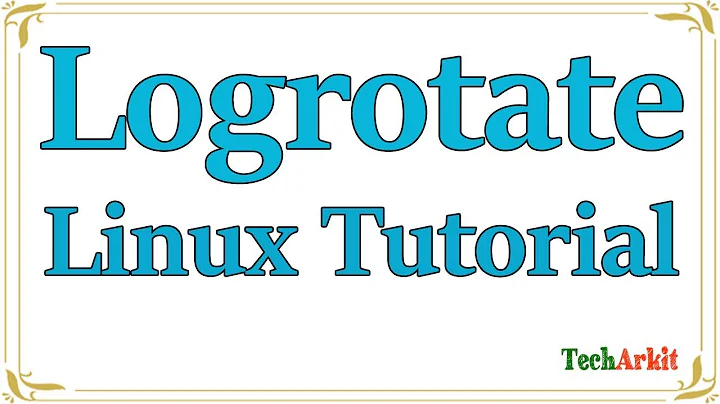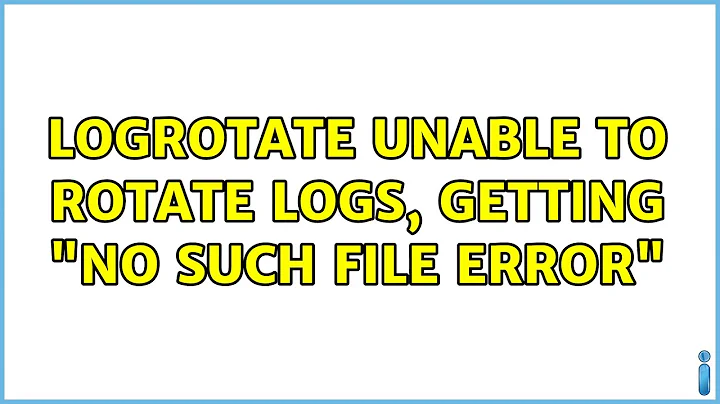logrotate fails to rotate logs: error setting owner
You can try using logrotates create directive to set the permissions of the newly created log file. To use it you
/home/logs/*.log {
rotate 7
daily
create 0777 user1 user1
^^^^^^^^^^^^^^^^^^^^^^
copytruncate
compress
notifempty
}
From man logrotate
create mode owner group, create owner groupImmediately after rotation (before the postrotate script is run) the log file is created (with the same name as the log file just rotated). mode specifies the mode for the log file in octal (the same as chmod(2)), owner specifies the user name who will own the log file, and group specifies the group the log file will belong to. Any of the log file attributes may be omitted, in which case those attributes for the new file will use the same values as the original log file for the omitted attributes. This option can be disabled using the nocreate option.
Related videos on Youtube
Comments
-
 hdf over 1 year
hdf over 1 yearRecently I've noticed that
logrotatedoes not rotate my logs.user1@host:~$ /usr/sbin/logrotate /home/user1/logrotate.conf -vgives me an error:error: error setting owner of /home/logs/mylog.log.1 to uid 10111 and gid 10111: Operation not permitted error: error creating output file /var/lib/logrotate/status.tmp: Permission deniedThat
gidconfuses me, asuser1is only a member of a group with differentgid:user1@host:~$ id uid=10111(user1) gid=1001(mygroup) groups=1001(mygroup)However, there's another group called
user1, but, as I mentioned, actual useruser1is not its member:user1@host:~$ cat /etc/group | grep user1 user1:x:10111It's something simple here, but I can't see it.
UPDATE: here's what logrotate.conf looks like:
/home/logs/*.log { rotate 7 daily copytruncate compress notifempty }user1@host:~$ ls -al /home/logs/ -rw-r--r-- 1 user1 mygroup 190826983 Dec 18 06:05 mylog.log-
 Admin over 8 yearsdoes running
Admin over 8 yearsdoes runningsudo logrotate -v /home/user1/logrotate.confwork for you? -
 Admin over 8 yearscan you please update your question by pasting the output of these commands
Admin over 8 yearscan you please update your question by pasting the output of these commandscat /home/user1/logrotate.confand alsols -al <log file to be rotated>(then format that code by highlighting and clicking the{}button) -
 Admin over 8 yearsare you showing us the usernames and pathnames etc -as they actually are - or are you changing them before you paste? they don't seem to match ...
Admin over 8 yearsare you showing us the usernames and pathnames etc -as they actually are - or are you changing them before you paste? they don't seem to match ... -
 Admin over 8 years@the_velour_fog yeah, my bad. should be ok now.
Admin over 8 years@the_velour_fog yeah, my bad. should be ok now.
-
-
 hdf over 8 yearsbut what this
hdf over 8 yearsbut what thisuser1group has to do with all this stuff? -
Michael Butler over 3 yearsQuick note here,
createshould not be used together withcopytruncate-- "When this option is used, the create option will have no effect, as the old log file stays in place."