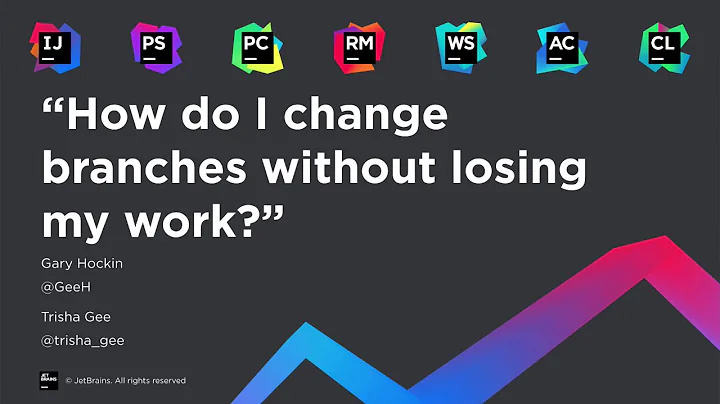lost git stash changes
Solution 1
Stashes should be viewable via
git stash list
or
gitk --all
also, git stash does not stash untracked files. If you did this and subsequently did a git checkout --force of another branch to overwrite untracked files with tracked ones in another branch, you have lost that content. The recommended way to stash is with
git stash -u
This will prevent losses of this type.
Solution 2
We also faced the same issue. So, here is how we recovered the lost changes:
Go back to branch B.
git checkout B
Use
git reflogoption to mange reflog information.git reflog --all
Output:
f332d5c refs/stash@{0}: WIP on B: aa1d0c1 xyz commit message
Now, switch to branch A using
git checkout AFinally, to recover your lost changes.
git stash apply f332d5c
Solution 3
Something similar happened to me. In short, check to make sure you didn't accidentally push the new files to the other branch.
Here's what happened to me: I stashed my stuff, switched from 'dev' to 'master' to do a hotfix quick. When I pushed my hotfix to master, I didn't notice that I also added my new files that were meant for dev to the master branch--I too assumed stash included those files.
Related videos on Youtube
nids
Updated on July 31, 2020Comments
-
nids over 3 years
So here's what happened: I was on a branch 'A' and did a Git stash on that branch. Then I switched to another branch 'B'. I navigated back to Branch 'A' but did not do a Git stash pop. I switched to the master branch and then back to branch 'A'. I am trying to go a git stash pop now but cant seem to get my changes back.. I need to recover that code but whenever I do a git stash pop, my file changes are not listed. I did not commit any code.
Is there a way to recover the changes that I made? would really appreciate any help in this regards.
-
JamesOR over 11 yearstry "git stash list" to see what stashes you have available.
-
-
Melon Bread almost 8 yearsHad access to commit, but lost my stash. Recovered my work
git stash apply. Thanks! -
LittleLittleQ almost 7 years@Mitkins thanks so much, I've also encountered this and
git stash applyworks for me! -
Legato over 5 yearsafter
git stash listyou can apply specific stashes by index number. For examplegit stash apply 1will apply the line that starts withstash@{1} -
trdavidson about 5 yearsyou, frankly, just saved my last 2 weeks in combination with effectif.com/git/recovering-lost-git-commits. THANKS!
-
Hayk Mkrtchyan almost 4 yearsYou saved my project))
-
Darren over 2 yearsI managed to lose my stash, TimeMachine wasn't enabled on my new Mac. Remote backup was no help. Who knew you could get a lost stash back. Thank you.
-
Kinjal Rathod about 2 yearsWhat id I dont find my changes in the stash list?
-
 Craig Hicks almost 2 years
Craig Hicks almost 2 yearsgit stashfrom branchmainfollowed bygit stash branch newbranchfollowed bygit checkout maincaused my stash to vanish. The checkout did not use--force. Maybe that is a git bug or limitation?