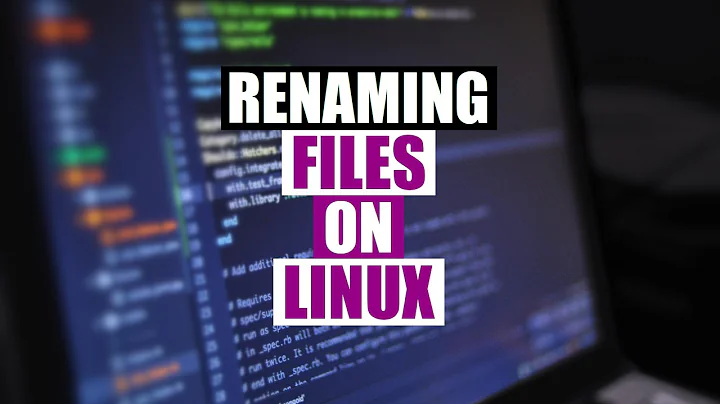ls -rt (How to list just THE LAST file? e.g. for: | xargs gnome-open)
Solution 1
ls -rt | tail -1
The -1 tells tail to show only one line if you want to be clearer you can use the long option instead
ls -rt | tail --lines=1
Solution 2
What you really want is first file of a non-reversed time-based list.
ls -t | head -1
The -r is for humans because we want the last thing on the screen that has scrolled by, rather than the first. In the case of the machine figuring it out, it might as well use head and stop after the first one, rather than have tail run through the list.
Solution 3
With zsh:
gnome-open *.jpg(om[1])
The glob qualifier (om) sorts the matches by increasing age (i.e. in anti-chronological order). The glob qualifier ([1]) selects only the first match. You could use *.jpg(om[1,4]) to open the 4 most recent files, and so on.
In other shells:
gnome-open "$(\ls -t *.jpg | head -1)"
but beware that if you have nonprintable characters or bytes in your file names (which typically happens if you have file names in a different character set from your locale), ls will replace them by ?, so this won't work.
Related videos on Youtube
ajo
Updated on September 17, 2022Comments
-
ajo over 1 year
e.g. directory containing jpeg files: how to easily open just the most recent jpeg in the current directory?
-
Janac Meena about 4 yearsOn mac, you can use just
openinstead ofgnome-open