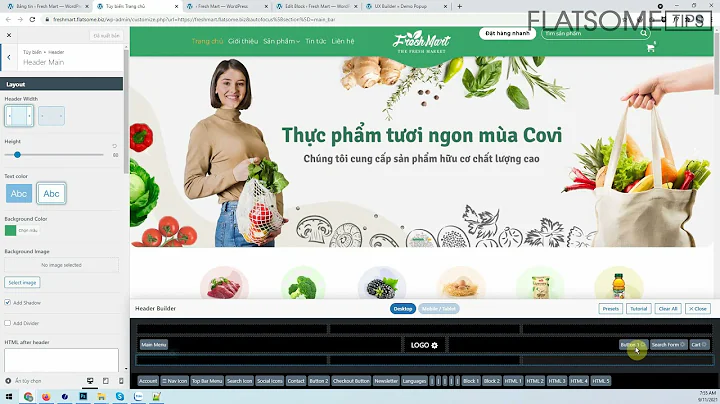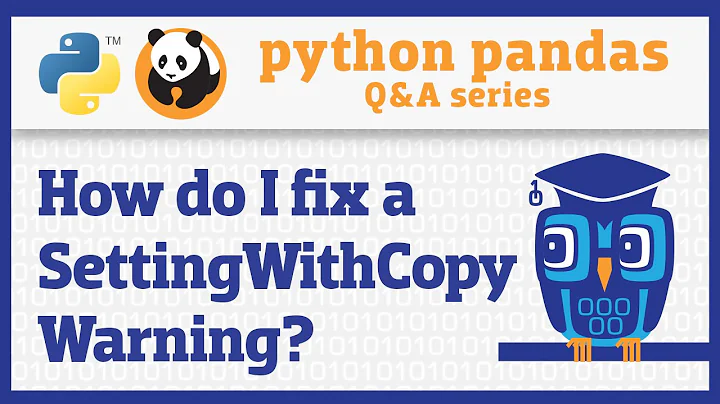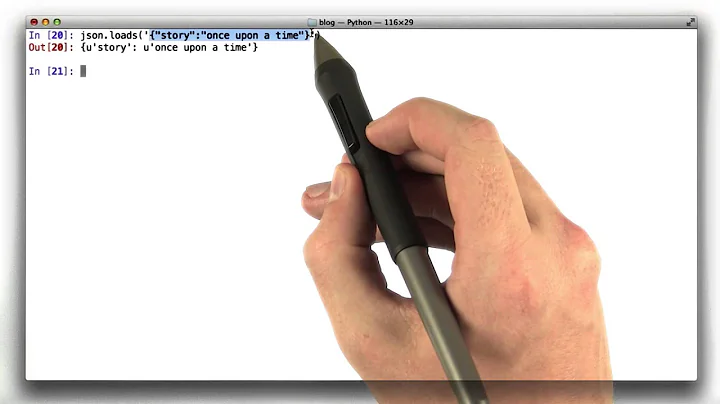<a role="button"> instead of <button>
I tried to use NVDA and I press B (a shortcut to find buttons in website), and the only button that it found is the button with tag. What role="button" is being used? What is the correct way?
Browser support and behaviour for ARIA roles can vary depending on browser/screenreader combination.
You should use the native <button> element.
Remember the first and second rules of ARIA:
First rule:
If you can use a native HTML element or attribute with the semantics and behavior you require already built in, instead of re-purposing an element and adding an ARIA role, state or property to make it accessible, then do so.
Second Rule:
Do not change native semantics, unless you really have to.
Related videos on Youtube
Johnson
I'm a Frontend Developer. I'm here to help you if you need! =)
Updated on May 23, 2022Comments
-
 Johnson almost 2 years
Johnson almost 2 yearsI use the program NVDA to test my website and make a website accessible to all people. Recently I saw on MDN Web docs an attribute allowing me to use
ainstead ofbutton. It isrole="button".MDN and Bootstrap 4 Doc says:
these links should be given a role="button" to appropriately convey their purpose to assistive technologies such as screen readers.
<a class="btn btn-primary" href="#"> Anchor without ROLE </a> <a class="btn btn-primary" href="#" role="button"> Anchor with ROLE </a> <button class="btn btn-primary" type="button"> Just a Button </button>I tried to use NVDA and I press B (a shortcut to find buttons in website), and the only button that it found is the button with
<button>tag. Whatrole="button"is being used? What is the correct way?Ref: Bootstrap V4 and MDN Docs
-
 JasonB over 6 yearsAccording to deque.com/blog/accessible-aria-buttons the non button tag "buttons" also need to trigger e.preventDefault() javascript code when clicked. Perhaps NVDA is smart enough to detect this code is missing so these links are still looked at as links?
JasonB over 6 yearsAccording to deque.com/blog/accessible-aria-buttons the non button tag "buttons" also need to trigger e.preventDefault() javascript code when clicked. Perhaps NVDA is smart enough to detect this code is missing so these links are still looked at as links? -
BrendanMcK over 6 yearsYou're generally better off using a BUTTON and styling it using CSS than trying to shoe-horn a link into button behavior here. Using a link will give incorrect keyboard behavior (buttons should be pressable using space, links don't do this), and links will also show a dummy URL when you hover over them, and display link-related options (eg. 'Open in new tab') if you right-click them.
-
-
 Kameron over 2 yearsQuestion ~ so if I'm using an
Kameron over 2 yearsQuestion ~ so if I'm using ana hrefthat is suppose to act as abuttonbut does not include any button HTML, would addingrole="button"be good practice? For example,<a href="#" class="class-name" role="button">I'm a button link</a>