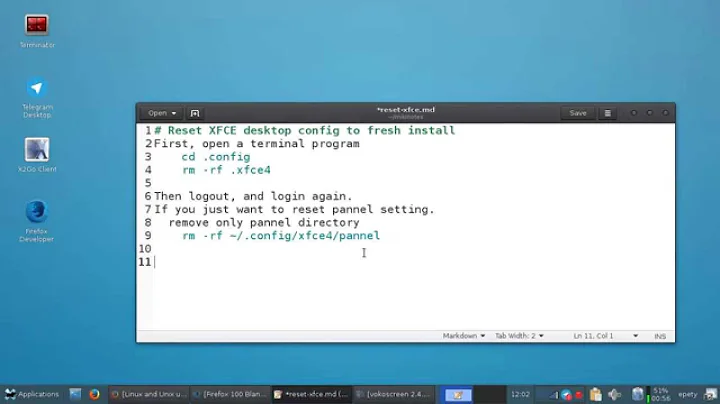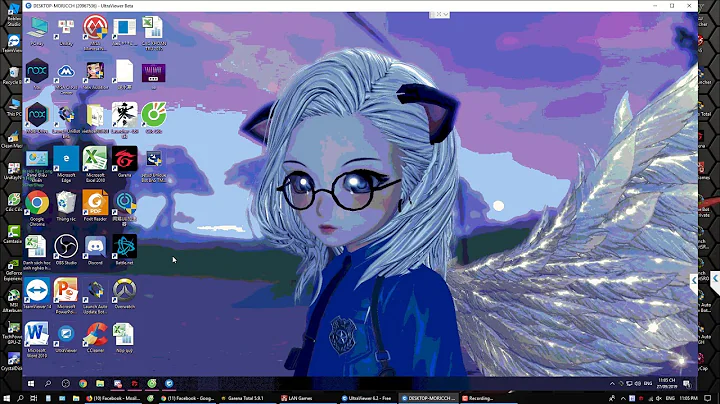Lubuntu hibernate Xfce Power Manager "not authorized"
Solution 1
Follow the instructions for Ubuntu: How do I hibernate my computer?
That is, test first, then create a file /etc/polkit-1/localauthority/50-local.d/com.ubuntu.enable-hibernate.pkla with the following content:
[Re-enable hibernate by default in upower]
Identity=unix-user:*
Action=org.freedesktop.upower.hibernate
ResultActive=yes
[Re-enable hibernate by default in logind]
Identity=unix-user:*
Action=org.freedesktop.login1.hibernate
ResultActive=yes
Note that in order to create this file you need root permissions. So, for instance, use sudo nano /etc/polkit-1/localauthority/50-local.d/com.ubuntu.enable-hibernate.pkla
Solution 2
I had the same problem under xubuntu and it was due to light-locker which I believe is in use also under lubuntu. Reinstalling light locker fixed the problem permanently for me:
sudo aptitude purge light-locker light-locker-settings
sudo aptitude install light-locker light-locker-settings
I believe that removing and then re-installing fixed a policy problem somewhere.
Related videos on Youtube
Admin
Updated on September 18, 2022Comments
-
 Admin over 1 year
Admin over 1 yearOS: Lubuntu 14.04
Package: Xfce Power Manager
Package Settings:
- On AC > Actions > Put the computer to sleep when inactive for: 15 Minutes
- Extended > Set computer inactivity sleep mode: Hibernate
Intent: hibernate computer after 15 minutes of inactivity
Error message: not authorized
Error time: at hibernation -
 sahan kariyakarana almost 10 yearsSorry to hear that. However, this is a different problem with hibernation. See DebuggingKernelHibernate for how to debug this. Also, have a look whether others have had the same problem (and perhaps) already fixed for the device you are using. Eventually, you might want to report a bug against the kernel you are using. You might also want to check out TuxOnIce
sahan kariyakarana almost 10 yearsSorry to hear that. However, this is a different problem with hibernation. See DebuggingKernelHibernate for how to debug this. Also, have a look whether others have had the same problem (and perhaps) already fixed for the device you are using. Eventually, you might want to report a bug against the kernel you are using. You might also want to check out TuxOnIce -
Erik Forsberg over 9 years@xebeche's answer above is better, as any changes under /var/lib/polkit-1 will be overwritten whenever the policykit-desktop-privileges package is upgraded.
-
pizzapants184 over 3 yearsFor anyone else who comes across this: This worked for me on Xubuntu 20.04 to get the Hibernate buttons to show up in the shutdown dialog, but I had to append
resume=UUID=swap-uuid-from-fstabtoGRUB_CMDLINE_LINUX_DEFAULTin/etc/default.grub(and runsudo update-grub) for it to actually resume from hibernation successfully.