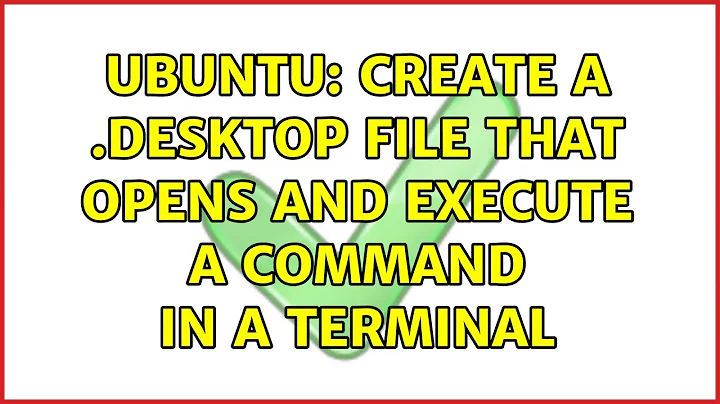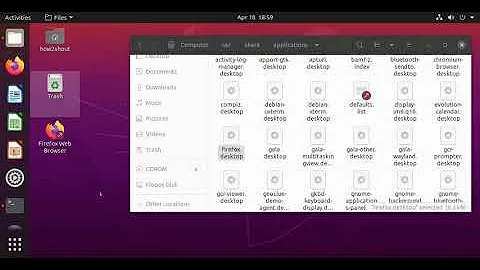lubuntu how to execute 2 commands in .desktop file?
Solution 1
Apart from calling an external bash script there is this option:
Exec=sh -c "disper -d LVDS,VGA-0 -r auto -e -t right; echo Running other command; echo ...and an other one"
Solution 2
The easiest way is to wrap it all up in a script. For example:
#!/bin/bash
disper -d LVDS,VGA-0 -r auto -e -t right
second_command_here
Save it somewhere, such as ~/bin/my_wrapper_script.sh, and make it executable. Then change the Exec line of your .desktop file to point to it:
Exec=/home/my_username/my_wrapper_script.sh
Solution 3
According to this source:
The
Execkey must contain a command line. A command line consists of an executable program optionally followed by one or more arguments.
My understanding of the above being that the Exec key supports a single command and that command can only contain 1 executable followed by arguments for the executable.
My tests to combine commands:
firefox && gedit
firefox & gedit
firefox ; gedit
resulted in the second executable being read as an argument which seems to confirm the text.
Related videos on Youtube
Comments
-
Eikonikos Eikon over 1 year
I have created a .desktop file in
/etc/xdg/autostartwhich runs the commandExec= disper -d LVDS,VGA-0 -r auto -e -t rightNow I want to add a second command to run after the first command. How do I do this ?
-
 Louis Matthijssen about 10 yearsCreate a bash script, run multiple commands in it and run the bash script from your
Louis Matthijssen about 10 yearsCreate a bash script, run multiple commands in it and run the bash script from your.desktop?
-
-
Tfb9 over 7 yearsI am using this variation to remedy some
conkyissues:Exec=sh -c "gnome-terminal & killall -SIGUSR1 conky" -
Brian Wiley over 3 yearscan any of the commands set an environment variable such as LD_LIBRARY_PATH?