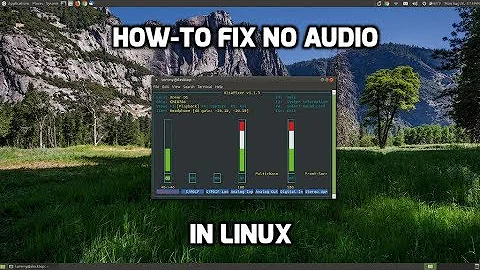Lubuntu no sound at all; no mute, alsa, pulse
sudo apt-get install pavucontrol
In terminal run pavucontrol
In Configuration tab for Built-In Audio
Profile : Analog
Make sure HDMI is not selected.
Make sure volume is set in all other tabs of pavucontrol
Related videos on Youtube
Admin
Updated on September 18, 2022Comments
-
 Admin over 1 year
Admin over 1 yearApologies if this question has been answered already but I've scoured these forums and I haven't found anything that works.
I recently put together a low spec machine with plans on running Lubuntu 12.04. Installation went smoothly however there is no audio whatsoever.
I've tried installing pulseaudio & alsa mixer, made sure auto mute was disabled and played around with all of the settings to no avail.
I previously had installed Ubuntu 12.04 on the same machine and there were no audio issues, only when I made the switch to Lubuntu.
My machine's specs are:
AMD E-240 APU
2 GB 1066 RAM
AMD Radeon HD 6310 onboard graphics
Realtek ALC887 audio chipset
I am very grateful for any and all feedback. Thanks!