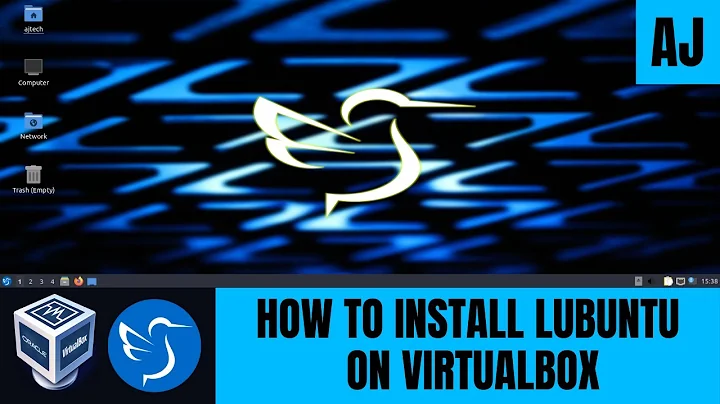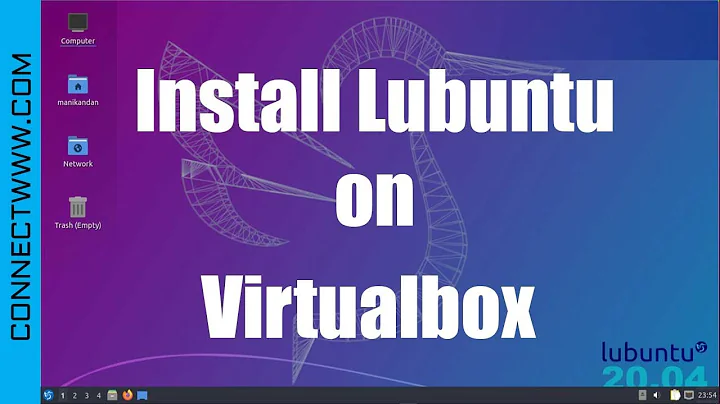Lubuntu on Virtual Machine: (minimum) disk space requirements?
Solution 1
As we can see from your tags you are using Virtual Box for virtualization. Then you can choose a dynamically allocated virtual hard drive:
A dynamically allocated file will only grow in size when the guest actually stores data on its virtual hard disk. It will therefore initially be small on the host hard drive and only later grow to the size specified as it is filled with data. Virtual Box Manual
So in practise you can give your virtual machine far more disk space than needed, but only those bytes that are really used by the VM are reserved from your remaining hard drive space. This also means that it is of no practical benefit and thus not recommended to go down to the lower limit of system requirements when creating your Xubuntu or Lubuntu VM.
In case you are short of memory on your drive consider
- installing without a swap
- avoid taking snapshots of your machine
- do not "save the machine state" on power off.
Solution 2
There is no difference in disk space requirements depending on whether you install Ubuntu on a physical or on a virtual machine. I even can't think of a possible reason for those requirements to be different - are bytes only 6 bits when you run on VirtualBox? Just joking.
The amount of disk space the installer requires to proceed with the installation, however, is not calculated based on real disk usage - this is a ballpark figure which is hard-coded in the installation script, and is around 2 times more than the space which will actually be taken after the install - to allow for copying, creating temporary files and other stuff during the installation.
I'm finding that the figure is a bit on the safe side, so if you want to install, say, Lubuntu on a machine with only 4Gb of disk space you can edit the installer script and adjust the amount of disk space the installer requires. I don't remember the exact location of the file to be edited though.
Related videos on Youtube
nutty about natty
Updated on September 18, 2022Comments
-
nutty about natty over 1 year
Minimum system requirements for Xubuntu (...)
- 5 GB of disk space
- With Lubuntu, you can use computers with even less memory.
I read the above as Xubuntu and Lubuntu both requiring a minimum of 5 GB free disk space. For argument's sake, let's say the free disk space requirement were indeed 5 GB for the regular, non-virtual installation of Lubuntu.
- Would a virtual installation (e.g. in VMWare, VirtualBox, Xen) then necessarily require 5 GB of real, physical space, too?
Back in the day, I worked a little with MS Windoze Virtual PC, but don't recall the "conversion factor" of virtual to physical disk space; but I'm pretty sure it's not "unity" ;) ... but please do correct me if I'm wrong !!
ps: Futher, I'm aware of two installation methods: standard and alternate, the latter designed especially for systems short of memory (RAM). I didn't yet check the exact options the alternate installer would offer, e.g. selecting which programs not to install, thus reducing the free disk space requirement.
-
 Admin about 11 yearsyou seem to be mixing disk space requirements and RAM requirements. "memory" usually refers to RAM, not to disk space.
Admin about 11 yearsyou seem to be mixing disk space requirements and RAM requirements. "memory" usually refers to RAM, not to disk space. -
 Admin about 11 yearsI know, I'm well aware of the difference, but was hoping that the alternate installer (which is coupled to the problem of low RAM), would also include options to lower disk space req. My question thus appears a bit "fuzzy" :)
Admin about 11 yearsI know, I'm well aware of the difference, but was hoping that the alternate installer (which is coupled to the problem of low RAM), would also include options to lower disk space req. My question thus appears a bit "fuzzy" :)
-
Javier Rivera about 11 years@nuttyaboutnatty: Not really. I mean it will work in theory, but in practice as soon as you format the 100 exabytes virtual disk the inode table and other filesystem structures will take all your real hard disk space.
-
nutty about natty about 11 years@JavierRivera Though I've heard the terms inodes and filesystem before, I'm not sure I understood (am not convinced, at least) by your answer. Wouldn't the exact "as soon as" depend on the type of virtual machine app chosen and the configurations/settings within? Or is this a categoric law-of-gravity/nature thing I'd just have to accept / take as given?
-
nutty about natty about 11 years@Sergey your "icon" looks like a broom, reminding me of "Janitor" ;)
-
Javier Rivera about 11 yearsThis is an oversimplification, so use it with caution. Data on disk is stored on files. To be able to found this files a Filesystem needs to know it's location, so it must store a table that correlates filenames with it's real position. When you format a partition you are mainly creating this table, this is why you loose some space, i.e. a 1Gb disk becomes 0,9 Gb, it's "spent" on the table. The biggest the disk, the bigger this table is. It's quite more to formating and structure, but you I hope you get the idea.
-
nutty about natty about 11 yearsah, ok. I get your point now.