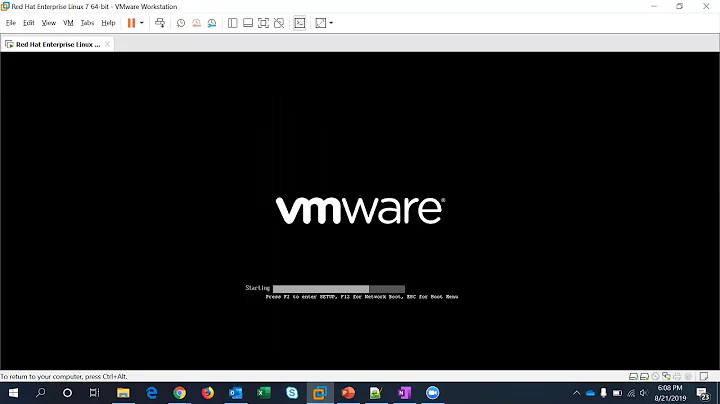LVM not coming up after reboot, couldn't find device with uuid
If I understood correctly, you have already fixed the volume, even though you have a lost+found directory which may or may not have critical files.
What is going on now that's blocking the VM from booting? It still can't find the boot device?
Your fdisk -l output seems a bit off to me. Have you considered the possibility that only the partition table was damaged? In this scenario, your snapshot may be helpful, and in the best case you won't even need a(nother) fsck. But we'll need something to try to find the partition offsets - I've used testdisk successfully more than once.
In the worst case scenario, if you need to scrape anything from the volume, forensic tools like PhotoRec or Autopsy/The Sleuth Kit may prove useful.
If none of this works, give us a lsblk -o NAME,RM,SIZE,RO,TYPE,MAJ:MIN -fat too (these flags are just to show as much information as possible), and relevant dmesg output, if any.
Related videos on Youtube
Smudge
Software engineer, platform architect, server harassing, coffee drinking, photo taking, music listening dog thing.
Updated on September 18, 2022Comments
-
 Smudge over 1 year
Smudge over 1 yearHad a VM that was, up until recently working without issue, but needed to be rebooted after some configuration changes. However after rebooting the VM didn't come back up, saying it couldn't find the root device (which was an LVM volume under /dev/mapper).
Booting into recovery mode, I saw that the filesystems under /dev/mapper, and /dev/dm-* did indeed, not exist.
The filesystem should be layed out with
/dev/sda1as the boot partition/dev/sda2extended partition containing/dev/sda5and/dev/sda6as LVM partitions/dev/sda{5,6}are both PVs in a single VG- with 2 LVs for the root FS and swap
Doing an
lvm pvshowgives me:Couldn't find device with uuid '8x38hf-mzd7-xTes-y6IV-xRMr-qrNP-0dNnLi'. Couldn't find device with uuid '8x38hf-mzd7-xTes-y6IV-xRMr-qrNP-0dNnLi'. Couldn't find device with uuid '8x38hf-mzd7-xTes-y6IV-xRMr-qrNP-0dNnLi'. --- Physical volume --- PV Name unknown device VG Name of1-server-lucid PV Size 19.76 GiB / not usable 2.00 MiB Allocatable yes (but full) PE Size 4.00 MiB Total PE 5058 Free PE 0 Allocated PE 5058 PV UUID 8x38hf-mzd7-xTes-y6IV-xRMr-qrNP-0dNnLi --- Physical volume --- PV Name /dev/sda6 VG Name of1-server-lucid PV Size 100.00 GiB / not usable 2.66 MiB Allocatable yes (but full) PE Size 4.00 MiB Total PE 25599 Free PE 0 Allocated PE 25599 PV UUID cuhP6R-QbiO-U7ye-WvXN-ZNq5-cqUs-VVZpuxSo it appears as though
/dev/sda5is not listed as a PV and is causing errors.fdisk -l:Disk /dev/sda: 128.8 GB, 128849018880 bytes 255 heads, 63 sectors/track, 15665 cylinders Units = cylinders of 16065 * 512 = 8225280 bytes Sector size (logical/physical): 512 bytes / 512 bytes I/O size (minimum/optimal): 512 bytes / 512 bytes Disk identifier: 0x00044a6c Device Boot Start End Blocks Id System /dev/sda1 * 1 32 248832 83 Linux Partition 1 does not end on cylinder boundary. /dev/sda2 32 15665 125579256+ 5 Extended /dev/sda5 32 2611 20722970 8e Linux LVM /dev/sda6 2612 15665 104856223+ 8e Linux LVMSo I can see the
/dev/sda5device exists, butblkidisn't reporting anything for it:~ # blkid /dev/sda1: UUID="d997d281-2909-41d3-a835-dba400e7ceec" TYPE="ext2" /dev/sda6: UUID="cuhP6R-QbiO-U7ye-WvXN-ZNq5-cqUs-VVZpux" TYPE="LVM2_member"After taking a snapshot of the disks, I tried recovering the PV from the archive config:
~ # pvremove -ff /dev/sda5 Labels on physical volume "/dev/sda5" successfully wiped ~ # pvcreate --uuid=8x38hf-mzd7-xTes-y6IV-xRMr-qrNP-0dNnLi /dev/sda5 --restorefile=/etc/lvm/archive/of1-dev-server_00000.vg Couldn't find device with uuid '8x38hf-mzd7-xTes-y6IV-xRMr-qrNP-0dNnLi'. Physical volume "/dev/sda5" successfully created ~ # vgchange -a y 2 logical volume(s) in volume group "of1-dev-server" now active"So at least now the device has a
blkid:/dev/sda1: UUID="d997d281-2909-41d3-a835-dba400e7ceec" TYPE="ext2" /dev/sda6: UUID="cuhP6R-QbiO-U7ye-WvXN-ZNq5-cqUs-VVZpux" TYPE="LVM2_member" /dev/sda5: UUID="8x38hf-mzd7-xTes-y6IV-xRMr-qrNP-0dNnLi" TYPE="LVM2_member"Doing a
pvdisplaynow also shows the correct device:--- Physical volume --- PV Name /dev/sda5 VG Name of1-dev-danr-lucid PV Size 19.76 GiB / not usable 2.00 MiB Allocatable yes (but full) PE Size 4.00 MiB Total PE 5058 Free PE 0 Allocated PE 5058 PV UUID 8x38hf-mzd7-xTes-y6IV-xRMr-qrNP-0dNnLi --- Physical volume --- PV Name /dev/sda6 VG Name of1-dev-danr-lucid PV Size 100.00 GiB / not usable 2.66 MiB Allocatable yes (but full) PE Size 4.00 MiB Total PE 25599 Free PE 0 Allocated PE 25599 PV UUID cuhP6R-QbiO-U7ye-WvXN-ZNq5-cqUs-VVZpuxAnd the mapper devices exist:
crw-rw---- 1 root root 10, 59 Jul 10 10:47 control brw-rw---- 1 root root 252, 0 Jul 10 11:21 of1--dev--server-root brw-rw---- 1 root root 252, 1 Jul 10 11:21 of1--dev--server-swap_1Also the LVMs seem to be listed correctly:
~ # lvdisplay --- Logical volume --- LV Name /dev/of1-dev-danr-lucid/root VG Name of1-dev-danr-lucid LV UUID pioKjE-iJEp-Uf9S-0MxQ-UR0H-cG9m-5mLJm7 LV Write Access read/write LV Status available # open 0 LV Size 118.89 GiB Current LE 30435 Segments 2 Allocation inherit Read ahead sectors auto - currently set to 256 Block device 252:0 --- Logical volume --- LV Name /dev/of1-dev-danr-lucid/swap_1 VG Name of1-dev-danr-lucid LV UUID mIq22L-RHi4-tudV-G6nP-T1e6-UQcS-B9hYUF LV Write Access read/write LV Status available # open 0 LV Size 888.00 MiB Current LE 222 Segments 1 Allocation inherit Read ahead sectors auto - currently set to 256 Block device 252:1But trying to mount the root device gives me an error:
~ # mount /dev/mapper/of1--dev--server-root /mnt2 mount: mounting /dev/mapper/of1--dev--server-root on /mnt2 failed: Invalid argumentSo I tried a disk consistency check:
~ # fsck.ext4 -f /dev/mapper/of1--dev--server-root e2fsck: Superblock invalid, trying backup blocks... e2fsck: Bad magic number in super-block while trying to open /dev/mapper/of1--dev--server-root [...]So I tried another superblock:
~ # mke2fs -n /dev/mapper/of1--dev--server-root Filesystem label= OS type: Linux Block size=4096 (log=2) Fragment size=4096 (log=2) Stride=0 blocks, Stripe width=0 blocks 7798784 inodes, 31165440 blocks 1558272 blocks (5.00%) reserved for the super user First data block=0 Maximum filesystem blocks=4294967296 952 block groups 32768 blocks per group, 32768 fragments per group 8192 inodes per group Superblock backups stored on blocks: 32768, 98304, 163840, 229376, 294912, 819200, 884736, 1605632, 2654208, 4096000, 7962624, 11239424, 20480000, 23887872 ~ # fsck.ext4 -y -b 23887872 /dev/mapper/of1--dev--server-rootUpon which I received ridiculous numbers of errors, the main ones I saw were:
- Superblock has an invalid journal
- One or more block group descriptor checksums are invalid.
- Truncating orphaned inode ()
- Already cleared block #0 () found in orphaned inode
- /dev/mapper/of1--dev--server-root contains a filesystem with errors, check forced
- Resize inode not valid. Recreate
- Root inode is not a directory.
- Reserved inode 3 () has invalid mode
- HTREE directory inode has invalid root node
- Inode , i_blocks is , should be 0.
- Unconnected directory inode
After a lot of messages, it says it's done. Mounting the directory as above works fine, but the directory is empty with a
lost+founddirectory full of files, most just numbers, some have filenames vaguely relating to files that once existed.So, how do I bring the VM back up?
Whenever I see disk errors, my first instinct is to snapshot so things don't get worse, so I have a snapshot from just after reboot when I first saw the error.
I know the data is there somewhere, as the VM worked without issue until I rebooted. The user can't remember changing anything on the filesystem recently, but it had almost a year of uptime when I rebooted it so all sorts could have happened since then.
We also, unfortunately, don't have backups as Puppet had been disabled on this node.
The original OS was Ubuntu Lucid, running on VMWare.
-
 Rabin almost 10 yearsI had a slimier problem once, and i was able to fix it by booting to a rescue/live cd and re-assign the uuid over
Rabin almost 10 yearsI had a slimier problem once, and i was able to fix it by booting to a rescue/live cd and re-assign the uuid overtune2fs /dev/sda5 -U 8x38hf-mzd7-xTes-y6IV-xRMr-qrNP-0dNnLi