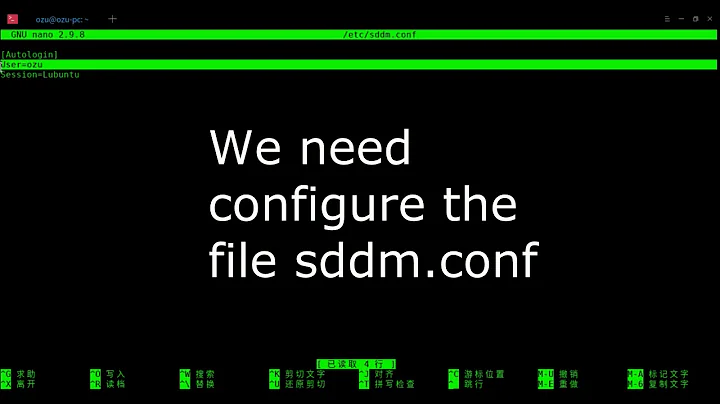LXDE Auto Login
Please follow the instructions found in the official Lubuntu Documentation
Quote:
For release 12.04 and on (LightDM)
You will need to create an /etc/lightdm/lightdm.conf with these contents: (do this as root)
[SeatDefaults] autologin-user=<YOUR USER> autologin-user-timeout=0 # Check https://bugs.launchpad.net/lightdm/+bug/854261 before setting a timeout user-session=Lubuntu greeter-session=lightdm-gtk-greeter
Related videos on Youtube
00Kell
Updated on September 18, 2022Comments
-
00Kell over 1 year
I have a VERY old kubuntu server that I had to install LXDE on in order to keep it going (before lubuntu was born).
I just upgraded it to 12.04 as I finally had a need for some more modern features. Unfortunately I have no idea how to get auto login to the desktop working again.
I have found suggestions that the following files should be edited
/etc/lxdm/default.conf /etc/lxdm/lxdm.conf /etc/xdg/lxdm/lxdm.conf /etc/lightdm/lightdm.confto include something like
[base] ## uncomment and set autologin username to enable autologin autologin=usernamebut none of these files exist on my system and I cannot find any promising alternatives.
Any suggestions on what I should try or where I should look next would be greatly appreciated. Thanks
-
00Kell about 10 yearsI don't have the following directories at all: /etc/lxdm/ , /etc/lightdm/ , /etc/xdg/lxdm/ or /etc/xdg/lxde/ I do have lxsession and openbox under /etc/xdg/ but these don't contain appropriate .conf files.
-