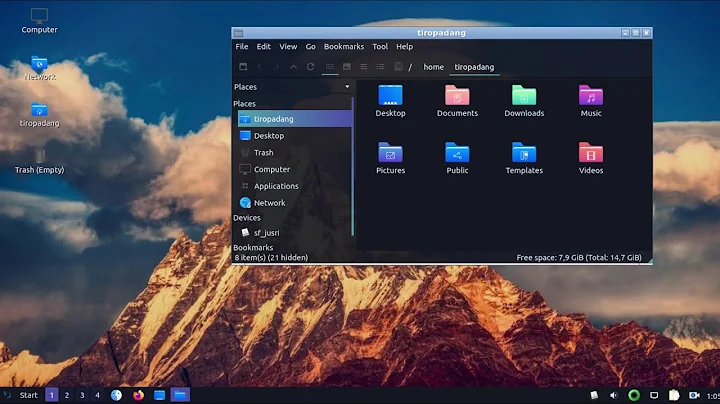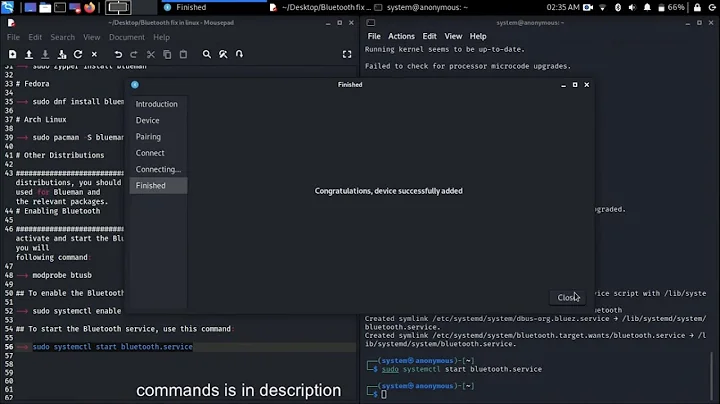LXQt/Lubuntu 19.10 has no bluetooth panel indicator
Just install Bluetooth Manager:
sudo apt-get install blueman
and go to Start -> Bluetooth Manager.
Also works fine for Lubuntu 20.04.
Related videos on Youtube
Comments
-
cipricus almost 2 years
When recently installing Lubuntu 19.10 I notice there is no bluetooth indicator present, although
bluedevilis installed and I can run "Bluedevil Wizard". In order to get an indicator I have installedblueman. Am I supposed to do that and not have a bluetooth indicator by default?(By the way, this 18.10 problem still affects me in 19.10: Bluetooth connection (Bluez) not working after logout (works after restart). In the context of that question - different from this one as it may be: with just
bluedevilI cannot even see my bluetooth device and cannot add it at all. I needbluemanto see and add the device, and then reinstallbluezor restart when the linked problem appears.)-
 guiverc over 4 yearsmanual.lubuntu.me/stable/2/2.1/2.1.4/bluedevil.html Bluedevil is the default application to manage Bluetooth devices for Lubuntu. (I don't use bluetooth, but I have an applet on my panel for bluetooth in the System.Tray) packages.ubuntu.com/eoan/lubuntu-desktop shows
guiverc over 4 yearsmanual.lubuntu.me/stable/2/2.1/2.1.4/bluedevil.html Bluedevil is the default application to manage Bluetooth devices for Lubuntu. (I don't use bluetooth, but I have an applet on my panel for bluetooth in the System.Tray) packages.ubuntu.com/eoan/lubuntu-desktop showsbluedevilis installed by default -
cipricus over 4 years@guiverc - I will make clear in the question body just like in the title: I too have bluedevil but starting it brings no Bluetooth indicator to the panel.
-
-
v_mil almost 3 yearsThe same solution is for Lubuntu 21.04