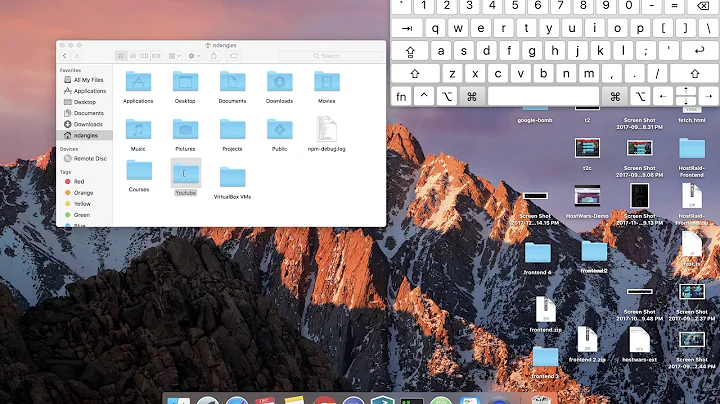mac iTerm2 unbind command + / Find Cursor shortkey
5,929
You can reassign keyboard shortcuts in System Preferences » Keyboard » Keyboard Shortcuts » Applications. Just select a different key combination there.
If you want to completely remove the keyboard shortcut from this menu item, see this other answer.
Related videos on Youtube
Comments
-
A B over 1 year
Possible Duplicate:
Is it possible to remove a built-in shortcut from an application in Mac OS X?I'm looking for some way to unbind command + / key by default binded to the View -> Find Cursor
I prefer to use it in different way in vim, also it would be great to unbind much more iTerm2 key's during vim session.
Thanks!
-
HikeMike over 12 yearsYou want to unbind the keyboard shortcuts when running vim only?
-
HikeMike over 12 yearsPlease mention when you are running an unstable version. My stable 1.0.0 does not have that menu item.
-
-
Nick Tomlin over 10 yearsTo save some extra clicking, here's the solution (derived from the link) that worked for me:
defaults write com.googlecode.iterm2 NSUserKeyEquivalents -dict-add "Find Cursor" nil(restart iTerm2 and the shortcut should be disabled). Use at your own risk :)