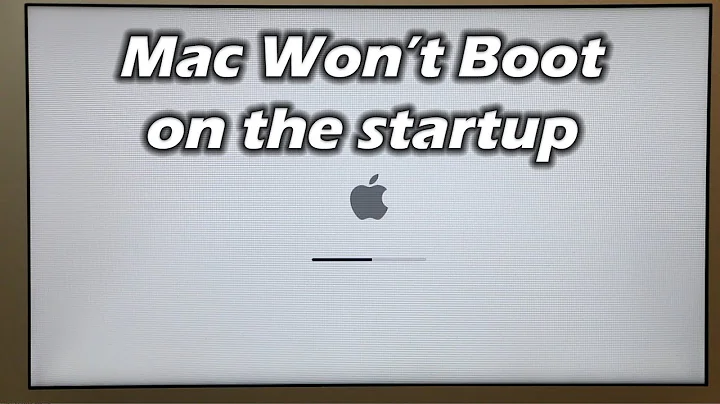Mac Mini won't boot and won't fix
Solution 1
I don't have a good answer for why your mini isn't booting from either the internal drive or the CD, but for recovering your data you might try using Target Disk Mode.
If you're not familiar with Target Disk Mode, shutdown the mini, plug it into another mac via a firewire cable, turn on the mini and immediately hold down the T key on the keyboard. If all has worked correctly, you'll see a blue background and a yellow firewire icon on the mini's screen. At this point the mini will be mounted as a hard drive (and just as a hard drive, the OS on the mini hasn't even booted fully) on the computer you've hooked it to. As long as your hard drive isn't failing, you should be able to read and write data to it from there. Check this support document for more details.
Once you've recovered all your critical data, you might experiment with erasing/reformatting the drive while its connected via the Target Disk Mode and see if that fixes your problem. I suspect that doing so won't fix your problem, given the symptoms you've described, but its worth a shot.
Solution 2
Have you tried Safe Boot?
http://support.apple.com/kb/HT1564
We had a Mac Pro that had apparently died, no chance of getting past the grey screen and Safe Boot worked wonders on it!
A nice tip is using ⇧Shift-⌘Command-V which uses verbose safe boot instead of just ⇧Shift.
Another thing to try is single-user mode ⌘Command-sand fix the disk:
http://support.apple.com/kb/TS1411
As mentioned above, the easiest way to get data off it is target disk mode. It really is brillian...
If you want to try a commercial route, many companies sell boot DVDs with disk utility software, they will boot into OS X and perform disk operations on your internal drive. TechTool Pro, Drive Genius and several others provide such utilities.
Related videos on Youtube
Jeow Li Huan
Updated on September 17, 2022Comments
-
 Jeow Li Huan over 1 year
Jeow Li Huan over 1 yearI have one of the original Mac Mini - a PowerPC one - that after the last software update will no boot - it gets to the grey screen and hangs their forever with the 'loading' icon rotating.
I've tried booting to single user mode, but the command line does not respond to keyboard input once it gets to the prompt (am I missing something?).
I've tried inserting the boot DVD, which is defiantly the correct one (I only have one Mini and it's labelled Mac Mini) but when I do Mac attempts to read the DVD then ejects it. I've tried this when booting with the 'C' key down and without. It's also the same if I boot with the option key down and insert when at the blue screen - it gets ejected. It's only this disk that behaves like this - other disks do not get ejected. Furthermore I can read this disk quite happily in my MacBook so I that it itself is fine.
I've booted with the options to reset PRAM and NVRAM - which appear to have worked. I just can't get any further.
The Mac is not critical and I don't even mind too much if I don't recover what's on it (prefered but not a show stopper), but at the moment I can't seem to do anything with it
What should I do next?
-
Troggy over 14 yearsDid you do any other updates along with the software update at the same time? firmware updates? maybe driver updates?
-
 Jeow Li Huan over 14 yearsNo nothing, it was just normal downloaded software update so far a I can recall
Jeow Li Huan over 14 yearsNo nothing, it was just normal downloaded software update so far a I can recall
-