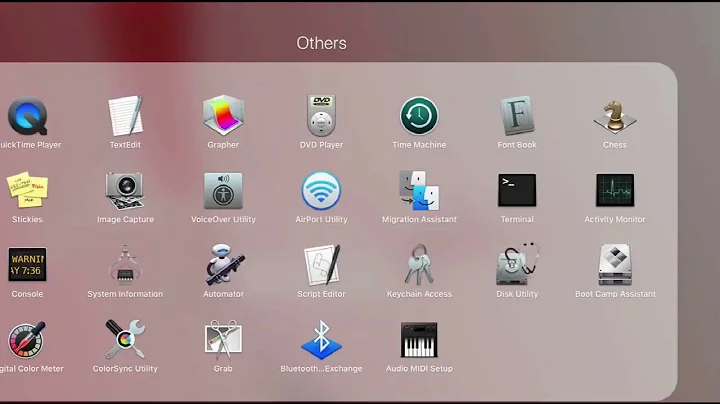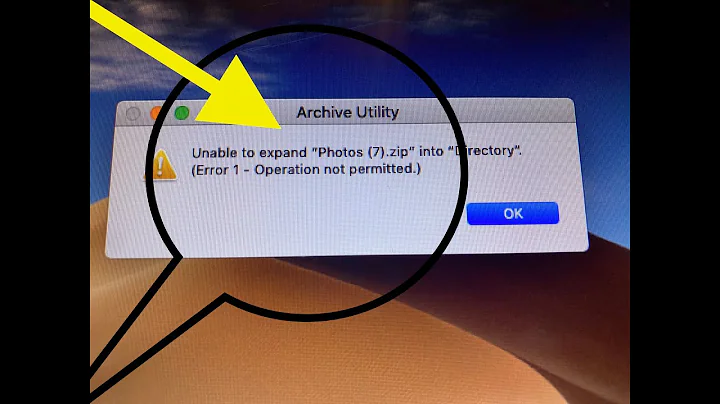Mac OS: Unable to expand zip file
Solution 1
The Mac Archive Utility doesn't allow you to unzip large files, use the command line.
unzip file.zip
Solution 2
I get a similar error with a zip file containing a very large file (5.5GB uncompressed). The error comes when I double-click on the file in the finder. That launches the MacOS Archive Utility, which is what gives the error. In my case it happens after it does the decompression, which takes quite a while.
Unable to expand "zip_file_name_here.zip" into "destination_folder_here".
(Error 1 - Operation not permitted.)
As it turned out, the uncompressed files were hidden away in a temporary directory, and they were fine, so it's some sort of sandbox error or something.
The easy solution for me: Download Stuffit Expander from the Mac App Store. It was able to deal with the file just fine.
Solution 3
I tried using Archive Utility but it was throwing the same error. Wasn't able to expand my file. I used another application (The Unarchiver) which is also free in Appstore. It works fine for me.
Solution 4
just change the extension of the file to .RAR and expand it. It should uncompress the file without any problem. This error usually happens when a compression operation of a large folder is interrupted.
Solution 5
Sounds like you either don't have read permission on the zip file itself or write permission on the directory that is is contained in, which is where unzip is trying to create the files extracted.
Related videos on Youtube
juleshoward
Updated on September 18, 2022Comments
-
juleshoward over 1 year
Mac OS. I am unable to expand zip file. I have tried this: Unzip in Terminal:
- Open Terminal.
- Type
unzipand a space, then drag/drop the zip file into the Terminal window. - Press Enter and the zip file will be unzipped, storing all files on your computer.
When I try to open the zip file, it reads:
unable to expand (error 1- operation not permitted).Online, p7zip seems to be recommended. Here are instructions:
You can install it via MacPorts or Homebrew with these commands, respectively:
sudo port install p7zip brew install p7zipThen, to unzip it, use:
7za x file.zipPlease explain the steps to enter this code, I don’t know what it means. But I am glad to learn a new thing!
-
 DrZoo over 7 yearsYou get the error 1-operation not permitted when you double click the .zip file in Finder?
DrZoo over 7 yearsYou get the error 1-operation not permitted when you double click the .zip file in Finder?
-
Amit Thawait almost 6 yearsStuffit Expander in MAC helped me unzip the file properly without any error. You can download it from App Store.
-
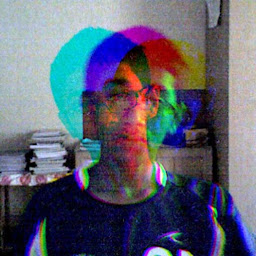 Razetime over 3 yearsThis does not answer the question properly, needs to be more complete.
Razetime over 3 yearsThis does not answer the question properly, needs to be more complete. -
Dmitriy Pavlukhin about 3 yearsNot even large(20kb with 2 files), it's just broken still in 2021. The Unarchiver does this just right.
-
 Admin almost 2 yearsThis also worked for me, changing to
Admin almost 2 yearsThis also worked for me, changing to.rarand using The Unarchiver